Switching phones can be exciting, but it seems difficult to transfer data from Huawei to Motorola. Yeah, Huawei and Motorola are different brands, and the files on Huawei are not surely compatible with Motorola phones. So, how can you transfer data from Huawei to Motorola? If you urgently need to use your new Motorola phone, please read this article, which has 4 viable solutions explained in detail below.

"How do I transfer everything from a Huawei to a Motorola? My contacts, photos, songs, vlogs, and many messages are important for me."
There is so much data on your old Huawei phone that you plan to transfer to Motorola, how can you make it at once? The answer is simple: use a one-click transfer tool - Samsung Data Transfer. This software can copy almost all data from Huawei to Motorola, including SMS messages, call logs, user apps, contacts, videos, music, and photos. There is no file size or quantity limit. What it requires is that both your Android devices run Android 4.0 or upper.
- Seamlessly transfer multiple data types from Huawei to Motorola and vice versa.
- Enable you to select files by category before transferring data.
- USB and Wi-Fi connections are available between Android devices.
- The data transmission between iPhone and Motorola is supported.
- Support Android 4.0 or above and iOS 5.0 or high.
- The transferred data will not overwrite the current files on your Motorola phone.
Download the data migration tool.
Step 1: Install the software on your computer after downloading it, and then click "Mobile Transfer" to run it on the desktop.
Step 2: Connect your Huawei and Motorola phones to the computer with USB cables, and enable USB debugging on both smartphones. Then the software will recognize you devices swiftly.

Step 3: Make sure your Motorola phone is the "Destination" device, or click "Flip" to change the position. Then pick the file types you want, and click "Start Copy". The software will begin to transfer your selected files to your Motorola device.
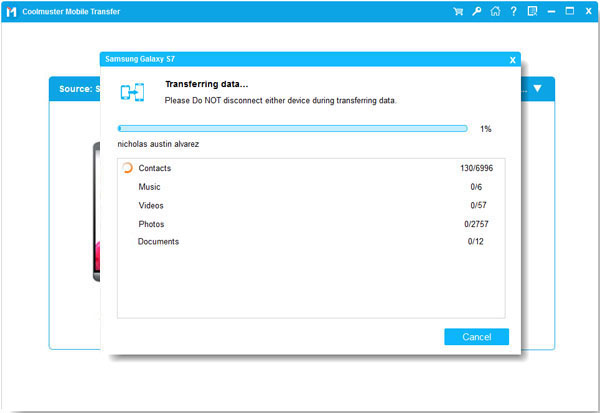
See more: You can back up your Motorola phone with 6 different methods. Let's find your ideal backup way.
Harnessing the power of cloud technology, Google Backup offers a straightforward method to transfer almost all your data from your Huawei device to your Motorola smartphone. Yet, if your Huawei phone isn't running Android OS, you cannot use Google services.
Step 1: Go to the Settings on your Huawei phone, and click "Users & accounts" > "Add account" > "Google" to enter the information of your Google Account. Then click "ACCEPT" Once done, click the account, and tap "Sync now" at the bottom.
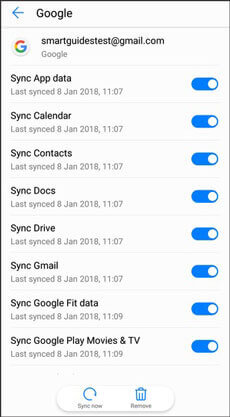
Step 2: Now, power on your new Motorola phone, and start the setup. Connect your Motorola device to a network. As getting to the "Bring your data from" screen, please choose "A backup from the cloud", and sign in with the Google Account used on Huawei.
Step 3: Select a backup file, and tick off the content that you want to restore. Finally, click "Restore" > "Accept", and complete the setup. Your Huawei data will be imported to your Moto phone.
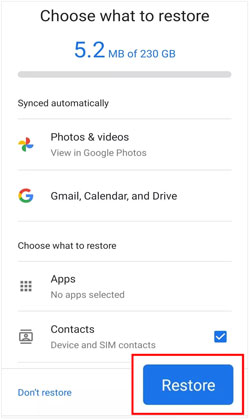
Read also: How Can You Reset a Motorola Phone That Is Locked? 5 Tricks
Maybe you want to move data from an old Huawei phone to an old Motorola phone. For this special need, you will need an old tool - Motorola Migrate. This app supports those devices running Android OS 6.0 or lower, so please check the OS of both your mobile devices first.
Step 1: Download and install Motorola Migrate on both mobile phones from this website: https://motorola-migrate.en.uptodown.com/android. Then open the app.
Step 2: Tap "Next" and opt for the file type you plan to transfer on the Motorola phone.
Step 3: Scan the QR code to make the connection between your Huawei and Motorola devices. Once done, the app will transfer your data immediately.
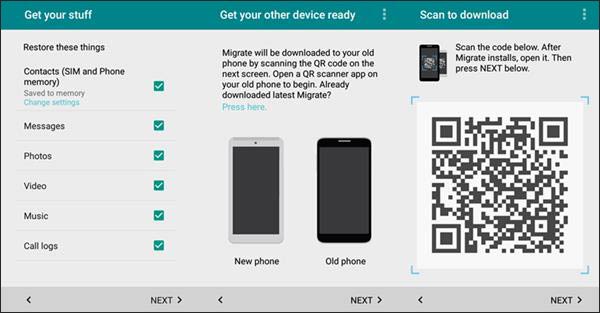
Further reading: Easily Take a Screenshot on a Motorola Phone in 4 Ways
If Motorola Migrate is no longer compatible with your new Motorola phone, you can leverage another transfer app - SHAREit. This app works for devices running Android 4.1 and upper. You can use it to transfer your Huawei files to Motorola wirelessly. However, there are quite a few ads on the app.
Step 1: Please download and install SHAREit on your Huawei and Motorola phones. Then click "Send" on Huawei, and pick the data you intend to transfer.
Step 2: On your Motorola phone, please click "Receive". Then click "SEND" on Huawei. The app will start to search for nearby devices. Once your device appears on the screen, click it to establish a connection.
Step 3: After the connection, the app will automatically transfer the data you select to your Motorola phone.
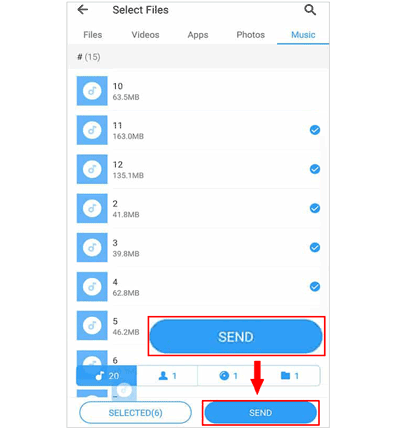
Q1: Can the Huawei Phone Clone app transfer data from Huawei to Motorola?
No, the Huawei Phone Clone is only available when the destination device is Huawei. Therefore, if you want to transfer data from Motorola to Huawei, you can use it.
Q2: Does Smart Switch work on Motorola?
Yes, Smart Switch can work on Motorola phones. When switching from Motorola to Samsung, you can utilize Smart Switch to transfer your data.
Q3: Does Motorola have a transfer app?
No, Motorola doesn't have a transfer app currently. In 2015, it retired Motorola Migrate back. From then on, there is no such an app like Motorola Migrate designed by Motorola.
See? If you find the right way, it will be easy to transfer data from Huawei to Motorola. Even if you cannot transfer everything, you can still copy many important files without effort, like using Samsung Data Transfer, a one-click transfer tool that supports multiple file types. By the way, if Motorola roll out a new transfer app like Motorola Migrate, we will update our guide in time.
Related Articles
[Solved] Transfer Data from Samsung to Motorola with 5 Methods
Safely Transfer Data from Motorola to Motorola via 6 Functional Methods
Effectively Retrieve Deleted Text Messages on Motorola Devices
Uninstall Apps on Motorola Phone Effortlessly (4 Methods)
Transfer Contacts from Motorola Phone to Computer Without Hassle
Updated Guide: Huawei Backup and Restore Using 4 Proven Methods
Copyright © samsung-messages-backup.com All Rights Reserved.