
Download, install and launch the program on the computer, then connect your mobile device to the computer via a USB cable, and click "Get Start".

Choose your device on the interface, and tap "OK" to continue. Then the software will load the map.

Tap "Teleport Mode" and input the location you want into the search bar, and tap "Move" Then your GPS info on your phone will be revised.

You can also choose a location on the map with your mouse, and hit "Move" to change your GPS info.
Want to modify your real location on your Android phone/tablet and iPhone/iPad? Maybe you intend to protect your privacy, or surprise your friends. Anyway, you might need Location Changer, a professional tool for changing GPS for Android/iOS devices.
There will be no restriction for you to play AR games, like Pokemon Go. And you can stay at home and set a speed to finish outgoing tasks. Besides, no jailbreak is needed on your device. You can also save your favorite routes by exporting a GPX file. Whenever you need them, import the file.
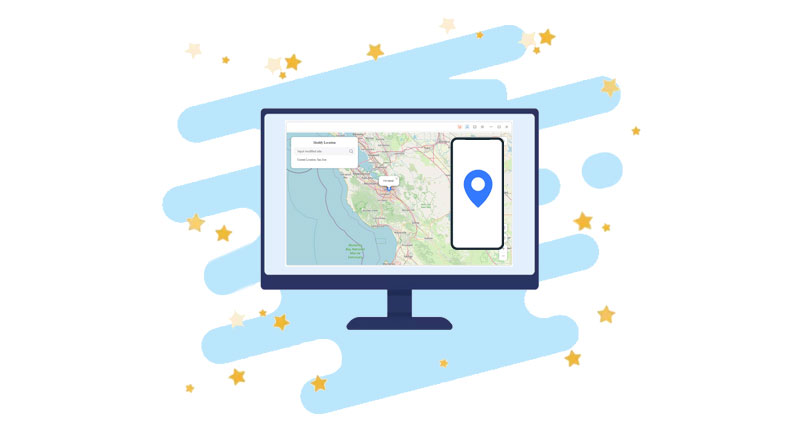




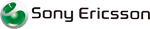
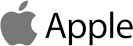

Location Changer is a reliable and easy-to-use program for changing GPS on Android/iOS. Learn about its highlights and you will know whether it can meet your needs.

Modify Your GPS on Android/iOS Safely
It is easy to hide your real position and use a virtual location on your mobile device, and you don't need to jailbreak or root your phone/tablet, which is safer and faster to use a new location on your device.
Set Your Own Routes to Move
Its multi-spot mode enable you to set several different spots, and you can move according to the route you design, Also, you can save your locations into a GPX file, and import the file to track the same route rouhandily.

Control Your Virtual Location Smoothly
It can load the map on the interface, so that you can choose what destination you like by clicking with your mouse. Additionally, you can search for desired locations by typing, and check your recording history directly.

Widely Support Android/iOS Devices
It works well for the latest Android and Apple mobile devices, including the newest Android OS and iOS. Simply put, as long as your device runs Android 6.0/iOS 5.0 and upper, the software can perform well.
Tips & Tricks
Copyright © samsung-messages-backup.com All Rights Reserved.