- "How to sync iCloud calendars to Android phone? I am using a Macbook Pro and and Huawei phone, but the calendars can't be synced. HELP!"
- "Is there someone who switch from iOS to Android phone? I am wondering how to sync iCloud calendars to Android phone. Because most of my colleagues are using iPhone's built-in Calendar app to arrange work, but I am using an Android phone... Any suggestions?"
...

Suppose that you switch from iPhone to Android device, you might find that your important calendar events still store on your iCloud, such as appointments, meetings, activities and etc. If you are experiencing this situation, please don't worry, it's so easy to fix it. This article will show you 2 ways to access or sync iCloud calendars with Android phone or tablet with ease. Please read on to get more information.
To transfer iCloud calendars to Android phone or tablet, there is an ideal way for you, that is using the professional iCloud to Android app (Windows/Mac).
Know More about iCloud to Android App:
With the iCloud to Android App, you can easily access, view and add iCloud calendars to Android phone or tablet with 1 click. Not only iCloud calendars, if needed, you can also transfer iCloud photos, iCloud contacts, iCloud messages, iCloud call logs, etc. to Android device so that you can manage iCloud files directly on Android phone with ease. And it is fully compatible with almost all Android phone and tablets (Android 8.0 is supported), including but not limited to Samsung, Sony, HTC, Huawei, ZTE, Motorola, OPPO, Xiaomi, Meizu and more. For Samsung devices, it works for Samsung Galaxy S23/S21/S20/S10/S9/S8/S7/S6, Note 20/10/8/7/6/5, Samsung J3/J3 Pro, Samsung Galaxy A9/A8/A7/A5 and etc.
Actually, it is an all-in-one data transfer tool to help you transfer data from one phone to another, no matter you are running iOS, Android or WinPhone device. Why not have a try? Below are the free trail version for Windows and Mac users, please download the right version on your computer and refer to the following instructions to get started.
This tutorial takes Windows version for an example, Mac users can also refer to the same steps Also please make sure you have backed up the calendars you need to iCloud before going further. This iCloud to Android app will help you restore iCloud calendars from iCloud backup to Android phone directly.
Step 1. Make your Android device detected by the program.
Please run the iCloud to Android app on your computer after downloading and installing, and link your Android phone to computer with a USB cable. Thus the program will automatically recognize your device. Simply select "Restore from Backup" > "iCloud" options from the main interface to move on.
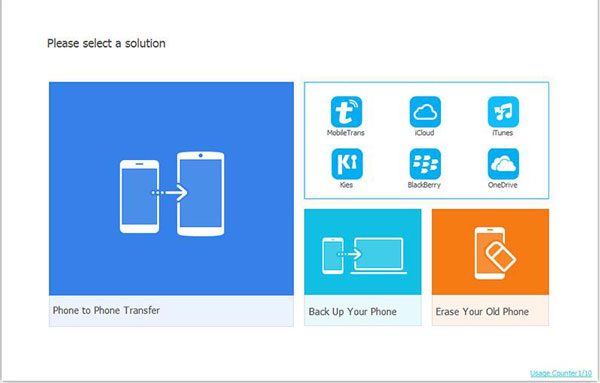
Step 2. Log into iCloud to access iCloud backup files.
Here, please enter your Apple ID and password on the left panel to sign into your iCloud account, which enables you to see a list of iCloud backup files from your iCloud account. Also, please make sure the "Connected" notification is shown under your device; if not, please connect your device again.
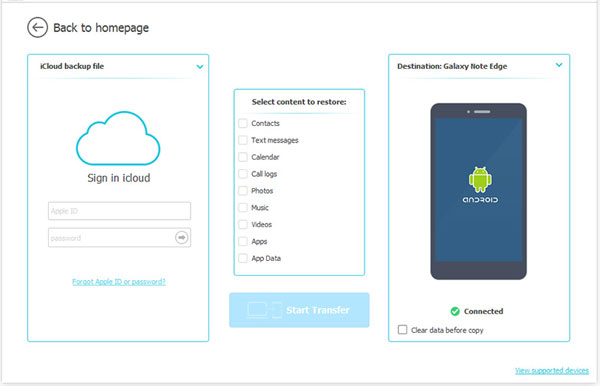
Step 3. Move iCloud calendars to Android phone.
Now, please choose an iCloud backup file from the list according to the backup date and name, select "Calendars" option and other desired contents form the middle panel, and click "Start Transfer" button to transfer iCloud calendars to Android phone immediately. When the transfer process is completed, you might access, view and manage iCloud calendars on Android freely.
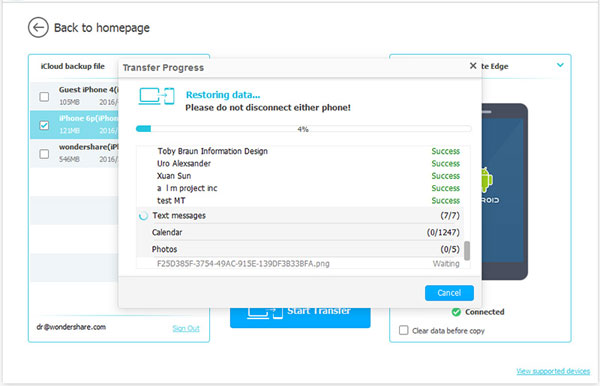
You May Also Like:
How to Transfer iCloud Photos to Android [2 Methods]
How to Restore iCloud Backup to New Phone Effectively [Solved]
To sync iCloud calendars to Android phone, you can also take full advantage of Google account. As long as you have an Google account, you can export your iCloud calendars to .ica files with iCloud app, then upload the .ica files to your Google account as Google calendar, finally you can sync your Google account with your Android phone or tablet so that you can access iCloud calendars on your Android device.
Here's how to make it:
Step 1. Export iCloud calendars to .ica files.
(1) Visit iCloud.com on your computer with a browser, and sign into your iCloud account with your Apple ID and password.
(2) After logging into your iCloud account, please click "Calendar" option on iCloud's home page to enter calendar control panel.

(3) Choose any calendar category on the left panel, such as Calendar, Work, or Home. And click the Share icon beside it. Check "Public Calendar" option on the pop-up window. Then you might see a URL appears under Public Calendar, and the URL begins with "webcal".
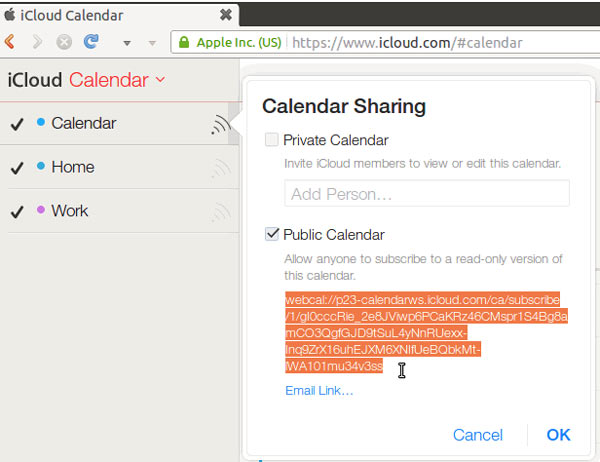
(4) Now, please copy the URL and paste it into the address bar of your browser. Please don't press Enter key or Return button for now.
(5) Change "webcal" into "http:", and press Enter key or Return button now. Then the .ica file that contains your iCloud calendars will be automatically downloaded to your computer.
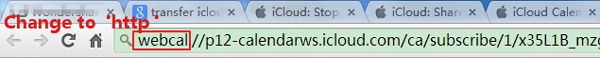
Step 2. Upload iCloud calendars to Google account.
(1) Open Google browser and log into your Google account, and launch Google calendar website.
(2) On the left panel, please click the drop-down menu besides "Other calendars" option, and choose "Import calendar" option from the pop-up window.
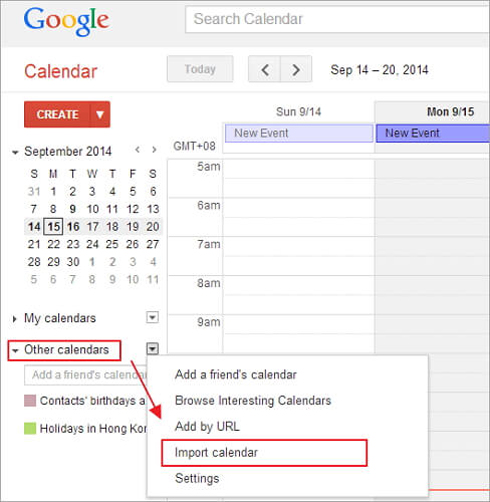
(3) Then you might click "Choose File" button to browse your computer to search for the .ica file, then choose a calendar folder and click "Import" button.
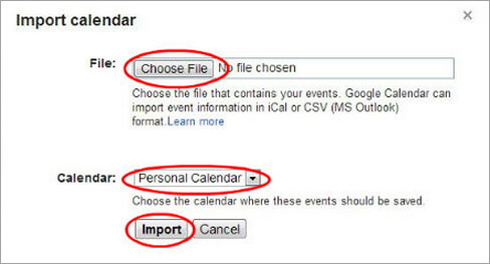
Step 3. Sync Google account with Android phone or tablet.
(1) Unlock your Android device and go to "Settings" > "Account & sync" where you can see all accounts you have signed into.

(2) Tap "Google account" option if there is one; if not, please tap "Add account" to add your Google account on your Android device and sign into it.
(3) On Google account sync screen, please tap "Sync Calendar" > "Sync Now".
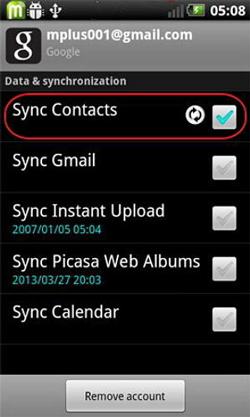
When all above steps are finished, you might freely view iCloud calendars on your Android phone or tablet now. However, please be noted that, this will not sync your iCloud calendars to your Android device in real time. If there are new calendars on your iCloud calendars, you need to repeat the above steps to import iCloud calendars to your Android phone as well.
Words in the End:
Now, are you clear the two different methods to access or view iCloud calendars on Android device? You are freely to choose one of them to realize your goal. If you have any questions about the software or the steps, please leave your comment below to let us know, we will try our best to help you solve the problem ASAP.
Related Articles:
How to Access iCloud on Android Phone [3 Solutions Offered]
[3 Ways] How to Transfer iCloud Backup to Samsung Galaxy
How to Download Contacts from iCloud (to PC or Android)
[2 Solutions] How to Access iCloud Photos from Android Device
How to Transfer iCloud to Android Phone/Tablet [2 Solutions]
Copyright © samsung-messages-backup.com All Rights Reserved.