With the development of technology, the data transfer from iPhone to Android becomes much simpler than before for the iPhone to Android transfer software. Furthermore, this article will discuss 5 fantastic iPhone to Android transfer apps, including their key features. You can make a choice in accordance with your requirements.

This iPhone to Android transfer app has the 1-click feature, so you can transfer data from iPhone to Android instantly. It works with contacts, text messages, books, music, videos and photos, and you can choose to clear the data on your target Android device. Besides, this app has excellent compatibility with iOS and Android OSes.
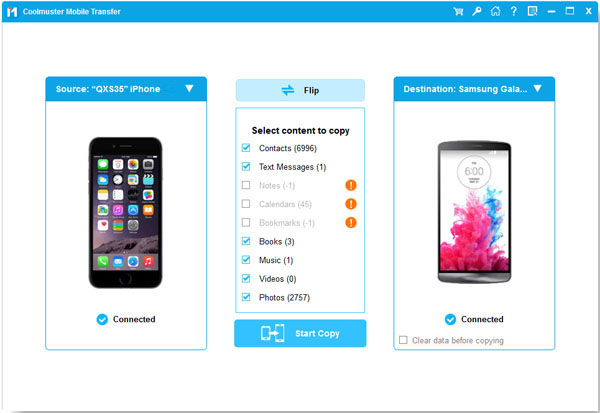
- Not only transfer messages from iPhone to Android but also contacts, picture, music, videos and books;
- Transfer ebooks and contacts from Android to iOS;
- Support to transfer data from Android to Android and from iOS to iOS;
- Recognize your Android and iPhone with USB cables fast;
- Move the data with original quality;
- Between Android to Android transfer, you can select Wi-Fi and USB cable freely.
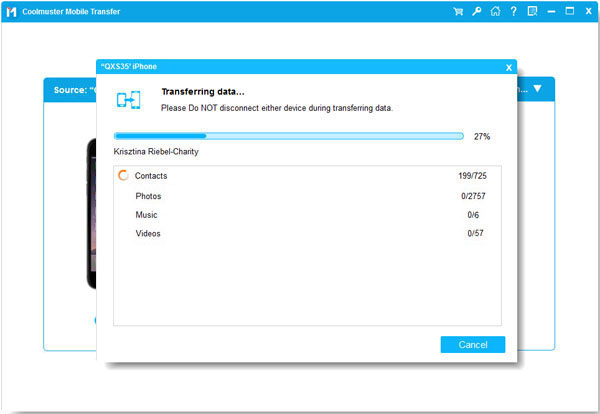
- Easy to connect the iPhone and Android to the computer and transfer data from iPhone to Android effortlessly;
- Multiple data types are supported to transfer;
- It can finish the transferring process in a short time, even if there are batches of files on your iPhone;
- There are no ads on the interfaces, so you can transfer your data safely;
- It is free to download and have a try;
- It is compatible with almost all the generations of iPhone, iPad, iPod, Android phone and Android tablets, such as iPhone 11/XS/X/8/7/6, iPad Pro, iPad Air, iPad Mini, iPod touch, Samsung Galaxy S23/S20/S10/S9/S8, ZTE Axon 10 Pro/Axon 9 Pro/Blade 10/Blade 20, LG G9/G8/G7/G6, HTC U12 Life/U12+/U11 Life/U11 Eyes, Sony Xperia 1/Xperia L1/Xperia L2/Xperia L3/Xperia L4/Xperia 5, Xiaomi, Huawei, OnePlus, Oppo, Motorola, and more.
- You can transfer data from iPhone to Android using USB cables only;
- You need to enable USB debugging on your Android device before transferring data;
- If you want to use the whole functions of it, you need to purchase a license.
Download the app for free to switch from iPhone to Android.
Bonus: Want to transfer apps from iPhone to Android? Don't worry. This post will tell you useful ways.
MOBILedit Phone Copier Express is a useful iOS to Android transfer app. You can transfer your iPhone content to Android with a few clicks. What's more, it will encrypt your data during the transfer, so it is extremely secure. It's believed that with the help of this app, you can transfer files from iPhone to Android quickly.
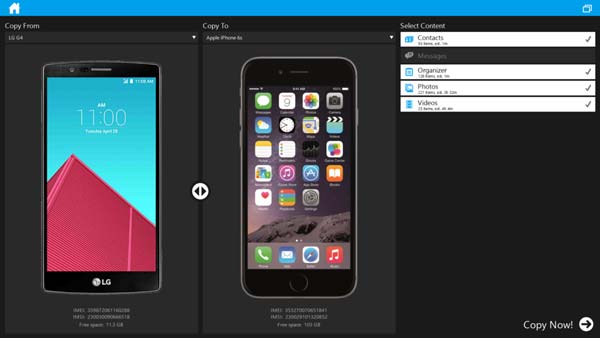
- It can transfer contacts, messages, photos, videos, calendars, notes, tasks and apps from your iPhone to the Android phone;
- Highly compatible with iOS and Android devices;
- Work with many brands of mobile phone;
- The design of the interface is cool and easy to operate.
- Before the transfer, you need to pay for the product.
Read also: Have no idea to transfer contacts from Android to iPhone? Let's see these 5 powerful methods.
SHAREit is an excellent application to switch data from iPhone to Android. It is good at transferring multimedia files with the wireless connection between the iPhone and Android. However, it can't send your contacts, call logs, text messages and other system settings. By the way, if your Wi-Fi network is not stable, the data transfer will be slow.
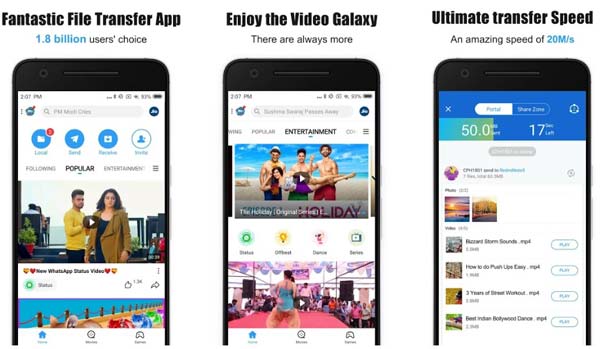
- Transfer wallpapers, music files, videos, movies, and more from iPhone to Android easily;
- It is 200 times faster than Bluetooth, and its highest speed is up to 20M/s;
- You can play the videos and music on it;
- It can transfer the files without losing quality;
- You can watch online videos and pop songs with this app.
- When transferring groups of files, it will get slow, so you need to take more time to transfer data with it;
- Pop up some notifications when you send your files;
- Sometimes it will take a long time to connect your iPhone to the Android device;
Further reading:
As an Android to Android transfer, it will send your files without hassle.
Freely choose the best WhatsApp transfer software from the list.
Samsung Smart Switch is a reliable tool to transfer data from iPhone to Android. As a cross-platform, it can transfer at least 7 types of files. With a USB cable and the OTG adapter, you can transfer your data from iPhone to Android conveniently.
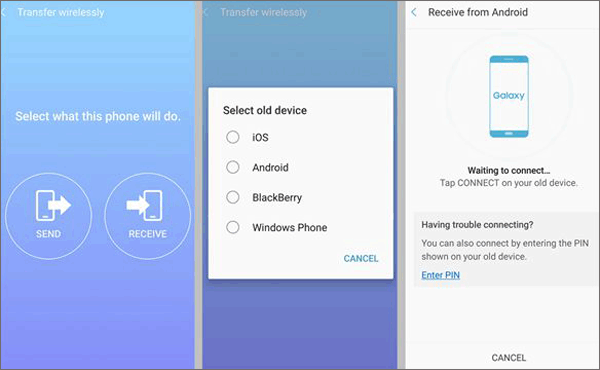
- Seamlessly transfer contacts, photos, notes, calendars, music, messages and more from iPhone to Android phone;
- It supports to transfer files from the iOS and Android devices;
- You can choose to connect both devices via USB cables/Wi-Fi.
- You can only transfer data to the Samsung phone;
- The Wired transfer works with Android 4.3 and upper, and the wireless transfer supports Android 4.0 and later.
Maybe you need: If you want to transfer music from Android to iPhone quickly, please don't miss this post.
Google Drive is a great file transfer from iPhone to Android, for you can upload your documents, pictures, APK files, music, films and so on to the cloud storage space. There is 15 GB free space for you to store your data. If your data is over 15 GB, you can upgrade your cloud space easily.
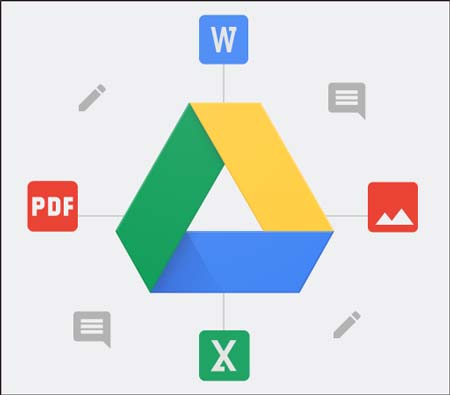
- You can upload files and folders to the cloud space with Wi-Fi/data network;
- Easily download the data on the target Android phone;
- Using the same account, you can check your files anytime and anywhere;
- Support multiple file formats, such as PDF, CAD, DOC, JEPG, etc.
- You need to upload the files to this transfer software and download them on the Android phone, so you can't transfer files from iPhone to Android in 1 click;
- Sometimes you will spend too much time transferring the data.
If you are worried about how to get a nice iPhone to Android transfer software, please carefully check these transferring methods which are mentioned above because they will help you transfer files from iPhone to Android effectively. Additionally, among the 5 transfer apps, Samsung Data Transfer is recommended by more and more users, because of its 1-click feature, it can transfer data from iOS to Android device efficiently.
Related Articles
How to Transfer Data from iPhone to Samsung? [5 Ways]
How to Delete History on Phone (Android & iPhone Included)
How to Transfer Contacts from iPhone to iPad Fast [4 Ways]
[3 Detailed Tips] How to Print Call Log from Android Effortlessly
Android PC Suite: 5 Best Software for Android Files Transfer & Management
How to Recover Deleted Audio Files from Android Phone Effortlessly? (Latest Guide)
Copyright © samsung-messages-backup.com All Rights Reserved.