With ever-evolving mobile technology, Android users and developers find themselves exploring an array of features that enhance user experience and streamline application testing. Among these functionalities is the intriguing world of mock location on Android. Part of the Android operating system, this feature allows users to simulate or fake their device's GPS location, unlocking a realm of possibilities for both personal use and application development.
In this guide, we delve into the depths of Android mock location, uncovering its purpose, the methods to enable it, the potential advantages and pitfalls, and ultimately, how to navigate this virtual terrain responsibly.
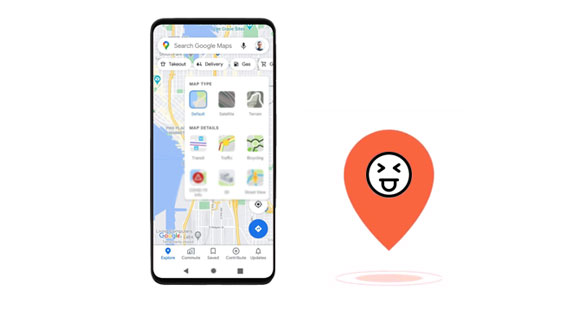
Definition of Android Mock Location
Mock Location in Android refers to the ability to provide fake or simulated location information to the operating system. This feature is often used by developers for testing purposes or by users who want to spoof their location for various reasons. Android provides a way for apps to request mock locations during development or testing.
Purpose of Mock Location
Android Mock Location is primarily for testing location-based features in applications without physically moving the device. It allows developers to simulate different locations and test how their apps behave under various geographical conditions. This is particularly useful for applications that rely on location data, such as mapping apps, location-based games, and other location-aware services.
See more: Powerfully Undetectable Mock Location Apps [Easily Stay Stealthy]
As we venture deeper into the functionality of Android Mock Location, the next segment focuses on the practical aspects. Enabling mock location involves navigating through the Developer Options in your device settings. We'll guide you through the steps, ensuring a seamless process to activate this feature.
Allow mock locations on an Android device:
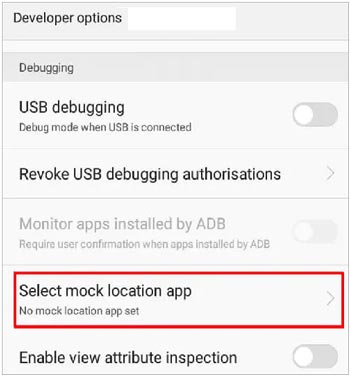
Tips: These steps are suitable for most Android devices, even though they are different brands. Simply put, you need to find "Build number" first; second, activate "Developer options" first. Then you will surely find the mock location feature.
Now equipped with the knowledge of allowing mock location, the spotlight turns towards the execution. This part will guide you to use mock locations on your Android device. In general, you need to download and install an app on your Android phone or tablet, and combine it with the mock location feature to set a fake location.
Fake GPS Location is a mock location app that allows you to fake location on Android by using the mock location feature. Here are the steps:
Step 1: Install the app on your Android phone, and enable "Developer options" by following the steps in Part 2.
Step 2: Open the app, and click "OPEN SETTINGS" on the popup. Then click "Select mock location app" to choose this app.
Step 3: Now, zoom in or out on the screen to select a location, and then click "Play". If prompted, click "Allow". You can use the fake location on your Android device.
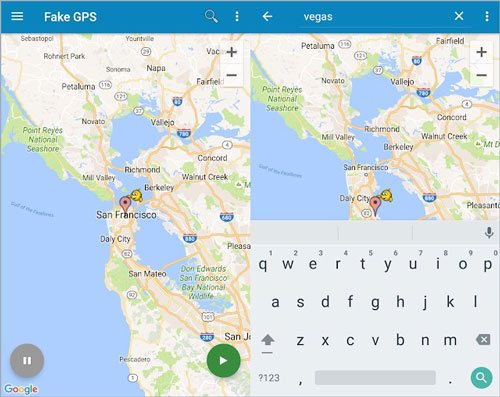
Mock Location is another app to change Android GPS info with the mock location feature. It is available to download on Google Play Store. Here's how to use Mock Locations:
Step 1: Open the app on your phone after installing it. Then go to Settings to select it as the mock location app.
Step 2: Run the app, and pick a position on the map. Long-press the location until the check mark is in green. Then click the mark.
Step 3: Set the parking time and altitude, and click "Go". Now your GPS location on the device is modified.
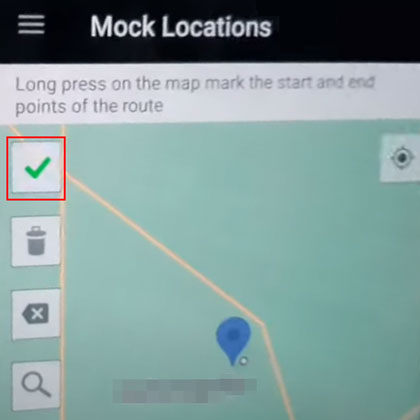
Further reading: Are you looking for an alternative to iSpoofer? You can get useful info from this page.
As with any technological capability, there exist both advantages and potential drawbacks. In this segment, we dissect the pros and cons of utilizing mock location on Android. We provide a comprehensive overview, allowing users and developers to make informed decisions.
Playing Games Without Geographical Restrictions: Some games and apps offer specific services and content according to different countries and areas. By utilizing mock location, players can break free from geographical restrictions that might limit their access to specific games or game features. This opens up a world of possibilities, allowing gamers to join international gaming communities, participate in global tournaments, and experience diverse gaming cultures.
Privacy Protection: Mock location can be used by users concerned about their privacy. By providing fake location information, users can prevent certain apps from accessing their real location data.
Testing and Development: It allows developers to simulate different locations without physically moving the device. This is particularly useful for testing location-based features in applications.
Simulating Scenarios: Developers can use mock location to simulate various scenarios, such as testing how an app behaves in different geographical locations or under specific GPS conditions. This helps identify and address potential issues.
Misuse for Cheating: One of the main drawbacks is the potential for misuse. Some users may employ mock location to cheat in location-based games or deceive location-based services, undermining the integrity of these applications.
Security Concerns: If mock location is not properly regulated, it can pose security concerns. Unauthorized or malicious apps may attempt to use mock location without the user's knowledge, raising privacy and security issues.
Inaccurate Testing: While mock location is useful for testing, it may not always accurately simulate real-world conditions. Factors such as network conditions, signal strength, and other environmental variables cannot be fully replicated with mock location.
Battery Drain: Constantly using mock location services can contribute to increased battery consumption, as the device may need to perform additional processing to handle the simulated location data.
Location Verification Challenges: Some services or applications may implement additional measures to detect and prevent the use of mock location. Users may face challenges when trying to use mock location in certain scenarios due to these countermeasures.
Learn more: Reliable MockGo Review and Get the Alternative to MockGo
You have known how to enable and use mock location on Android, but do you know how to turn off mock locations on Android? Actually, how you switch it on is how you switch if off.
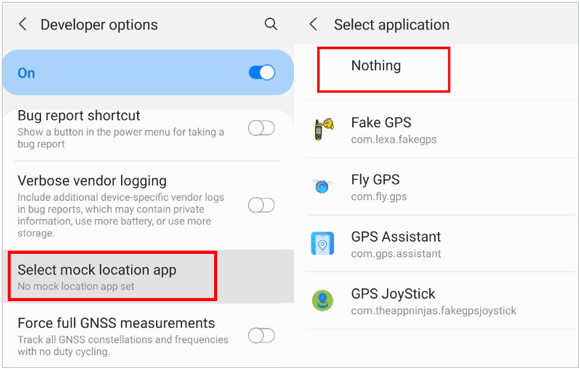
Can you change your Android GPS without mock location? Of course, you can. Location Changer can help you make it. This software can modify locations to play AR games like Pokémon GO without a hitch. Moreover, it works for Android and iOS devices. No root or jailbreak is required when you use it.
- The game mode can fake locations on Android devices with no mock location.
- More stable than many apps.
- Record your locations and enable you to export them in GPX files.
- Spoof locations for Facebook, Zenly, Twitter, and more social apps.
Step 1: Download and install Location Changer on your computer. Then launch it and click "Get Started".
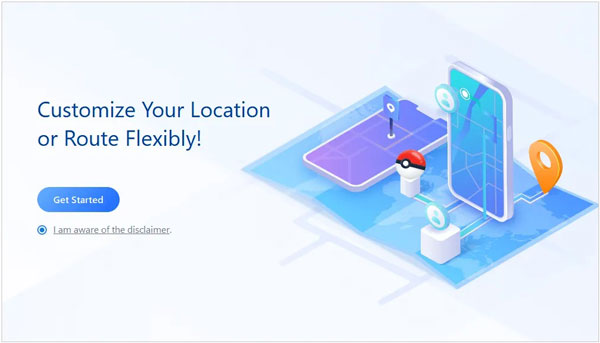
Step 2: Use a USB cable to connect your mobile device and your computer. Choose your device and click "OK" on the interface.
Step 3: Select "MTP" in the USB options, and then enable USB debugging mode. Next, choose "Gaming" to load the map.
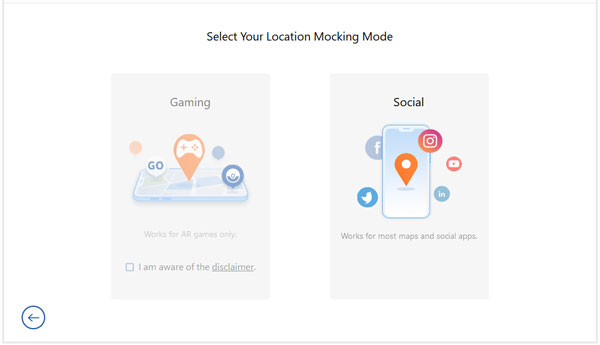
Step 4: Click "Teleport Mode" at the top right menu, and input your desired location. Tap "Move" to go on. Your phone's GPS is changed now.

Yes, using mock locations (also known as mock location apps or simulated GPS locations) can pose various risks and concerns, particularly when it comes to mobile devices and applications that rely on accurate location data. Here are some potential risks associated with using mock location:
Misuse of Location-Based Services
Apps that depend on accurate location information, such as navigation apps, ride-sharing apps, and location-based games, may not function correctly if mock locations are used. This can lead to inconvenience or even safety issues.
Legal Consequences
The use of mock locations to deceive or defraud others may violate the terms of service of certain applications, and in some cases, it could even lead to legal consequences.
Device Security
Depending on the method used to enable mock locations, there could be security risks associated with granting certain apps elevated privileges or modifying system settings.
Malicious Apps
Some apps that offer mock location features may be malicious or poorly designed, potentially leading to unwanted consequences such as data breaches or unauthorized access to sensitive information.
Yes, many apps have mechanisms to detect if mock location is enabled on a device. Mock location detection is implemented to ensure the integrity of location-based services and prevent users from manipulating their location data, which could lead to misuse or cheating.
The legality of using mock locations depends on the specific context and how it is employed. In summary, using mock locations for legitimate testing purposes within the parameters provided by the device's developer options is typically legal. However, using mock locations to deceive, defraud, or violate the terms of service of specific applications may have legal consequences.
Yes, there are alternatives to using mock locations for testing purposes, especially if you're a developer working on location-based features. Here are some common alternatives:
Android Emulator
Android Studio provides an emulator that allows you to simulate various locations. You can configure the emulator to send specific GPS coordinates to your app, eliminating the need for physical devices.
Location-Simulation Libraries
Some libraries or frameworks are designed to help with location testing. For example, the Android Location Testing Library allows you to easily mock location data in your tests.
Hardware GPS Simulator Devices
There are hardware devices available that simulate GPS signals. These devices can be connected to your development machine, providing location data to your app as if it were coming from a real GPS sensor.
Network Location Provider
In addition to GPS, many devices use network-based location services. You can simulate network-based location data without using mock locations, allowing you to test location-aware features in different scenarios.
The concept of mock location stands as a testament to the flexibility and adaptability of the platform. Whether you're a curious user looking to safeguard your privacy or a diligent developer crafting the next groundbreaking application, understanding and responsibly utilizing Android mock location can open doors to innovative possibilities.
You can easily use Fake GPS Location and Mock Locations apps to fake GPS. Besides, if you don't want to use the mock location feature, you can choose Location Changer. This software will give you a new option and a stable experience.
Related Articles
Fly GPS - App Info and Alternatives to Play Pokémon GO for iOS
Move WhatsApp to SD Card: Safely Change Storage Location of WhatsApp
Prevent Your Employer from Tracking Your Phone with 5 Valid Methods
Easily Turn Off Location on Life360 Without Anyone Knowing
Mastering: Back Up Contacts on Android via 7 Effortless Solutions
Seamlessly Clone Android Phone to Another Device
Copyright © samsung-messages-backup.com All Rights Reserved.