Acquiring a new mobile phone can be pretty exciting. Once you get a new phone, you may want to transfer your images, messages, contacts, and other essential data from your old device to the new one. Changing your phone and transferring your files can be both enjoyable and frustrating.
The good news is that there are several transfer apps in the market that make this job easy. This article will discuss the 11 trustworthy phone transfer apps available in the market.

Samsung Data Transfer is a highly comprehensive phone transfer app. It allows phone transfer in one click, whether an upgrade or a new device. Apart from that, it supports most Android and iOS devices, including smartphones and tablets. With it, you can copy photos, videos, music, documents, contacts, apps and more from Android to Android. Also, it can transfer data from one iOS device to another, or from Android to iOS and vice versa.
This data transfer app is good at copying data with original quality, and it will cover your existing data on your receiver. Thus, you won't lose any data from your device.
- Support multiple file types, such as text messages, notes, calendars, media files, user apps, and so on.
- Work for almost all Android and iOS mobile devices, like iPhone 14/13/12/11, iPad Pro, iPad mini, Samsung Galaxy S22/S21/S20/S10, Galaxy Tab S8/S7/S6, OnePlus, Motorola, ZTE, Sony, etc.
- Help you move data safely and efficiently via USB.
- Also support the Wi-Fi connection between Android gadgets.
- Supports Mac OS X 10.9 and Windows XP/Vista/7/8/10/11 and later.
- No data loss.
- Easy navigation because it has a tidy interface.
- Works with a wide range of devices.
- Supports Windows and Mac OSes.
- The free versions are limited.
Download the phone to phone transfer app on your computer.
Below is the procedure for transferring data between Android phones:
Step 1. Download the Data Transfer Software
Please download and install the software on your Mac or Windows computer. Then launch it on the desktop.
Step 2. Connect your Android Phones to the Computer
Use your USB cables to connect your Android smartphones to your computer, and enable the USB debugging feature on both phones. Then the program will recognize your cell phones.

Step 3. Transfer Stuff from One Phone to Another
Check the positions of your phones, or you can tap "Flip" to change. Then select the data types you plan to copy, and tap the "Start Copy" icon to transfer the files to your destination device.
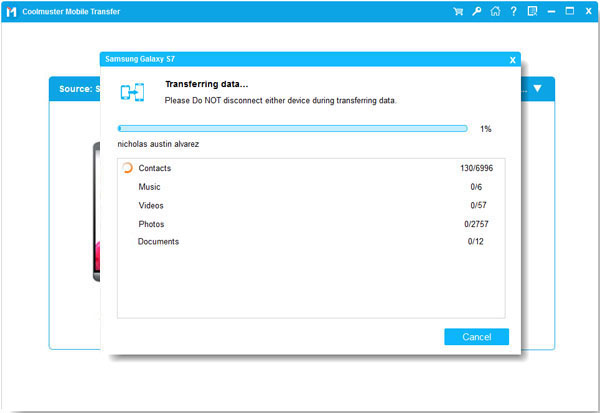
Bonus: 9 Best Android Phone Cleaner Apps: Optimize Android Phone without Effort
Smart Switch allows the transfer of data between mobile devices wirelessly and using a USB cable. It is mainly compatible with most recent Samsung Galaxy phones and comes preinstalled in some devices, like Samsung Note 9, Note 8, S9, S8, and S7. It enables you to transfer your files from different mobile devices to a Samsung phone or tablet, You can also use this app to transfer files to an SD card.
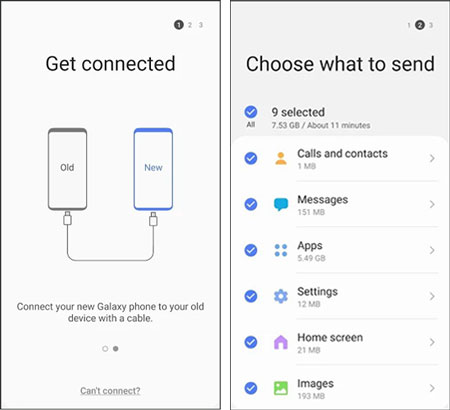
- It doesn't need an internet connection.
- Support multiple data types, like contacts, messages, pictures, audio files, and more.
- It is a free app to move data.
- Transfer data slowly.
- May be stuck during the data transfer process.
- You can only transfer your data to a Samsung device.
Read also: 12 Powerful Apps to Transfer Data from Android to Android [One-stop Transfer]
Send Anywhere is a transfer app that allows you to export data safely with 256-bit encryption, making it a favorite app to many. The app is free but comes with some in-app purchases and contains ads. It allows you to transfer your data by scanning a QR code or using a unique 6-digit code to create a connection. You don't need mobile data or the internet to share your data. In addition, you can share your data with multiple devices using some custom link.
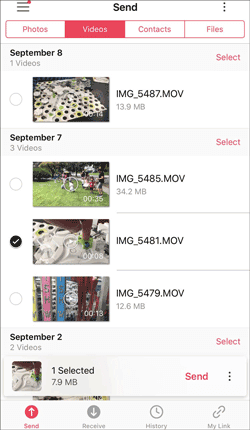
- You don't need an internet connection to transfer data because it will offer you a free hotspot for connection.
- You can export data safely with 256-bit encryption.
- Send your data wirelessly.
- Contains many Ads.
- Sometimes, it will fail to establish a connection between your mobile phones.
Further reading: Can you copy data from an iPhone to an OPPO phone? Anyway, you can use these 5 ways here.
Samsung Kies app is a phone transfer program designed by Samsung company to transfer data between two Samsung devices on a PC. This app supports devices that run Android 4.2 and earlier versions, for example, tablets/smartphones older than Note 3. You need a computer-based mechanism to manage data on phones that run Android 4.3 or a later version.
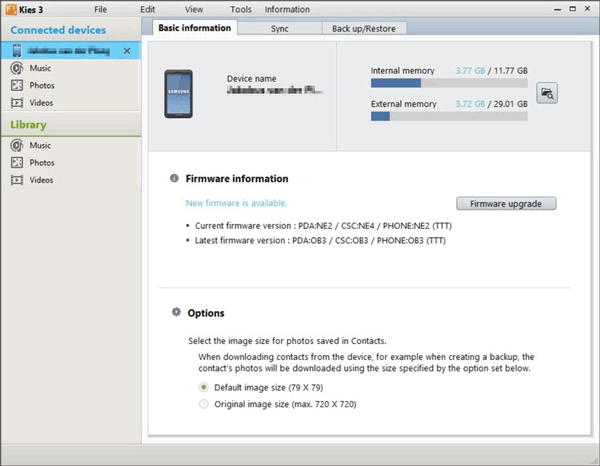
- Support both Mac and Windows.
- Allow management of music and photos.
- Back up and restore your Samsung data on your computer.
- You need a tablet or a PC to use this software.
- You can only use it with some old Samsung devices.
- It is inaccessible to download on its official website.
You might need: You can easily move files from Motorola to an iPhone in 4 ways. Let's open this link.
Android File Transfer is a free tool to transfer files between Android phones/tablets and Mac computers. You can directly download it from the website. As long as you open it, and link your Android phone to Mac, you can drag and drop your files.
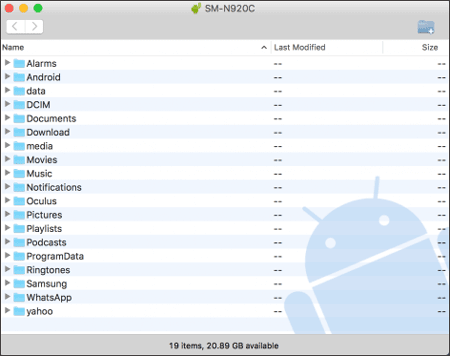
- It is free to transfer files between Android and Mac.
- Transfer data between your devices safely.
- Allow you to access your Android folders on a Mac computer.
- Cannot transfer files on Windows PCs.
- It is not a direct way to move data between phones.
AirDroid is a phone data transfer tool that not only allows you to transfer your folders and files between two Android devices but also lets you control Android phones wirelessly using your computer. In addition, it enables you to transfer your files between an Android device and a computer. Even if your phone's screen turns blank, you can still use it as usual. You can use the app to transfer data from your PC to your Android device and vice versa.
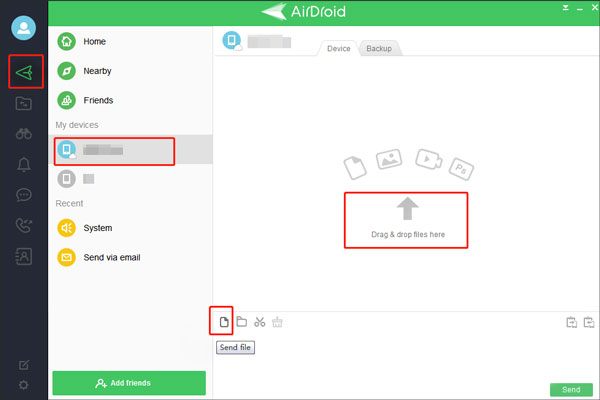
- Transfer data wirelessly.
- Transfer your files between an Android device and a computer.
- On the free version, the size of data you can transfer at once is minimal.
MOBILedit app is a desktop app for transferring data that lets you view, edit, delete and sync phone data. In addition, this phone application is well-organized and tidy. It allows you to locate your old phone files quite quickly, though they are not in the same folder.
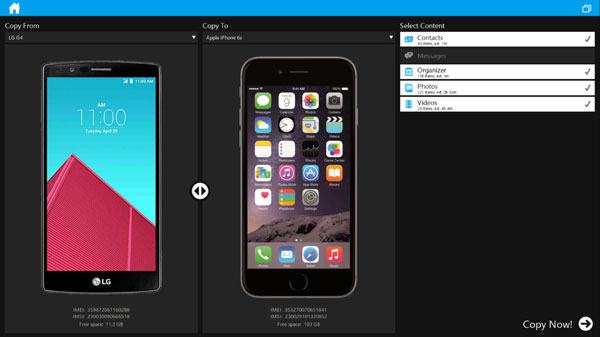
- Files are well-organized in their respective folders.
- Transfer files fast.
- It Does not allow you to clear your old files before you migrate data to a new phone.
- You must install some drivers before connecting different phones to your PC if it is the first time.
- It is a paid program.
- The contacts are only accessible when connecting with Wi-Fi or Bluetooth.
DataPilot is a phone transfer tool that lets you transfer your contact data to another phone and your computer. Make your contacts sync with your Outlook and Palm Desktop contacts. It can help you create your special ringtones and pictures.
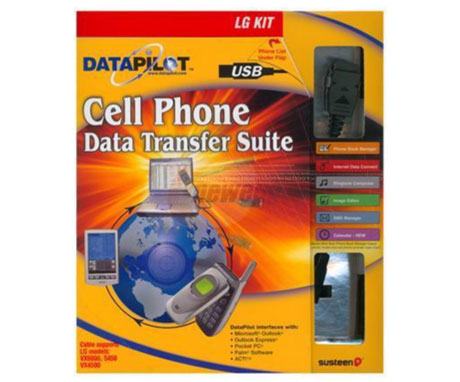
- Sync your contacts on your phone with Outlook and other platforms.
- Allow you to organize your calendar.
- Help you email your pictures to your friends directly.
- Support fewer data types.
- It only supports some old phones.
iMazing originates from an iPhone software called Diskand. It has become a versatile file management tool that focuses on transferring videos, photos, music, files, and iPhone data such as notes, contacts, and messages between Mac/PC and iOS devices and cloning the iOS devices with selective or complete data. The app offers two ways of sharing files: speedy USB or efficient Wi-Fi.
Also, you can apply Multi treading to connect several devices to execute simultaneous synchronization tasks. Moreover, this top data transfer app guarantees a safe file transfer process by preventing harmful stuff from attacking your devices.

- You can apply Multi treading to connect several devices.
- It can guarantee a safe file transfer process.
- Fast and efficient.
- The free versions can transfer limited files.
MobileGo is another free phone data transfer software that lets you transfer your data between two Android devices or from your Android device to your computer.
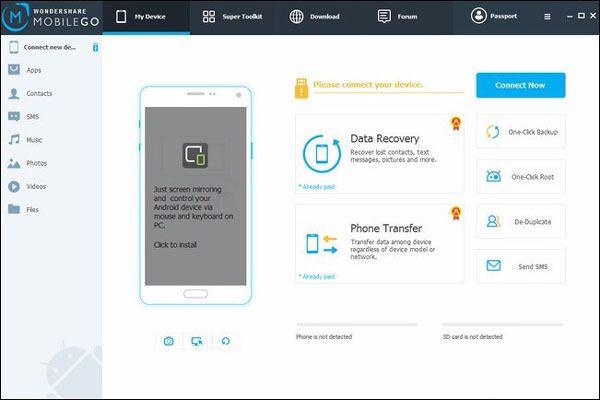
- Allow you to manage your calls on your computer.
- Back up your data and restore it safely.
- You have to install the software on your computer for you to use it.
- It is used with Android devices only.
The final selected phone transfer app in this article is Google Drive, which is compatible with most mobile devices and computers. This app allows you to sync your files with a network. Once you log in to your Gooogle account, you can access your uploaded files without trouble.
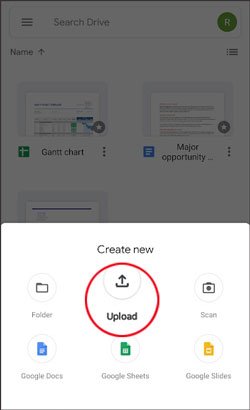
- Sync your data on any device.
- Back up your phone data wirelessly.
- Need a stable network for synchronization.
In a nutshell, if you want to transfer data between your phones or other mobile devices, you can choose any of the transfer tools discussed above. However, among these options, Samsung Data Transfer is fairly full-function and could meet all your needs concerning file transfer. Its one-stop transfer mode is a highlight for efficient transmission.
Related Articles
Adroitly Move Data from Android to iPhone after Setup [6 Methods]
Best Android Backup without Root: 10 Tools to Back Up Android Data Easily
Clone Android Phone with 7 Dedicated Tools: Move Data Fast
Control Android from PC Conveniently | 7 Powerful Tools
Best Spoofing Apps for Pokemon Go | Support Android and iOS Devices
[Newest Guide] How to Move Apps to SD Card from Huawei Device?
Copyright © samsung-messages-backup.com All Rights Reserved.