It isn't easy to share media files between devices not on the same network. Not having this capability forces people to go through the time-consuming process of emailing files, or using other storage solutions that are slow and unreliable.
However, there is a way around this, and that is by using SHAREit alternative apps. SHAREit alternative apps and software is a reliable service that allows users to quickly move media files between multiple devices on a network. These programs come in handy and it's advisable you get them when it's time to transfer files.

Samsung Data Transfer is the most comprehensive and the best SHAREit alternative you will ever come across. It transfers files directly from your source mobile device to your target device on the computer. This program supports all data types, including SMS, contacts, call logs, photos, documents, music files, videos, and more.
Truth be told, this is the recommended SHAREit alternative software. You won't face any data loss issues. Besides, with just 1 click, you will be able to transfer all of your files. The program features a user-friendly interface so that you can select file types easily.
- Transfer data in 1 click, which is faster than SHAREit.
- Allow you to transfer various file types between Android and iOS devices.
- Supports various data, like photos, contacts, apps, videos, music, documents, calendars, notes, SMS, and so on.
- Compatible with the latest Android 11 and iOS 15.
- Copy data without losing quality.
- Selectively transfer files by category.
- Allow you to transfer photos, videos, music, contacts, and more from iOS to Android.
- The transferred data will not overwrite the current data on the destination device.
- Support USB and Wi-Fi transfer when transferring data from Android to Android.
- No ads or data leakage.
- Only transfer contacts and documents from Android to iOS.
Download this SHAREit alterntive for PC.
Step 1. Launch the Program
Download, install then launch the program on your computer. Once done, you'll have a place to enter the "Mobile Transfer" module.
Step 2. Connect Your Phones
- Use USB cables to connect both smartphones to the computer. For Android, please enable the USB debugging mode on the phone; for iOS, please tap the "Trust" option.
- Then the software will recognize your devices and display them on the interface.
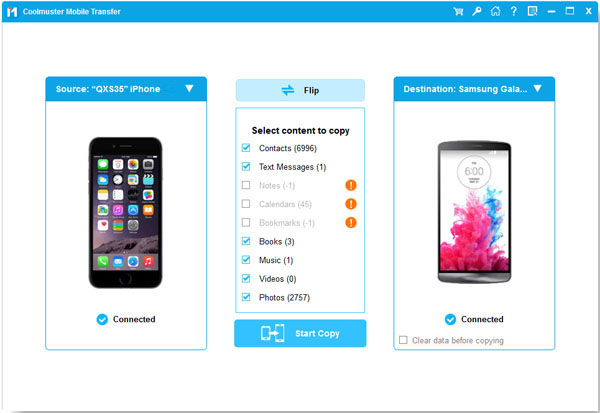
Step 3: Transfer Your Data to the Target Device
- Before transferring data from one device to another, ensure both devices are in the right position. If not, tap the "Flip" tab to change positions.
- Select your desired files to transfer and tap the "Start Copy" button for the process to start. Please do not disconnect the devices until the transfer process is finished.
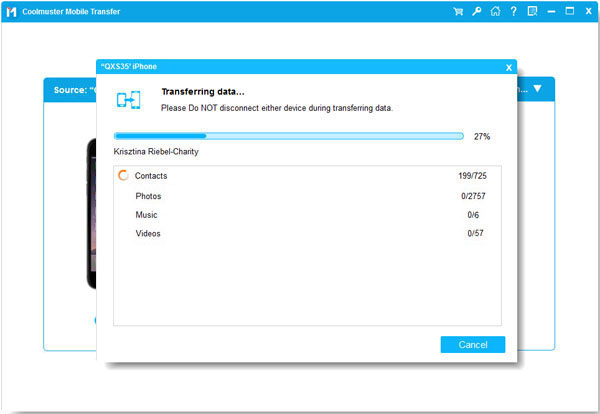
You might also need:
5 Practical HTC Sync Manager Alternatives [Worth Getting to Know]
Samsung Smart Switch Alternative: 6 Equivalents Worth Pursuing
This SHAREit alternative software is intended for transferring files between Android and iOS phones. It is a stand-alone application that can be downloaded without requiring you to download or install any additional apps. The software allows you to transfer data such as photos and videos, contacts, text messages, music, and other files between both devices.
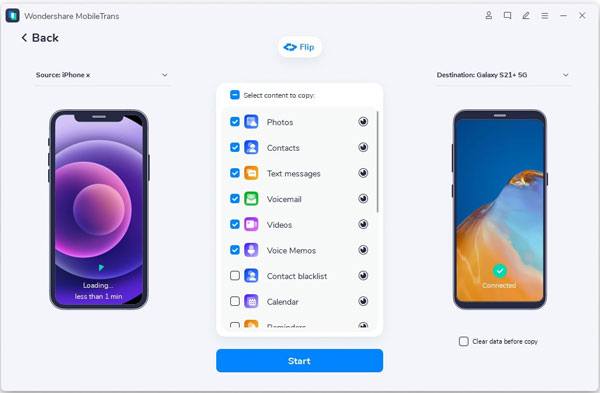
- Easy to transfer files between Android and iOS mobile devices.
- The free trial allows you to transfer 20 photos and videos from one phone to another.
- Most features come in a premium version.
- If you want to transfer WhatsApp data, you need to buy another license.
Read more: You can release more storage space from your Android device by cleaning junk files.
This phone transfer program is a useful SHAREit alternative software for iOS and Android devices that allows users to easily move files between devices on the same network or any device connected to the internet via Wi-Fi. The app offers a simple interface that allows users to utilize the transfer feature by simply tapping and dragging files from one folder to another.
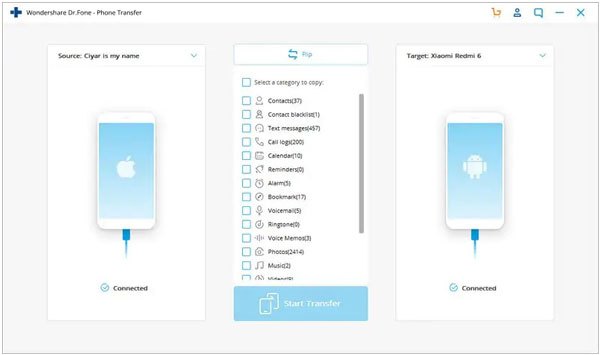
- Easily transfer files to and from Android/iOS mobile devices.
- Compatible with most Android and iOS devices.
- Support a wide range of files, including music, videos, photos, documents, and more.
- Cannot transfer data between mobile devices with a network.
This is also one of the most popular SHAREit alternatives on the market. This software allows you to easily transfer any type of media file between two devices. The app supports both Wi-Fi and Bluetooth connections, so you can use it seamlessly without needing internet access.
This program comes with an easy-to-use interface that allows users to connect two devices together and transfer files between them. The best thing is that it has similar functionality to SHAREit alternatives. It allows sharing local files, photos, videos, and other types of files.

- Very easy to use.
- It is a great app and uses the Android file-sharing service to attach files from one device to another.
- The user interface is also quite simple and user-friendly, which means users do not have to use their technical wits to share files in this application.
- The app offers basic sharing options such as Copy, Move, Delete and Publish, although these options can be tweaked if required.
- While this application offers a number of sharing functionalities, it does so at a very slow speed; it may sometimes take up to 20 seconds for every file being shared.
Pushbullet is a great SHAREit alternative that allows you to quickly and easily share text, links, pictures, and more with other devices. It's a free, cross-platform app that supports Android, iOS, and Windows devices.
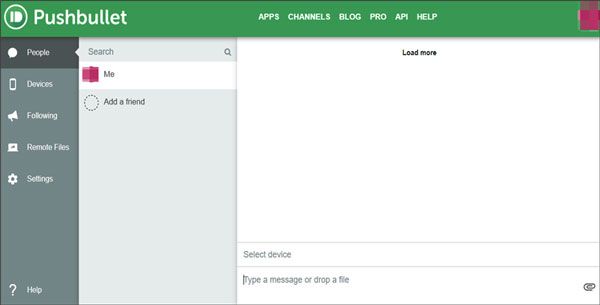
- Send files and chat with friends.
- Allow you to use it on mobile devices and computers by logging in with Google or Facebook.
- Contain unwanted ads.
- The pro version is not free.
See also: If you want to back up your apps on the Android phone, you can browse this list containing 10 helpful alternatives to Titanium.
This software for Windows is available, and it works as a SHAREit PC application to share files between Android phones, tablet devices, and computers. Airdroid also allows users to take control of the phone from a remote location by turning the phone into a wireless hotspot that can be accessed by a computer. This helps users transfer large amounts of data between devices without hassle.
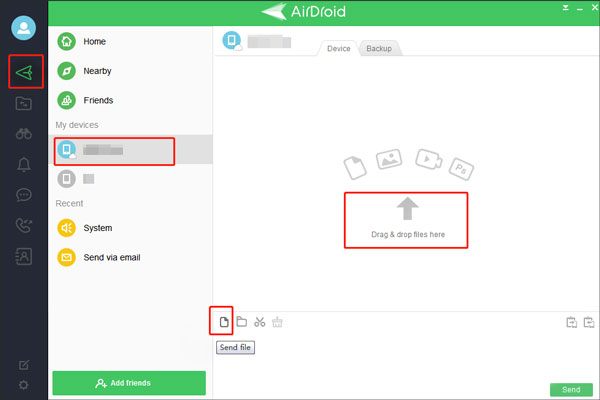
- User-friendly interface
- Offers many options for data transfer.
- Transfer files on its webpage via drag and drop.
- Come with unwanted ads.
- The free version allows you to transfer limited files for free.
This extremely popular and versatile file-sharing application lets you share files almost instantly between any two devices on your Mac, PC, or iOS device. This software is powerful in its capability to share not only media files, video, and audio clips but also text files, documents, and images.
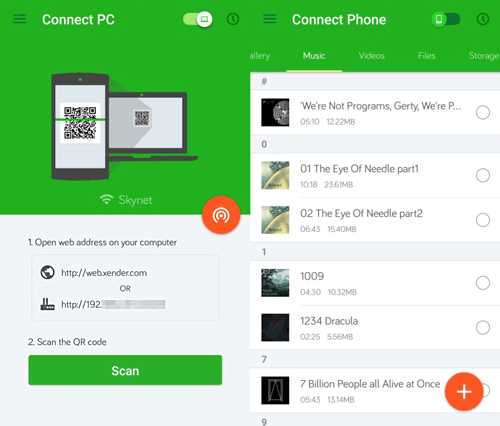
- Transferring data is free.
- It can conduct a direct wireless data transfer.
- Support cross-platform data transfer.
- Transfer only limited types of data.
- The free version comes with unwanted pop-ups and ads.
Send Anywhere is a simplistic yet resourceful app for sharing one or multiple files. It allows you to share your local files with any of your devices. This app is made for sharing files from one device to another. You can easily send any type of file between two devices, such as pictures and music.
All you need is a computer, either Mac or PC that has an internet connection and all the devices that you want to connect to it. You can also use Send Anywhere app on iPhone and iPad (iOS). This free app allows you to manage and share files between your Mac, PC, and iOS devices. This particular app has a very appealing user interface, making sharing files very easy.
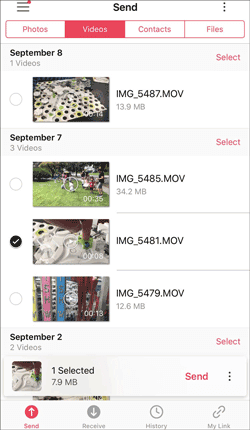
- Support wireless and cross-platform data transfer.
- It can transfer data between a phone and a computer.
- You have to upgrade to the PLUS version to get premium features.
- It has limited features as compared to SHAREit.
Perhaps you like: Recuva Software for Android: Useful Review and 5 Recuva Alternatives
Zapya is a great SHAREit alternative. It allows you to transfer files from one device to another over a local network or even over the internet. This application has a unique feature that allows it to automatically share the files on other devices that are within range of your device. The app works on both the Android and iOS platforms and it does not require any special cables or other hardware to be installed to facilitate data transfer.

- Easily transfer files between mobile phones.
- Fast detect and connect to another device.
- Not support all devices smoothly.
Feem V4 grew from a personal frustration of not being able to share media with my family and friends. It is a file-sharing application that lets you easily and quickly transfer files between devices. It is simple to use and works on all major operating systems.
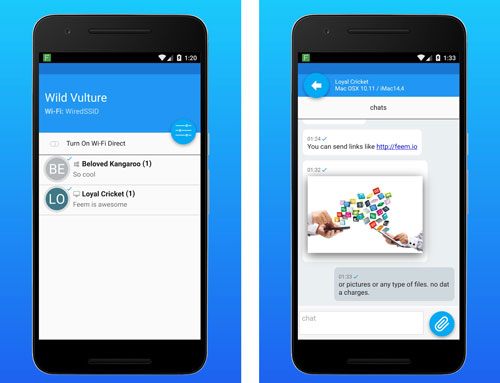
- Its features are free.
- It manages your data well.
- The process of connecting your device is quite tricky.
- It has limited features.
Learn more: You can efficiently back up your Android music files in these 10 ways. Let's select one from them.
ShareAll is a file-sharing application that is the most compatible and reliable app in the market today. The app is available for both Mac and Windows operating systems, and it is compatible with all the major mobile operating systems. ShareAll also lets you transfer files between devices easily.

- It is an offline sharing tool for Android devices.
- There is no limitation on how much data you can transfer at any point of time (as compared to SHAREit).
- The free version has more features than the Plus version.
- Come with annoying ads.
Files By Google, as the name suggests, is a file-sharing app by Google. This app allows you to transfer data between two desktop PCs or other devices using the internet. This application will also let you create a private and public folder where people can access files that they need through a browser. Files By Google is a very reliable SHAREit alternative as it lets you share files without restrictions.
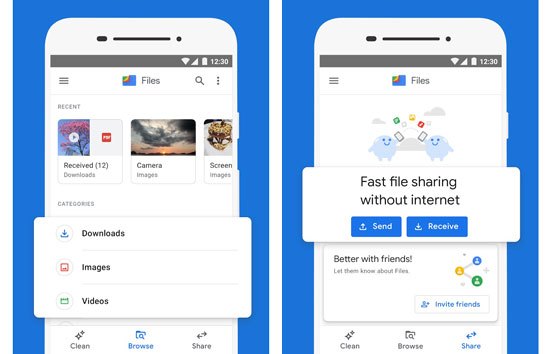
- Not a must you transfer files over an internet connection.
- Your files will be encrypted before they are shared.
- Only available for Android gadgets.
These SHAREit alternative apps give you more choices on file transfer between your phone and computer. If you want an ad-free desktop app, Samsung Data Transfer will be the best option. It works very quickly and supports Android and iOS devices. You can give it a shot.
Related Articles
[Informative Introduction] 8 Top Options of Android Data Eraser Software
Transfer Data to Galaxy S8 with Original Quality: You Can Transfer Everything
How to Transfer Data from iPhone to iPhone After Setup - 3 Useful Ways
Deftly Transfer Data from Samsung to Sony Xperia Like A Pro [4 Dependable Ways]
Transfer Data from Huawei to OnePlus Efficiently [Including Most File Types]
Effortlessly Transfer SIM Card Data to Computer without Data Loss
Copyright © samsung-messages-backup.com All Rights Reserved.