When you buy a new Android phone, you may want to transfer files from your old phone to the new one. And there are many other cases when you want to sync data between two devices. So how can you easily do that? Here, this passage tells you an easy way to transfer files between two devices, taking data transfer between HTC and LG phones.
That is, using this Phone Transfer software, which allows you to easily transfer files between HTC and LG phones, including contacts, messages, videos, photos, music, apps and many more. No matter how many files you want to get synced from one phone to another, this software can always make it within simple clicks. Best of all, this software is fully compatible with all devices running Android, iOS and Symbian systems.
Learn More:
Transfer Apps between Two Motorola Phones
5 Practical HTC Sync Manager Alternatives
Below are the free trial versions of this software! Just download the right version to give it a try!
Step 1. After opening the installed software on the computer, get the two Android devices connected to the computer via the USB cords. Then choose the mode of Phone to Phone Transfer and hit the Start option to continue the process.
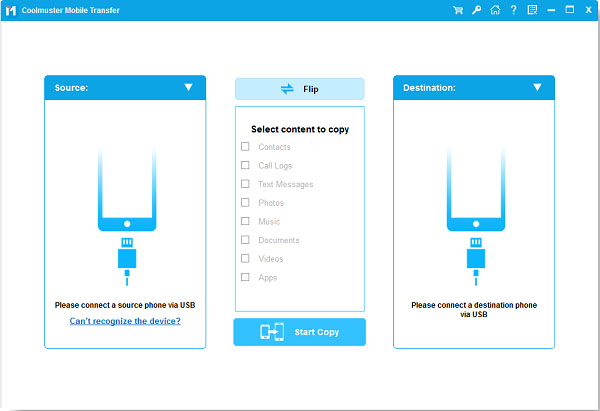
Step 2. Then you can see all the file folders are arranged on the top panel. Just enter the right file tab to preview more detailed file information. While previewing, select the files by ticking them out and then hit the right or left arrow direction to transfer files between HTC and LG phones.
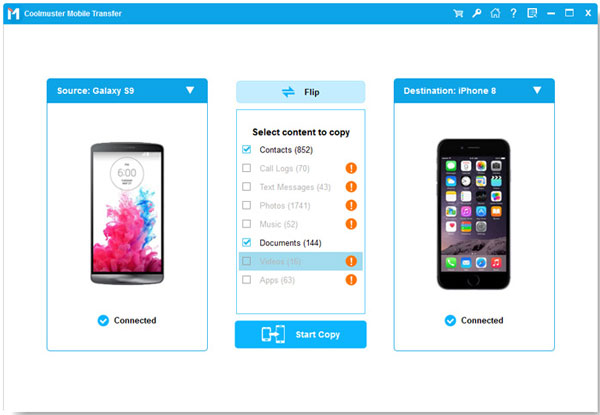
Within a little while, the wanted files will be successfully transferred from one phone to another! Such a powerful software is waiting for you! So what are you waiting for? Just get this Phone Transfer software!
Related Articles:
How to Transfer Files from Android to Android?
How to Transfer Contacts from Android to Computer [3 Easy Ways]
How to Transfer Photos from Samsung Phone to Tablet in 2023? - 3 Easy Ways
TOP 5 Samsung PC Suites: What's Not to Miss in 2023
How to Access iCloud on Android Phone [3 Solutions Offered]
iPhone to Vivo Data Transfer Guide: Swiftly Transfer Data from iPhone to Vivo
Copyright © samsung-messages-backup.com All Rights Reserved.