Want to enjoy iPod music on your Samsung phone? That's easy. As long as you transfer music from the iPod to the Samsung phone, you can listen to the music on Samsung without hassle. What's more, this article will introduce practical transfer ways to you. So, you can make it without trouble.

This iPad to Samsung data transfer software - Samsung Data Transfer, can breezily exceed the gap between iOS and Android to transfer music from iPod to Galaxy phone. Besides music, it can share videos, contacts, photos, books, and more from iOS to Samsung.
- Transfer all music from iPod to Samsung in 1 click.
- Send files from Samsung to Samsung without hassle, including contacts, messages, apps, documents, and so on.
- Allow you to choose to clear data before copying the target Android device.
- Move data without losing quality.
- Fast copy data between iOS devices and other Android devices.
- Highly compatible with most iOS and Android devices, such as iPod Touch 7/6/5/4, iPod Shuffle 4/3/2/1, iPod Classic, Samsung Galaxy S20/S10/S9/S8/S7/S6/S5, Samsung Note 20/Note 10/Note 9/Note 8, iPhone, iPad, Huawei, Sony, OnePlus, Motorola, and more.
Download the iPod to the Samsung transfer program for free below.
Step 1. Install the Program
Download, install and launch it on your computer. Then connect both devices to the computer via USB cable.
Step 2. Select Data Types
Enable the USB debugging feature on Samsung and make the iPod trust the computer. It will recognize them at once. Next, you can select the "Music" option on the middle panel.
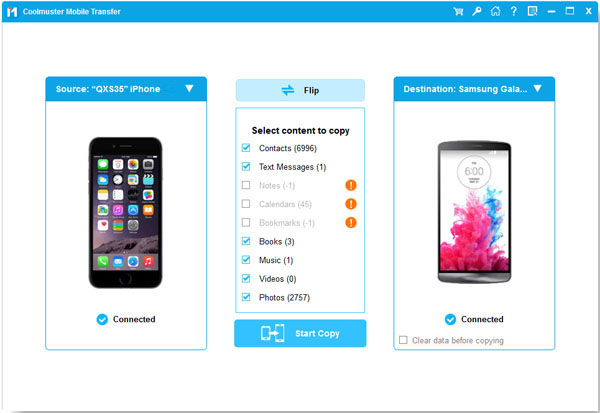
Step 3. Start to Transfer Music
Once selected, please tap the "Start Copy" icon to boot the music transfer process. It will last for several minutes. As it's over, please safely disconnect your handsets from the Windows/Mac computer.
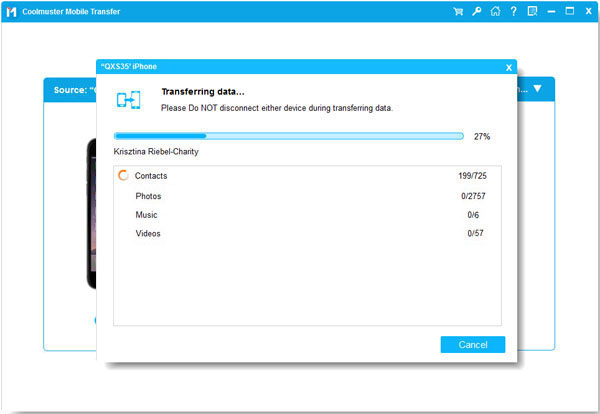
Read also: These 4 approaches can help you rapidly transfer music from Samsung to Samsung. Have a look?
Samsung Smart Switch, a useful tool to transfer content from one device to Samsung. So can you transfer music from iPod to the Samsung Galaxy phone with it? Of course. It can support iOS 5, Android 4.3, and higher versions. If there is no available Wi-Fi, you need to prepare a USB-OTG adapter.
Step 1. Install the App
Please download and install it on your iPod and Samsung device. Then run it directly.
Step 2. Connect with USB Cable and OTG Adapter
Connect iPod to Samsung with your micro cable and the Samsung OTG adapter. Next, tap the "Send data" on iOS and the "Receive data" on Samsung, and choose the "Cable" option on them.
Step 3. Move iPod Music to Samsung
To transfer music from iPod to the Galaxy phone, please select the "Music" option, and tap the "Transfer" on the receiver. Then hit the "Copy" icon on the sender. It will begin the music migration.
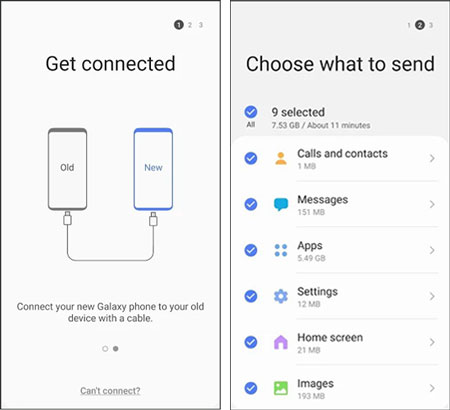
Further reading: Many people are already used to music backup. What about you? Do you know how to back up music on Android?
There is no doubt that you can install Apple Music on your iPod Touch. If you subscribe to Apple Music, why not stream music from iPod to Samsung with it? Now, things become simple. You can also use other music apps for synchronizing music.
Step 1. Update the OS
Please update the iPod touch to the latest OS version. Then turn on the "Sync Library" feature by clicking the Settings app and the "Music" option.
Step 2. Install Apple Music on Samsung
Please install the app on your Samsung phone from Google Play, and sign in with the Apple ID that you subscribed to the app.
Step 3. Enjoy iPod Music on Samsung
After that, you can view your music lists on the Samsung device. Enjoy it.
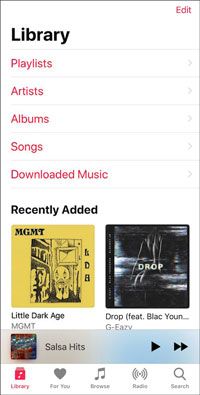
See also: It's highly recommended to get an Android music manager for it can transfer and organize your music like a smart robot.
Maybe it's complex to transfer music from iPod to Samsung Galaxy via USB because you need to import the music to the computer in advance. So it is one step more than the previous methods. But don't worry. You can finish the task with the tutorial below.
Step 1. Install doubleTwist
Please make sure you have downloaded and installed the software on your computer.
Step 2. Export Music from iPod to Computer
- Link the iPod to the computer via USB and open the "This PC" program. To find the hidden music files, please click the "View" > "Options" feature.
- Then click the "View" tab on the prompt, choose the "Show hidden files, folders, and drives" option, and tap the "Apply" button.
- You can find your iPod folder on the computer. Please enter it and go to the "iPod _Control" > "Music" folder. Next, copy and paste the songs from your iPod to the computer.
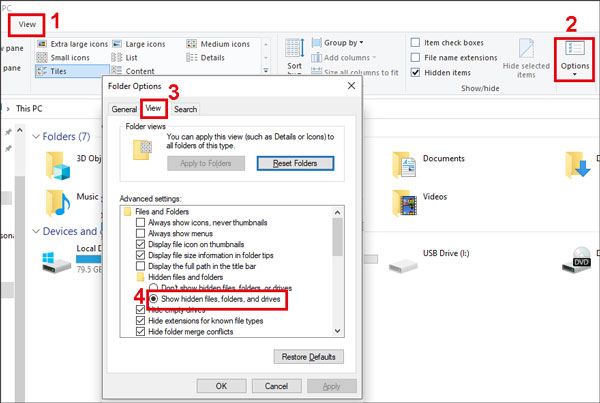
Step 3. Move iPod Music to Samsung
As you finish copying from iPod to the PC, it's time to connect the Samsung device to the computer with a USB cable. Then copy and paste the files to your Samsung folder. Once done, you can listen to music on your Galaxy phone.
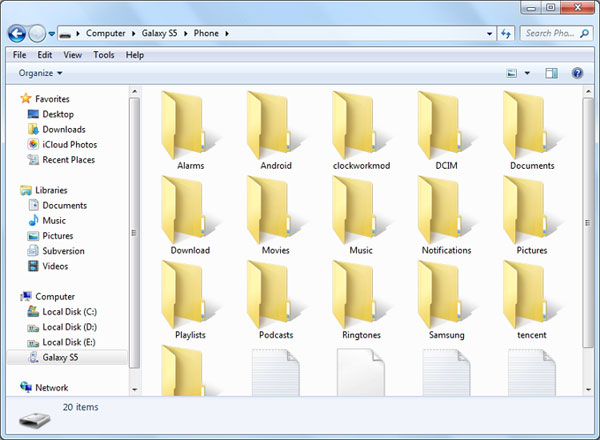
Maybe you need: Switch from iPhone to Xiaomi? That's OK. You can transfer iPhone data to Xiaomi with these 5 excellent methods.
Perhaps you read some posts telling you it can sending music from iPod to Samsung via Bluetooth. Unfortunately, this is not the case. iOS devices cannot connect to Android devices via Bluetooth. Thus, this method doesn't work. Although they can detect each other, they cannot pair successfully.
If you choose a professional transfer tool, it will be easy to transfer music from an iPod to a Samsung phone. That why many people recommend selecting the Samsung Data Transfer, which can simplify the process and move your music in 1 tap. All in all, it is worth a try.
Related Articles
How to Transfer Music from Android to Android? 5 Ways to Fix It
4 Powerful Solutions on How to Download Music to LG Phone (Detailed Steps)
Samsung Galaxy Recovery - How to Recover Deleted Files from Samsung Galaxy?
How to Quickly Transfer Data from OnePlus to Samsung: 4 Best Ways You Can Try
4 Best Ways to Download Music on Samsung Galaxy S/Note/J/A Series
How to Transfer Data from iPhone to iPhone 12 without iCloud [5 Solved Ways]
Copyright © samsung-messages-backup.com All Rights Reserved.