You may have heard of Wondershare MobileTrans and plan to install it to move data to your new smartphone. However, before that, you may also search for Wondershare MobileTrans reviews on the internet. As time goes by, some reviews are outdated. Therefore, if you want to know the latest information about this software application, read this new review article. We will provide a comprehensive, real-life, and latest review for you.
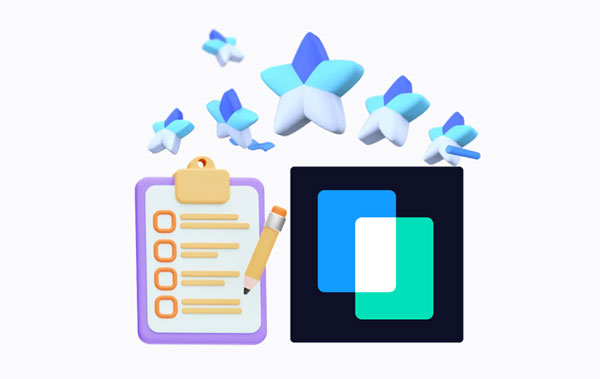
What is Wondershare MobileTrans? Actually, it is a software application to transfer data between mobile devices and computers. You can use it for data migration when switching phones, or back up your phone data to your computer and vice versa. View its features below:
+ Transfer various data types, and support many mobile devices.
+ The transfer process is generally quick, which can save time when switching devices or backing up data.
+ Merge your transferred data and existing data without replacement, so you won't lose any data.
+ Support the backup and restoration of multiple social apps' chat history.
+ Restore data from iCloud and Google Drive to mobile phones, including Android and iOS devices.
+ The interface is user-friendly.
- The pricing is steep compared to other free alternatives available in the market.
- Some data cannot be transferred due to specific device or OS version limitations.
- The transfer of WhatsApp may be time-consuming when the total data is in large size.
To help you directly check the user reviews of Wondershare MobileTrans on different platforms, we've taken the screenshots of the latest reviews, including Trustpilot and Amazon.
On Trustpilot, there are currently 975 reviews. Of these, 62% are five-star reviews, 20% are one-star reviews, and 11% are four-star reviews.
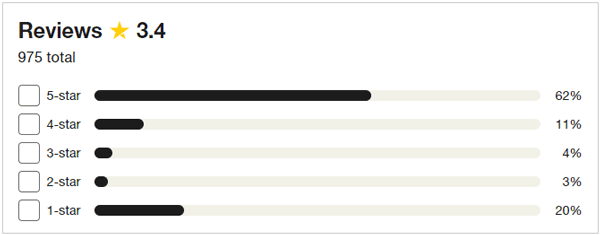
Next, let's check the reviews in detail. By the way, if you want to view more reviews, please go to https://www.trustpilot.com/review/mobiletrans.wondershare.com.
One-star review:
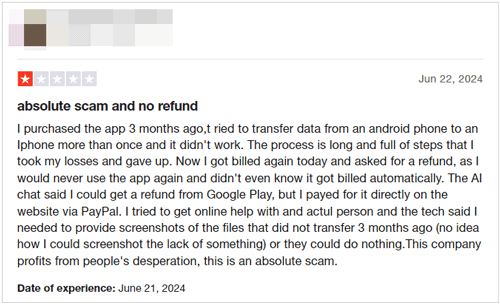
Two-star review:
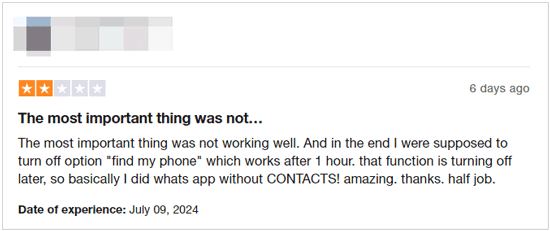
Three-star review:
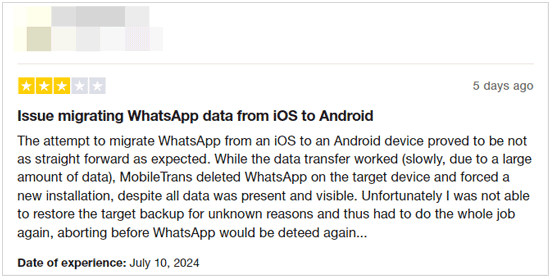
Five-star review:
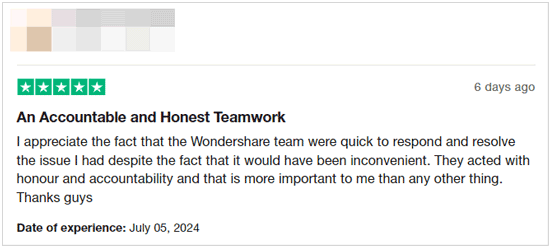
There are only 33 global ratings of Wondershare MobileTrans on Azamon, and the reviews are outdated. Thus, we only capture the image of the total rating. If you want to check specific reviews, please go to https://www.amazon.com/Wondershare-Software-LLC-MobileTrans-Download/product-reviews/B00DQAJR64.
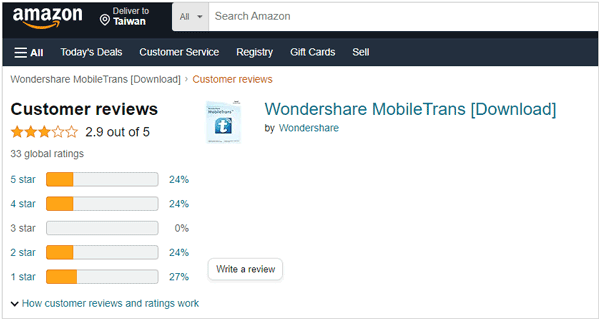
Next, we'll explain how to use Wondershare MobileTrans, and you can know whether it is simple to use or not.
Step 1: Download and install MobileTrans on your computer, and then choose "Phone Transfer" at the top menu.
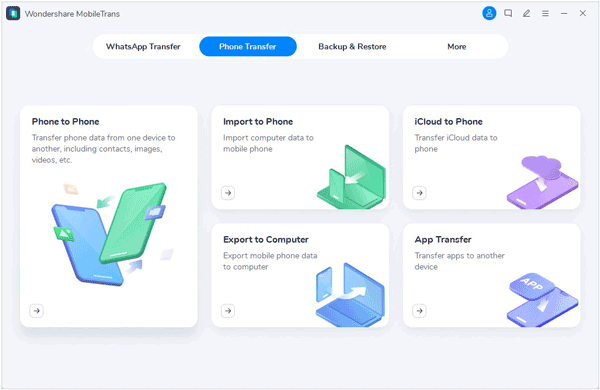
Step 2: Select "Phone to Phone" and connect both your mobile phones to the computer with USB cables. Then ensure your old phone is the "Source" device, or click "Flip" to change it.
Step 3: Opt for the file types on the panel, and click "Start" to transfer your data.
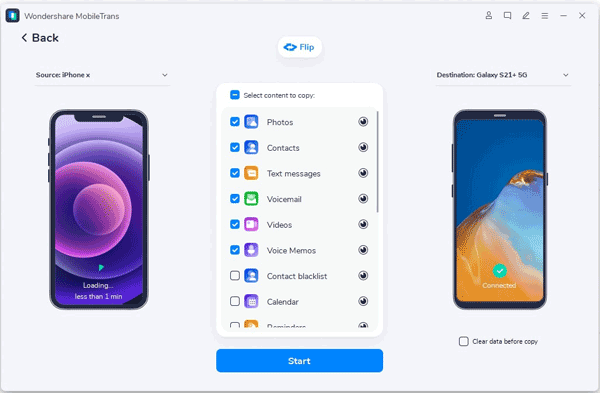
You can also use its WhatsApp Transfer, Phone Backup and Restore, and more features. You can select the feature you want on the interface, and start transferring your data.
No, Wondershare MobileTrans is not free to use. Since it contains multiple data transfer features, so the pricing is slightly higher than other tools. Its monthly plan is $29.99, the yealy plan is $39.99, and the perpetual plan is $49.99. If you want to use it for multiple mobile phones, you can buy the business plan. For 6-10 mobile devices on 1 PC, it costs $59.95, etc. You can navigate to MobileTrans website to see more plans.
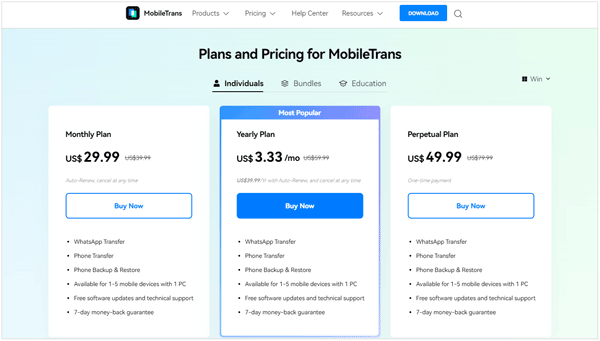
Yes, Wondershare MobileTrans is safe to use. According to our tests, it has its own official website, scans the data only, no information leakage was detected, and there was no pop-up ad when we used it.
They are both products developed by Wondershare, but they serve different purposes. Dr.Fone supports data recovery, system repair, data erasure, and screen unlock, data backup and restore, and more. MobileTrans focuses on phone to phone transfer, data backup and restore, WhatsApp transfer, etc. You can purchase one based on your major demands.
If you want phone to phone transfer only, you can consider this affordable alternative - Samsung Data Transfer. This software supports most Android and iOS mobile devices, and can transfer contacts, photos, videos, music, documents, messages, and more. It only costs $25.95 for one year, and a lifetime license takes $35.95.
- Copy data from one phone or tablet to another directly.
- Allow you to select data types before transferring them.
- Work for almost all Android and iOS devices, including iPhone 15/14/13/12/11/X/8/7, iPad, iPod touch, Samsung Galaxy S24/S23/S22/S21/S20/S10/S9/S8/S7, Tecno, Motorola, OnePlus, Honor, OPPO, Sony, and more.
- Support read-only mode, and no ad during the data transfer.
- The transferred data will not replace those existing files.
- For Android to Android transfer, USB and Wi-Fi connections are supported.
Download the alternative and try it.
Step 1: Connect your mobile devices to your computer with USB data cables, and then double-click the data transfer software to launch it.
Step 2: Once connected, check the positions of your devices. If needed, click "Flip". Then tick off the data types that you want to transfer, and tap on "Start Copy".

Step 3: The software will copy your selected data to your destination device. Once finished, you can access your data on your device directly.
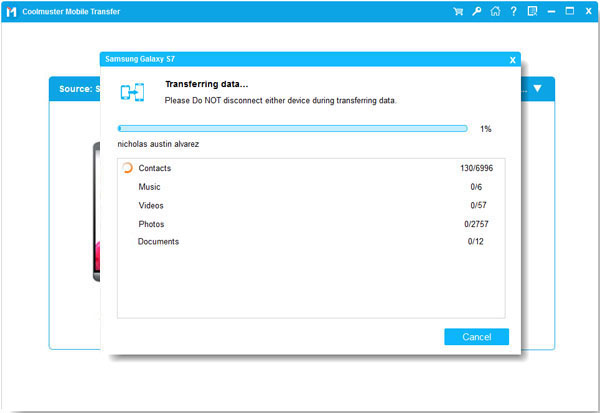
That's the review of Wondershare MobileTrans, which contains the features, pros and cons, reviews, ratings, pricing, guide, and other useful information. Also, you can opt for the alternative - Samsung Data Transfer, more affordable than MobileTrans. Anyway, please pay attention to what you need. Then you can make the best decision.
Related Articles
Jihosoft Android Phone Recovery Review: Is It Worth a Try? (Comprehensive)
Ultimate FonePaw Android Data Recovery Review: Check All Sides
Full Android Unlock App Review for Easy Android Unlocking
12 SHAREit Alternative Options for PC and Mobile Devices: Transfer Files Faster
How to Transfer Data from iPad to Samsung Tablet [Support Various Data Types]
How to Transfer Data from SD Card to Android Phone Seamlessly
Copyright © samsung-messages-backup.com All Rights Reserved.