Many music fans have mountains of music on their Android phone, and if they don't have a powerful Android music Manager, the thousands of music files would be a disaster. If you wonder what are the good ideas in this article about music manager for Android, please don't miss it which contains 6 best music manager for Android, and you can use them on the computer as well.

Android Music Backup app - Samsung Messages Backup is a professional application to manage Android music on the computer. With this Music Backup app, you can cope with the overwhelming sum of music with ease. No matter how much music on the Android phone, it can follow your order to help you handle the music quickly. Let's see it in details.
There are several kinds of pricing for this Android music manager. The first type is $29.95 for 1 year on 1 PC. The second type is $39.9 for lifetime on 1 PC. The third time is $39.9 for 1 year on 5 PC. If you want to know other types of pricing, please download the app and get help on it.
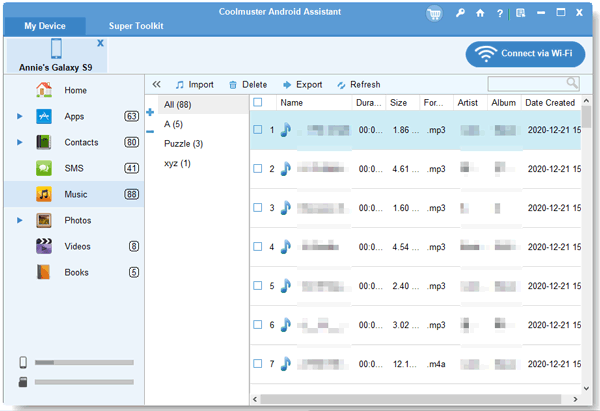
Download the best Music Manager for Android below.
Read also: Apart from managing music for Android, how to transfer files from Android to PC using USB cable?
If you would like to transfer music from your old Android phone to the new one, this Android Music Transfer app suits you perfectly. It is a practical mobile phone transfer. You can transfer many types of data from Android to Android breezily. And it will satisfy you with strong abilities. Let's see the effective music manager for Android.
Now, you can get favorable pricing of this Android Music Transfer app. The 1-year license is $25.95 on 1 PC, the lifetime license for 1 PC is $35.95, and you can spend $35.95 for 1 year on 2-5 PC. More purchase information is on the app, welcome to have a try.

Download and have a try on this Android music Transfer app.
Maybe you like: Wonder how to transfer photos from iPhone to iPhone? You will get a detailed guide in it.
Google Play Music Manager is a powerful Android music manager for Google users. As long as you have a Google account, you can use the app on the computer without trouble. The attractive interface will make a good impression for you. If you are looking for a nice music manager, you'd better not miss this program.
There are two sorts to subscribe to Google Play Music Manager. The first one is about the individual, users need to pay $9.99 per month. The second one is the family plan which is $14.99 monthly and up to 6 people to use one account.
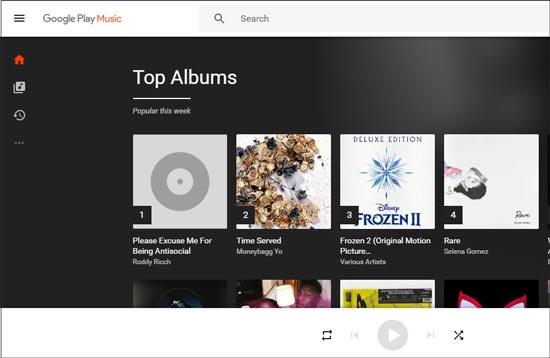
Bonus: Some people use Android phone and Mac computer in their work, which is not convenient to deal with the transfer. So how to transfer music from Mac to Android conveniently?
DoubleTwist is composed of multiple programs, so you can enjoy the service from all aspects. With DoubleTwist, you can listen to music from Dropbox, OneDrive, and Google Drive at the same time. In a word, DoubleTwist is a useful Android music manager for PC and Mac.
The Recorder is $19.9 and the Alarm is $2.99 you should pay before you download DoubleTwist.
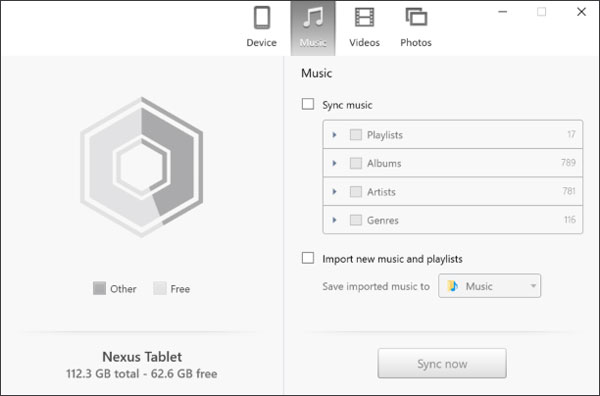
Check if you need: How to transfer music from Android to Android in a quick way? Let's see it and you will know the answer.
AirMore does well in media management which contains music management on Android phone. You can transfer your music from Android to the PC and vice versa wirelessly with AirMore. Therefore, AirMore is also called the wireless music manager for Android.
AirMore, the wireless music manager is an app that users can download and use it for free.

Further reading:
When deleting data on the Android SD card but you want to recover them, how to make it? With the Android data recovery without root, you can make it effortlessly.
Want to unlock your Android PIN lock without effort? Then read this full guide.
Musicolet is a powerful and sheer music player on local audios, such as mp3 and etc. It will offer you a fantastic offline experience with music. The simple and cool interface of Musicolet with a small size which symbolizes the easy life for you.
This simple yet powerful offline music player for Android is the free software completely without any ads. After downloaded, you can enjoy the local music from your Android phone with the Muiscolet directly.

Tips: Is there a built-in music player on the Android phone?
Actually, every smartphone has a local music player, so it is no doubt that there is a built-in music player on the Android phone. But why people want to download and install other music players on the mobile phone? Because the built-in music player has no strong ability to satisfy users, it can't offer the newest music, either. That is why many people dislike using local music player.
After reading, Perhaps you would have a decision to download one of the Android music manager applications which are mentioned above. We hope this article will be a useful guide for you to choose your own music manager for Android. And you might think the best Android music manager - Samsung Messages Backup is your perfect choice. Besides, we wish to read your opinions and questions on the comments part.
Related Articles
How to Transfer Contacts from Android to Android in 2023? [Solved]
How to Effectively Recover Deleted Text Messages on Android?
Sync Android with Mac Automatically in 2023 [Updated]
Guide to View Call Logs on Android Phone in All Situations
Ultimate Recovery: Recover Deleted Videos on Android Device Efficiently
How to Backup Android Apps on Computer (PC&Mac)?
Copyright © samsung-messages-backup.com All Rights Reserved.