Want an SD card manager to help you manage data and folders in SD cards? At present, more and more people like storing data on the SD card for saving Android internal storage. That's a good idea, but when you keep a large number of files on the card without management, it would be a mess. So, it is necessary to have an SD card manager.
Today, this post will tell you what the SD card manager is and introduce a professional Android SD card manager with overall information. It's believed that you can organize and transfer SD card data without trouble.
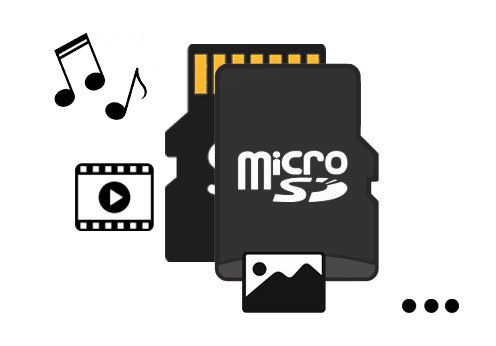
An SD card manager can assist you in managing files in the card with deleting, moving, copying, transferring, etc., features. And it will organize data by category so that you can find what you want in a short time. Also, you can create folders at any time. What's more, it supports different kinds of file types, such as videos, music, pictures, and more.
Samsung Messages Backup, the best SD card manager for Android, allows you to control your SD card files on the computer without root. And you needn't take out your card from the Android phone, because it can directly scan files from Android internal and external storage together.
First of all, let's see the main functionality of this SD card manager for Android tablets and phones.
You can clearly preview detailed SD card data on the computer, including music, videos, photos, documents, and more. Also, you can view contacts, call logs, text messages, and apps from your Android device.
There are 2 ways to transfer your SD card files. On the one hand, you can back up all the SD card files to the computer with the Super Toolkit function. On the other hand, if you want to selectively transfer photos, videos, and other files from the SD card to the computer, you can tick off the checkboxes you want and export them to the computer for freeing up your SD card.
Whenever you would like to get them back, you can restore the backups in 1 tap. Also, it is supported to import files from the computer to your Android SD card. By the way, you can transfer files in diverse formats without losing quality.
Managing SD card media files is as easy as the transfer process. For music, you can delete the unwanted songs, make new playlists, and copy or move music files without effort. You can also create new albums for photo organization.
To manage your Android inserted SD card, you can freely choose to connect your Android device to the computer via USB or Wi-Fi. No matter which ways you choose, it can detect your card fast.
It's easy to install apps from your computer to the Android SD card. As you dislike Android apps, you can uninstall them with ease.
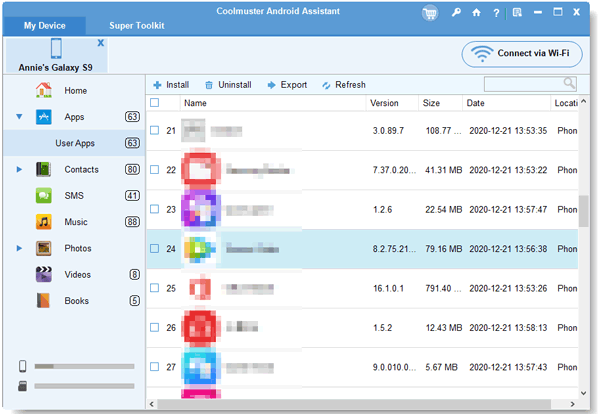
Want to manage your contacts and SMS on the computer? This SD card manager can help you modify, add, and remove contacts. Amazingly, you can check and reply to messages on the computer, although you are transferring data.
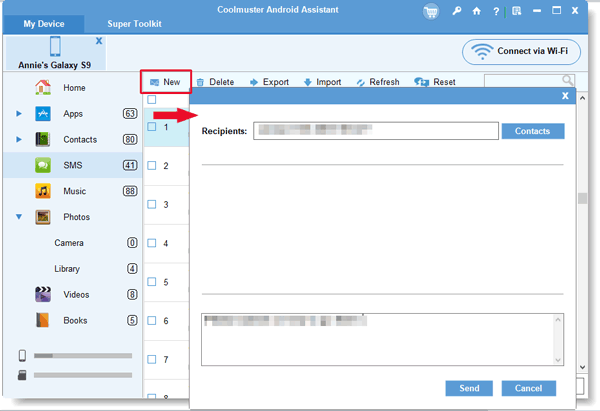
Further reading: Deleted files on the SD card? Don't worry. This SD card recovery for Android can effortlessly recover your deleted data.
Maybe you need: Want to recover deleted videos from the SD card? Here are 4 useful tips for your inference.
You might like: This Android storage manager can help you maintain your Android device in good condition. Let's check it out.
The operating usage is simple though it has powerful management capability. After downloading and installing this SD card data manager for free, you can follow the guide to start the data management.
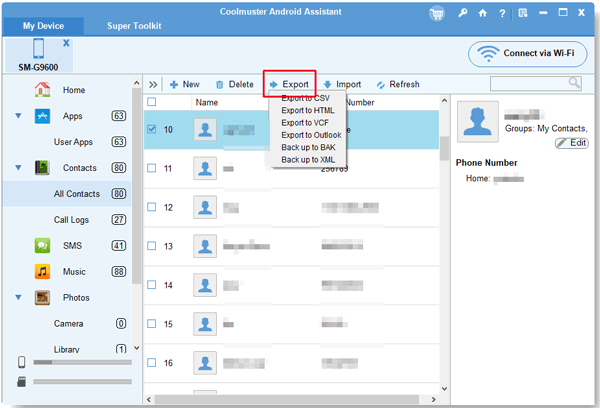
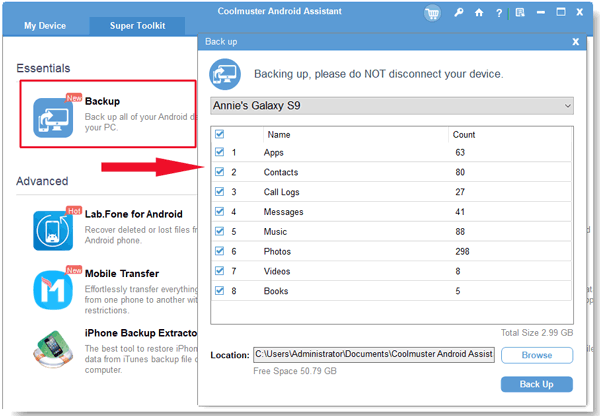
What do you think of this SD card manager? Have you known it well enough? It is advised that you download it to have a try, and you will get a better view of the Android SD card manager - Samsung Messages Backup. Please don't miss this opportunity to manage your SD card data efficiently.
Related Articles
Android PC Suite: 5 Best Software for Android Files Transfer & Management
5 Useful Micro SD Card Recovery Software [Detailed Instructions]
How to Recover Deleted Photos from SD Card on Android Phone with or without Backup? (2023 Updated)
Samsung SD Card Data Recovery: Recover Data from Samsung SD Card (Latest & Proven)
6 Best Android Music Manager For Android and Computer [Recommended]
Top 11 Android Sync Managers to Sync Android Devices with Ease (Latest)
Copyright © samsung-messages-backup.com All Rights Reserved.