Most of us use smartphones' screen locks, such as facial recognition, PINs, patterns, passwords, and fingerprints, as our smartphone's primary data security mechanisms. However, we frequently forget the passwords. What will you do if you find yourself in such an uncomfortable situation? Buy a new smartphone? No! After forgetting the screen lock, you can use an Android unlock app to remove the lock settings.
There are many professional applications for unlocking Android devices. But which one can help you the most? Read this detailed review of these apps to unlock Android phones according to their features, pros, cons, and prices. Let's get started.
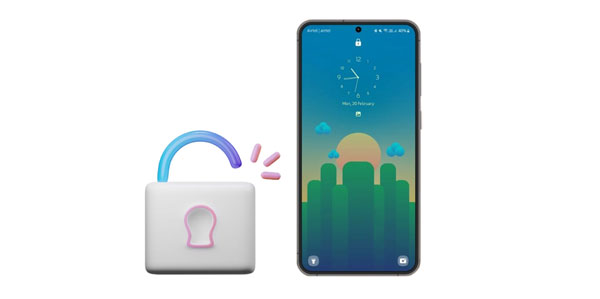
Forgot your Android phone's screen lock and wondering how you can access your phone to make an important call or reply to your prospective client? Android Unlocker is one of the best options if you are looking for apps to unlock an Android phone without hassle. It can remove all Android screen locks, including PINs, patterns, fingerprints, facial recognition, and passwords.
With this software, you can not only bypass screen locks on Android, but also remove Google FRP locks even though you forget your account's password. Furthermore, it supports most Android devices, including the most popular Android brands, such as Samsung, Huawei, LG, Motorola, and more. It can also remove the locks from some Samsung phones without deleting data.
- Fast remove Android screen locks with easy clicks.
- Support multiple lock types, such as passwords, fingerprints, PINs, patterns, etc.
- Work on almost all Android mobile devices.
- Remove FRP locks without requiring a Google account or PIN.
- An easy-to-navigate interface.
Download the Android unlock app.
- Support over 2000 Android phones and tablets.
- Remove screen locks without affecting the device data.
- Few screen removal steps.
- Available for Mac and Windows computer users.
- No negative reviews have been received.
- $39.95 one-time payment.
Step 1: Launch the program on your computer after downloading and installing it. Link the phone to the computer using a working USB cable, put the phone into debugging mode, and hit the "Screen Unlock" option on the available Toolbox.
Step 2: Select the "Android" option from the screen that will appear, hit "Unlock Android Screen" from the screen that will appear, and choose "Remove without Data Loss" to unlock your device without deleting its data.
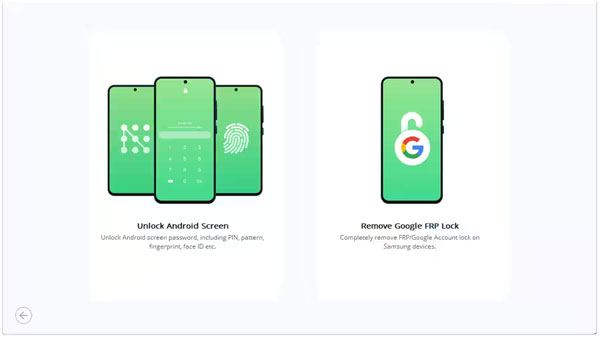
Step 3: Select your device name, model, and brand from the screen that will appear, checkmark the agreement button, and hit the "Next" button.
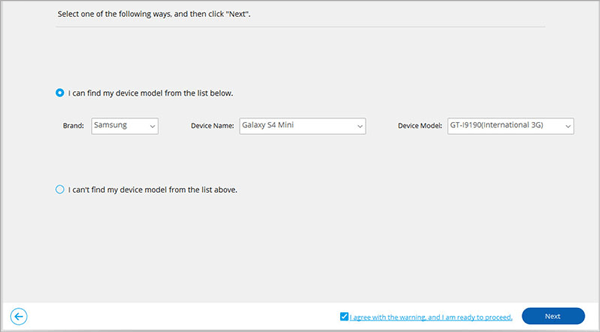
Step 4: Confirm the screen lock remover action by entering "000000" on the application's interface and hitting the "Confirm" button.
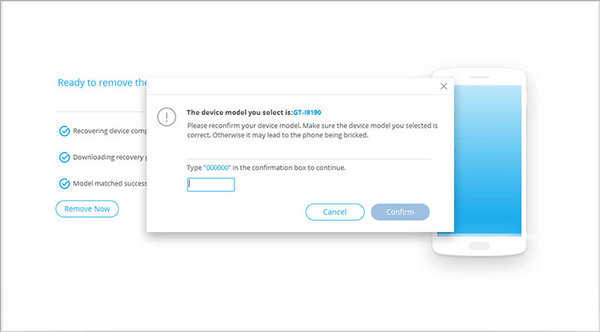
Step 5: The Android Unlocker application will put your device into download mode. Follow the instructions on the app's interface to make the process successful.
Step 6: The required drivers and configuration files will be downloaded. Watch the unlocking process from the progress bar and hit the "Done" button to complete the process.
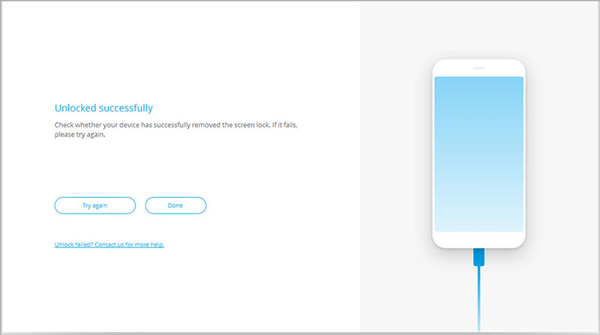
See more: Effortlessly Remove Swipe Screen to Unlock for Instant Entry
Tenorshare 4uKey for Android is an easy-to-use Android lock remover application primarily designed for unlocking Samsung devices. It also supports other Android models running between Android 1.0 and 8.1. This tool removes all Android device's screen locks, such as patterns, PINs, fingerprints, passwords, and FRP locks. Do not fret anytime you lock your Android device. You only need to download the Tenorshare 4uKey for Android application on a Windows or XP computer, connect the Android device to the computer and follow a few simple steps.
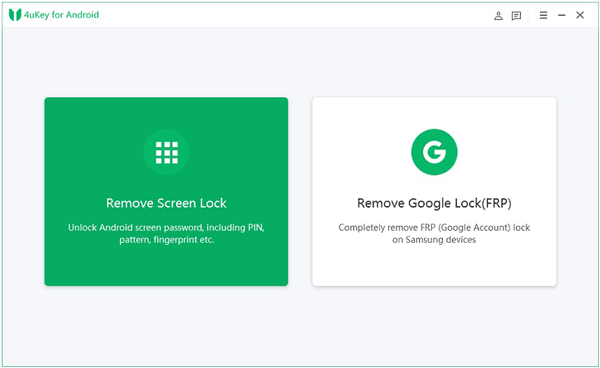
- Remove Android screen locks, such as PINs, passwords, fingerprints, and patterns.
- Available for Windows, XP, and Vista computers.
- Bypass Google FRP locks without requiring a password.
- Work natively with Android devices running Android versions between 1.0 to 8.1.
- Guarantee a 30-day money back for all purchases that don't meet your requirements.
- Customized pricing that allows users to select their best package.
- Work well with all Samsung phones, including the latest ones.
- Easy to use interface.
- Do not work on Mac computers.
- $29.95 per month for the Individual plan.
- $39.95 per year for the Individual plan.
- $49.95-lifetime plan for the Individual plan.
- $52.95 per 10 devices/year for the Business plan.
- https://www.tenorshare.com/products/android-password-reset-tool.html
Read also: How to Bypass Face Recognition on Android [Outsmart Face Lock]
PassFab Android Unlock is a reliable Android screen lock remover. This application uses advanced technology to enable users to bypass Android screen locks at a super speed. It works natively with almost all Android devices, excluding OPPO, OnePlus, and Sony. It unlocks Android screen locks such as fingerprints, PINs, patterns, and passwords. In addition, it uses powerful algorithms to FRP locks without requiring a PIN or Google account. You can use the application on your Windows or Mac computer.
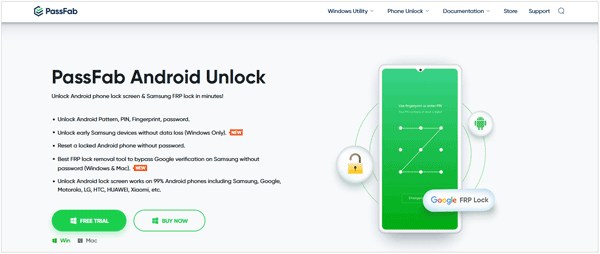
- Remove the Android phone's screen locks.
- Do not require a PIN or Google account to remove FRP locks.
- Support many Android brands such as Samsung, HTC, HUAWEI, XIAMI, LG, Google, etc.
- Available for Mac and Windows users.
- Over ten years of Android screen removal experience.
- Offer a 30-day money-back guarantee.
- 24/7 customer support.
- Not available for free.
- $29.95 per month for five devices
- $39.95 per year for five devices
- $49.95 lifetime plan.
- https://www.passfab.com/products/android-unlocker.html
Further reading: Android SIM Unlock Guide: Fast Unlock SIM Card on Android
Android Multi Tools is one of the easy-to-use programs for unlocking Android phones, such as Samsung, Sidekick, Sony, Motorola, Nokia, etc. You don't have to worry if you forget your phone's pattern. Download and install Android Multi Tools on your computer, connect your phone to it, and unlock it with a few simple clicks. Additionally, it can be used to bypass lock FRP locks. You can even flash firmware or root the device using the comprehensive Android Multi Tools.
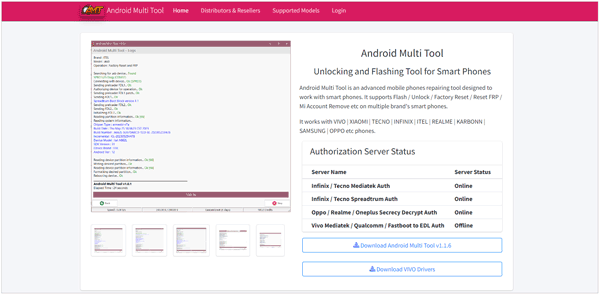
- Support removal of Android screen locks such as PINs, patterns, etc.
- Allow users to check their device's information.
- Compatible with both Mac and Windows computers.
- Support IMEI number repairing for blocked devices.
- Reset Android devices to factory settings without losing their data.
- Bypass FRP lock (Google Factory Reset Protection).
- Generate working serial numbers for paid applications.
- This program can cause irreparable damage to your devices, rendering them unusable.
- Available for free.
- https://androidmultitool.com/
The DC-unlocker is a well-known versatile Android unlocking software that also unlocks modems and routers. It has a user-friendly interface and simple functions for unlocking several devices in less than a minute. To use the DC-unlocker application, you must download the application on your computer, link the smartphone to the computer using a USB cable, and follow a few steps.
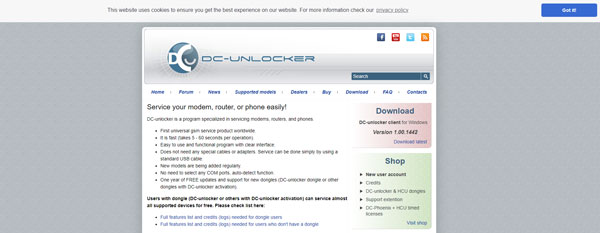
- Provide a convenient phone unlocking mechanism.
- Compatible with a wide range of Android brands.
- Support the read/write features.
- Provide complete information about the Android devices.
- Offer technical support to customers.
- Provide a highly reliable device unlocking mechanism.
- The application is not stable.
- No official customer support.
- Using the tool may compromise the device's warranty.
- $86.04 per year.
- https://www.dc-unlocker.com/downloads
Are you worried because you cannot access your Android phone after forgetting its screen password/PIN/pattern? The iMyFone LockWiper (Android) application has you covered. This application lets you unlock many Samsung models' screen locks without deleting your devices' data. Also, this tool will help you bypass Google FRP lock even when you can't access your Google account. To use this application, you only need to download, install, launch, link the Android device to the computer using a USB cable, and follow a few steps.
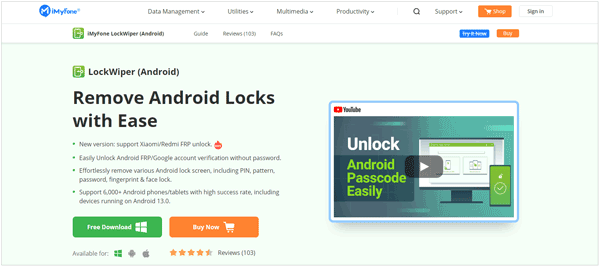
- Easily unlock Android screen locks, such as fingerprints, PINs, passwords, and patterns.
- Bypass FRP locks without requiring a PIN or a Google account.
- Compatible with various Android models, including Xiaomi, Samsung, etc.
- Bypass MDM profiles.
- An easy-to-use Android screen unlocking application.
- Frequently updated application.
- Remove screen locks without deleting your device's data.
- Used by over 100,000 happy clients.
- Quite expensive.
- $29.99 per month for the Individual plan.
- $39.99 per year for the Individual plan.
- $59.99 for a lifetime for the Individual plan.
- https://www.imyfone.com/remove-phone-lock/
If you are looking for free unlock apps for Androids, then KingRoot should be your go-to option. It was primarily designed for rooting Android devices, and its original version has no malware. KingRoot is a free-to-use application popularly known as the "best one-click root" application. The application allows you to attain your device's root access. This lets you control your Android device's subsystems and overcome all the carrier's and hardware manufacturers' restrictions, allowing you to remove the Android screen lock. It is the best free app to unlock Android phones.
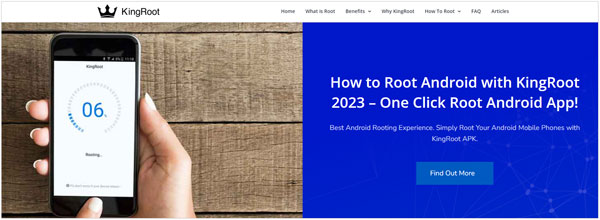
- Remove Android devices' bootloader locks.
- Work natively with almost all Android devices, including HUAWEI, HTC, LENOVO, SONY, etc.
- Do not require you to use a computer.
- Root Android devices.
- Very easy-to-use application.
- You can use it to unlock your device.
- A secure application that does not spy on users.
- Do now support some Android brands.
- Slow down the Android devices' performance.
- Available for free.
- https://kingrootapp.net/
Is your Android device's screen locked, yet you have no technical skills to unlock it? Wootechy iDelock (Android) has you covered. This application provides a step-by-step user guide to help new users unlock their Android device's screens in a few minutes. To use this application, download, install, and launch it on your computer, connect your Android device to your PC using a USB cable, and follow the next steps.
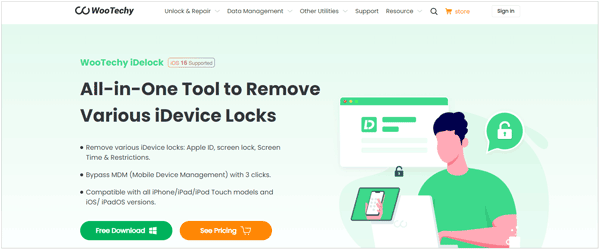
- Support removal of Android screen locks such as PINS, passwords, etc.
- Work on various Android models, including Huawei, OnePlus, Motorola, LG, etc.
- Offer an easy-to-use interface.
- Bypass FRP locks without a Google account.
- Remove Android device screen lock without data loss.
- Updated frequently to match the changing market demand.
- Accessible customer support.
- Offer a 30-day money-back guarantee.
- Only work with Android devices running Android versions 7 to 11.
- $35.95 per month for 1 Android device.
- $49.95 per year for 1 Android device.
- $69.95 Lifetime plan for 5 Android devices.
- https://www.wootechy.com/iphone-passcode-unlocker/
The above-detailed review has uncovered the best Android unlock apps that you should consider using when you forget your Android devices' passwords. Android Unlocker supports most Android phones and tablets. If you choose it, you can effortlessly remove the screen lock from your device. Moreover, it can remove the lock from some Samsung devices without erasing data. Anyway, you can now unlock your Android phone with ease.
Related Articles
Powerfully Undetectable Mock Location Apps [Easily Stay Stealthy]
How to Back Up Text Messages on Android Without App [Easy Steps]
App Share via Bluetooth - How to Send Apps via Bluetooth Without Effort
Which Is the Best WhatsApp Recovery App? Take A Look At These Options
Top Phone Transfer App: Fast Transfer Stuff from One Phone to Another
Best Screen Mirroring App for Android to PC: Mirror Android to PC Easily
Copyright © samsung-messages-backup.com All Rights Reserved.