Are you looking for the best photo manager for Android devices? Android smartphones are becoming popular every day. They are a must-have gadget for taking photos, storing important files, messaging, and more. Recently, Android smartphones have high-quality cameras that make us take pictures often.
We accumulate a lot of pictures on our Android phones, from the pictures we capture using our phone's cameras, the memes we receive from our friends on messaging apps, to the screenshots we take using our phones. However, managing numerous photos on an Android phone is cumbersome, and there is a need to find a better technique for managing them.
One of the most reliable ways of managing the numerous photos on your phone is to use an Android picture manager. A photo manager app lets you organize your photos, create albums and manage photos. So, below is a detailed review of the best photo managers for Android.

One of the best picture managers for Android - Samsung Messages Backup, is a powerful photo manager app for managing and organizing Android phones' photos. This application is 100% secure and works natively on a wide range of Android phone models, such as LG, Sony, Motorola, Samsung, HTC, Dell, HUAWEI, and many more.
The best thing about this software is that it allows you to manage multiple Android phones simultaneously. You can preview your Android photos' thumbnails directly, move, copy, export, and remove your pictures without a hitch. Also, you can create photo albums to organize your images. Additionally, the app has a very simple user interface, which makes it very user-friendly, even for novice computer users.
- Enable its users to manage their Android phone's photos with multiple features on a computer.
- Import and export photos between your Android device and computer.
- Keep your photos in original formats and quality.
- You can create new albums, sort their photos, and delete the albums they don't want.
- Help you back up their Android phone's photos to their computers in 1 click.
- Restore backup photos from your computer to Android tablets/phones.
- Work well with Windows 7, 8, 11, and Mac OS X and later.
- 100% safe and secure.
- Manage multiple Android files, such as photos, videos, applications, contacts, call logs, etc.
- Android data backup and restoration are supported.
- Selectively transfer photos, videos, music, apps, and more, from Android to a computer.
- Users need to register with a license to use the full version.
- $29.95 one year.
Download this photo manager for Android.
Follow the steps below to organize your photos with this management software:
Step 1: Download the program on your computer. After that, install and open the software on your PC/Mac and choose "Android Assistant" from the available options.

Step 2: Link your Android phone to the computer using a USB cord and enable debugging mode on the device. This program will fast recognize your mobile device.
Step 3: A interface with data categorized in various categories will appear. Click on the "Photos" category and select the photos you wish to manage. You can see the photos management commands on the upper part of your computer screen. Choose the appropriate action from the command menu, such as "Add", "Delete", "Export", "Copy", "Move", and more.
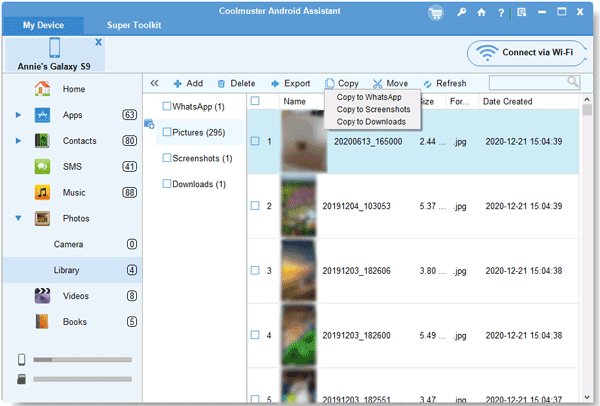
Read also: Call Log Backup and Restore with 4 Advanced Methods [Full Guide]
Smart Pix Manager is an ideal photo manager application for Android devices that offers several distinct features for managing and organizing your photos. In addition, Smart Pix Manager enables you to organize music and video files at an affordable price. The application can import images from files saved in either flash drives or the device's internal memory. Smart Pix Manager also enables you to edit photos in batches, thus enabling you to save time. However, the application does not allow you to post your photos to social media platforms directly but can work with email attachments.
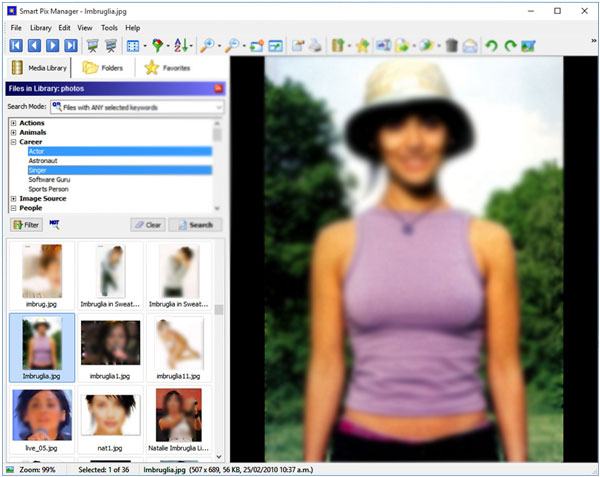
- Allow its users to manage bulky photos simultaneously.
- Have a user-friendly interface.
- Work for almost all Android devices.
- Support different files, such as photos, documents, music and videos.
- Simple user interface.
- Support bulk processing of photos.
- Compatible with videos, music, documents, and photos.
- Have few organizing capabilities.
- Limited sharing features.
- One-time payment of $49.50.
See also: Practical and Safe LG Mobile Manager: Transfer and Manage LG Files
Google Photos is among the best photo manager applications for Android. It is an outstanding application because it incorporates an automatic backup feature that uploads photos from the smartphone to the cloud. This enables you to access your photos at any time, from any gadget and from any location. It has a simple user interface and is an excellent tool for organizing and backing up your photos. The best thing about Google Photos is that it provides sufficient free storage.
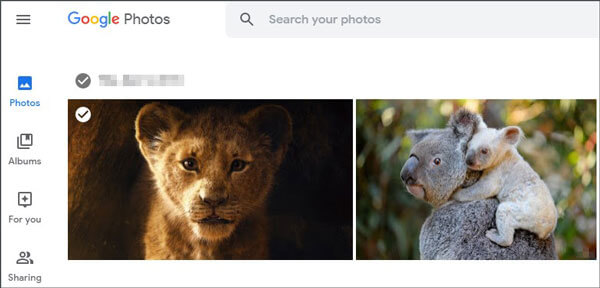
- It is a powerful photo manager application.
- Provide free storage space.
- Can be used as an offline app.
- Allows users to download an entire album.
- Give free storage of 15GB.
- Support automatic backup.
- Users can share photos with family and friends.
- Stopped providing limitless free storage.
- Offers a free 15GB storage space.
Further reading: To manage your Android storage, this guide has prepared 5 management tools for you.
Flickr is an Android photo manager that has many outstanding features. It enables you to edit, upload, share, organize, and access photos from your device in any location with ease. In 2002 the application was adopted by Yahoo. It contains useful editing features that enable its users to add filters and fine-tune their photos to their styles and preferences.
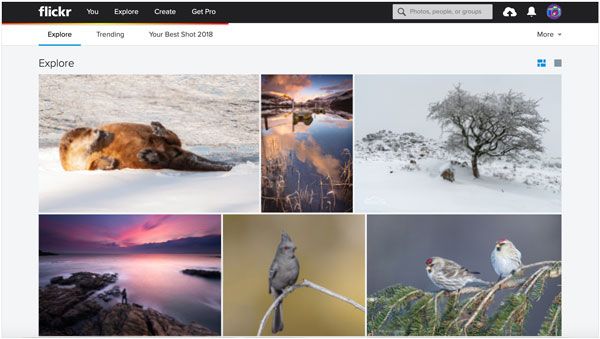
- A great application for managing your photos.
- Have a rich photo-sharing community.
- Categorize images automatically.
- Provide 1TB of free storage space.
- Allow keyword tagging and people tagging.
- Edit photos with smart tools.
- Share groups of photos in a short time.
- Provide 1000GB of free storage space.
- Allow its users to interact with friends on the Flickr community.
- Contains spam files.
- Cost $5.99 per month.
Perhaps you like: Do you want an alternative to Google Photos? Select one from this full list.
Amazon Photos is an ideal Android photo management application with a cloud sync feature. The application lets you sync files to the cloud and access them on multiple Android devices. It has a great automatic backup feature and can automatically sync your folders, thus saving you time.

- Provide secure cloud storage for storing and backing up photos
- Offer a free photo storage space for Amazon Prime members.
- Have an automatic photo backup feature.
- Support photo sharing on social media platforms.
- Support automatic backup.
- Sync photos in bulk through a network.
- Have advanced search capabilities, allowing users to search for specific photos based on keywords
- Can connect across multiple devices.
- Offer a little storage space of 5GB.
- 100GB: $19.99 per year.
You might need: Import Photos from iPhone to HP Laptop with 7 Trustworthy Methods
PhotoSync is an effective Android photo management application that has an easy-to-use interface. It enables you to organize and manage your photos in folders with ease. PhotoSync enables you to edit your photos according to your style and preference. In addition, the application allows you to sync with other Google platforms, allowing you to access your device's files across multiple Android devices.
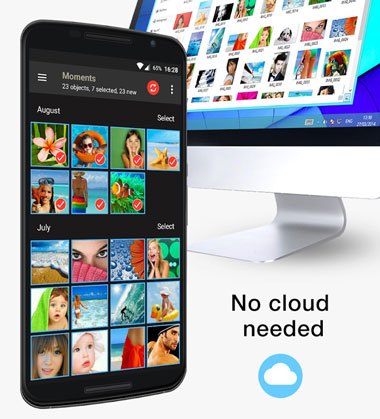
Key features:
- Allows users to organize and manage their photos accordingly.
- Share photos from NAS services and cloud services instantly.
- Automatically back up videos and photos.
- Directly share videos and photos between iOS and Android Devices.
- Enable you to access your photos in free mode.
- Simple to use interface.
- Provide a free mode for only seven days.
- Users must use a USB OTG cable for the transfer of data.
- Start from $5.
The ACDSee is a powerful photo management application that allows you to organize your photos by category, keyword, color labels, date, and location. This wonderful tool lets you quickly locate specific photos from a large batch. The application lets you locate and remove duplicate photos and is compatible with various data formats, including JPG, RAW, PSD, and TIFF.
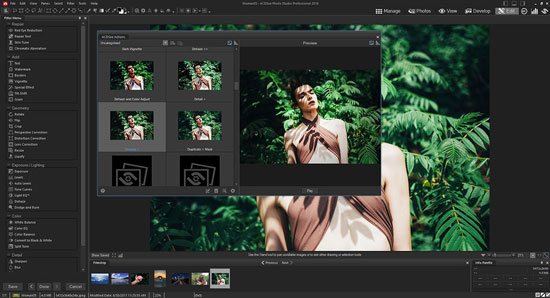
- Have a clean and easily understandable user interface.
- Includes adjustment layers, RAW editing, exposure adjustments, color correction, retouching tools, and more.
- Have an in-build Geotagging feature.
- Have intelligent facial recognition capabilities.
- Have excellent photo editing tools.
- Maintain the photo quality after editing.
- Have numerous filters to select from.
- Have the ability to make a gallery online.
- Extra pay for using the cloud service.
- Not effective for carrying out image correction.
Are you looking for the best way to manage photos on Android? Memoria Photo Gallery is a go-to application for organizing and managing Android phone photos. Its simple user interface lets you search, access, and conveniently organize your photos.
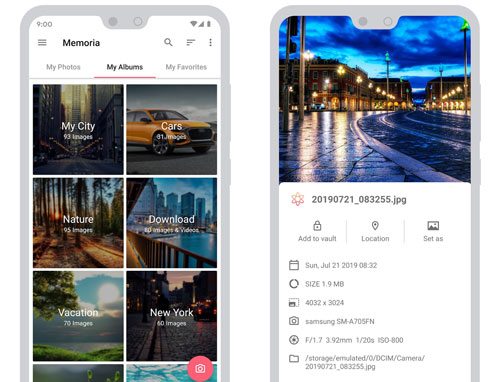
- A very affordable photo management application.
- Allow its users to sort images based on the time.
- Can hide the visibility of some photos.
- Enjoy a great user experience.
- Can organize photos alphabetically.
- Have a feature to zoom the photos.
- Allow you to organize pictures in folders.
- Upload photos slowly.
- Have a free plan, and its pro plan starts at $1.99.
Piktures is an awesome Android photo manager app that has excellent photo management features. The application allows its user to organize their pictures by time and location. Its users can also crop pictures and adjust their orientation. Moreover, the application allows users to find duplicate images from a large batch.

- Allow users to hide your photos.
- It is a reliable, secure and safe application.
- Users can access different camera applications and editors.
- Have an in-built QR code scanner and a video player.
- Have a calendar view of pictures.
- Can organize images by period and location.
- Can locate duplicate photos easily.
- Have a challenging interface.
- It is a free application.
Looking for an excellent Android picture manager? Moments by Facebook is a popular photo management application that allows you to organize your photos more easily. The application lets you easily edit and share your photo album on social media. It is a go-to option for anyone who wishes to organize their photos.

- Provide you with free unlimited storage space.
- Allow you to share your moments with family and friends.
- Have an intelligent photo organizer tool.
- Users can create slideshows using their pictures.
- Store the photos in their full resolutions.
- Have a friendly user interface.
- It is a free application.
- Allow users to organize and share their photos.
- Less secure way.
- It is a free application.
There are numerous photo manager applications for Android to select from. This article has reviewed the best applications that will enable you to manage and organize images on your Android device conveniently. Samsung Messages Backup is an ideal application that does not have ads and does not necessarily require a network connection to function. In addition, the application provides practical features to manage Android photos on a computer, including exporting/backing up/copying/deleting images, making albums, etc.
Related Articles
How to Transfer Photos from iPhone to Flash Drive | No Quality Damage
How to Transfer Photos from Mac to Android in 5 Expeditious Ways
How to Recover Deleted Photos from SD Card on Android Phone With or Without Backup?
How to Transfer Photos from OnePlus to Laptop | 4 Tips to Fast Transfer Your Photos
6 Essential Tips on How to Transfer Photos from iPhone to iPad (iPhone 12 Included)
How to Recover Deleted Photos on Android Internal Storage [3 Proven Methods]
Copyright © samsung-messages-backup.com All Rights Reserved.