In the fast-paced world of digital information, a reliable file explorer is an indispensable tool for navigating the vast landscapes of our devices. Cx File Explorer has long been a popular choice, offering a user-friendly interface and a series of useful features. However, as user needs evolve and technology advances, the quest for the perfect file explorer continues. In this article, we explore the reasons behind seeking Cx File Explorer alternatives and present a comprehensive guide to some noteworthy substitutes.

With user expectations and technological landscapes constantly evolving, while Cx File Explorer has been a reliable companion for many, the need for alternatives arises from various factors. There are several reasons why one might need alternatives to Cx File Explorer.
Limited functionality: Cx File Explorer may not have all the features that you need in a file manager app.
Compatibility issues: Cx File Explorer may not be compatible with your device or operating system.
Privacy concerns: Cx File Explorer may collect and share your files with third-party services without your consent.
Bad performance: If you experience performance issues such as slow response times, crashes, or excessive resource usage, you might consider exploring alternative apps that offer better performance and stability.
User Interface: Preferences for user interfaces vary, and you might prefer the design and layout of another file explorer app over CX File Explorer.
When you decide to look for the best file manager for Android to replace Cx File Explorer, you need to learn about the apps in detail. Thus, understanding their major features is vital before making the decision. Let's take a close look at Cx File Explorer competitors.
As a comprehensive file manager tool for Android, Samsung Messages Backup can transfer various files from Android devices to computers, and help you directly manage your Android files on your computer. This software is compatible with Android OS 4.0 and upper, and supports not only Samsung Galaxy devices but also Honor, OnePlus, TCL, Sony, Vivo, OPPO, Google, and more Android devices.
- Back up and restore Android files on a computer with ease.
- Allow you to select and transfer Android contacts, photos, videos, music, SMS, apps, etc., to your PC/Mac.
- The file transfer using USB and Wi-Fi is supported.
- Enable you to edit contacts, reply to SMS, import/export/copy/move/delete your photos/documents/songs, take screenshots of your connected Android devices, etc., on a computer.
- Easily detect and recognize multiple Android phones.
- Windows and Mac versions are available to install.
- The Android version allows you to access and manage your files on your Android device for free.
- The read-only mode keeps all info safe.
- Support English, German, French, Japanese, Portuguese, Spanish, etc.
- No ad on the interface.
- The pricing is $29.95 for 1 year and $39.95 for a lifetime.
Download the file manager app alternative.
Here's the interface on a computer:

Download the Android version on your phone.
Here's the interface on Android:

Learn more: 9 Google Photos Alternatives: Manage Photos and Videos Easily
Google's offering, Files by Google, one of the similar apps to Cx File Explorer, stands out with its simplicity and efficiency, providing users with a streamlined approach to file organization and storage management. It can help you clean up, find, and share files on your Android device. Besides, its UI is more modern than Cx File Explorer.
- Feature a clean and user-friendly interface, making it easy for you to navigate and manage their files.
- Provide essential file management tools such as the ability to view, copy, move, and delete files.
- Its built-in storage analyzer scans the device's storage and provides users with insights into which files or apps are consuming the most space.
- Support offline file sharing through its Fast Share feature.
- Allow you to move your files to Google Drive.
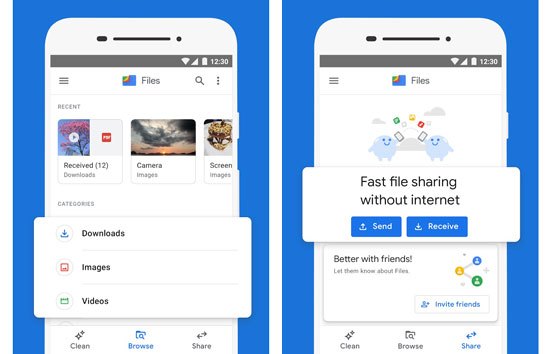
Solid Explorer is one of the best file management tools for Android devices, featuring advanced features such as cloud storage support and root access. It is a paid app that offers a 14-day free trial period. The app has a dual-pane interface that allows you to easily manage files. You can also protect selected files with strong AES encryption and put the files in a secure folder, which contents are unreadable for other applications.
- Feature a dual-pane interface, allowing you to navigate and manage files more efficiently.
- Provide access to system directories, allowing for more advanced file management operations.
- Have an efficient search function that quickly locates files and folders based on user input.
- Create and extract compressed file formats such as ZIP and RAR, simplifying the management of archived files.
- You can customize the app's appearance and behavior, including themes, icon sets, and various view options.
- Contain ads.
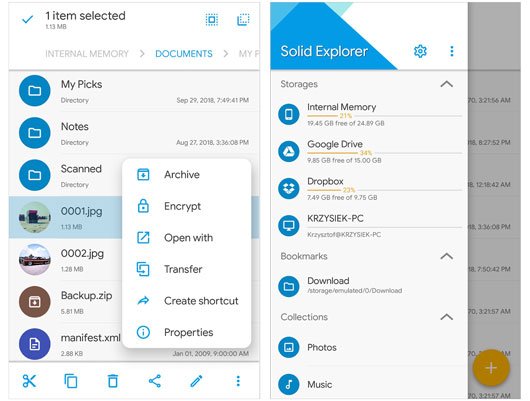
Guess you like: Want to get a replacement for AirDroid? Then you can read this guide.
ES File Explorer, once a popular Android file management app, was developed by ES Global. It served as a comprehensive file manager for Android devices, providing users with a range of features to navigate and manage files on their devices. However, the app has been removed from the Google Play Store for committing click fraud. If you want to try it, you can download it from Uptodown.
- Enable you to easily browse, move, copy, delete, and organize files and folders on your Android device.
- Integrated with various cloud storage services such as Google Drive, Dropbox, OneDrive, and others.
- The application manager allows you to uninstall or back up installed apps.
- Transfer files between their Android device and a computer on the same network.
- For rooted Android devices, ES File Explorer offered a "Root Explorer" feature, allowing access to system files and folders.
- Contain ads.
Further reading: Get ES File Explorer Alternatives | Handily Organize Your Files
File Manager Plus, a helpful Cx File Explorer replacement, is a free, fast, and full-featured file explorer app for Android phones and tablets. The app supports various file formats, including media and APK, and allows you to perform every file management action, such as open, search, navigate directory, copy and paste, cut, delete, rename, compress, decompress, transfer, download, bookmark, and organize.
- Help users manage all files and folders on both your internal storage and external storage.
- Files and folders are automatically sorted by their types and characteristics.
- Enable you to access your cloud storage and also remote/shared storage like NAS and FTP server.
- Support batch rename.
- Allow you to access your Android device storage from PC using FTP (File Transfer Protocol).
- Contain ads.
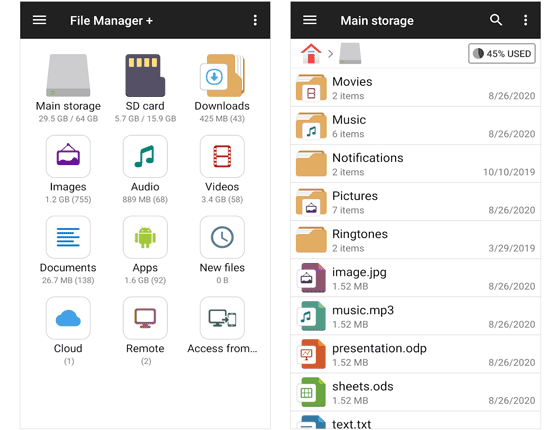
Xiaomi's contribution, Mi File Manager, is a free and secure tool that helps you manage files on your device. The app offers a wide range of features, including quick search, moving, deleting, opening, and sharing files, as well as renaming, unzipping, and copy-pasting.
- Allow you to share files with friends who are nearby without connecting to the Internet using the Mi Drop feature.
- The cleaner feature can free up storage space on your device by deleting cache and junk files.
- Supports several languages.
- Help you search for files fast.
- Support Xiaomi and other Android mobile devices.
- Contain ads.
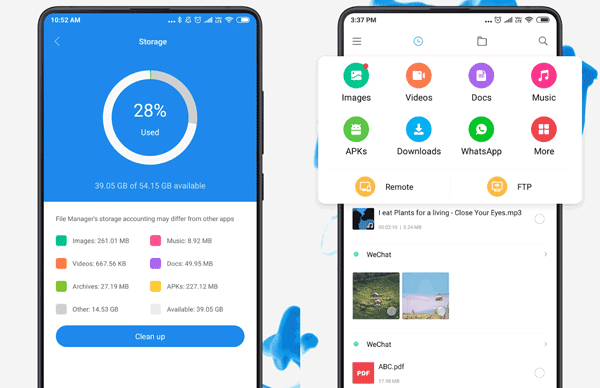
See more: The Best Tutorial about Mi PC Suite [4 Great Alternatives]
Samsung My Files is a free file management app that comes pre-installed on Samsung devices. Nowadays, it is available for download from the Google Play Store. That's great news for users of non-Samsung Android phones who may want to use this file management application. Thus, it is a powerful competitor of Cx File Explorer.
- Support Google Drive and OneDrive cloud services.
- Provide a function used to analyze and free up storage space.
- Files are often categorized into types such as Images, Videos, Audio, Documents, and Downloads, making it easier for you to locate specific types of content.
- Allows you to navigate through the internal storage and external SD cards.
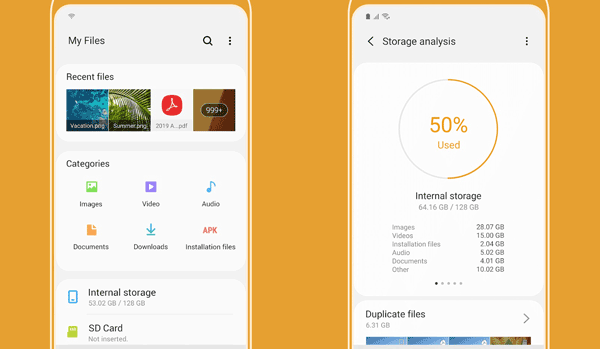
FX File Explorer is a file management app for Android devices. It is designed to help users navigate and manage files and folders on their mobile devices efficiently. Simply put, it is a functional file explorer for Android devices.
- Allow you to manage files and media on your phone or tablet as easily as you would on your computer.
- Feature a Material Design UI and supports SMBv2, FX Connect, and Web Access for transferring files between devices and computers.
- Support multiple window mode, with dual-view mode to see two windows at once.
- Have a Usage View mode that shows the total size and content makeup of every folder, as you browse and manage files.
- Support in-app purchases.
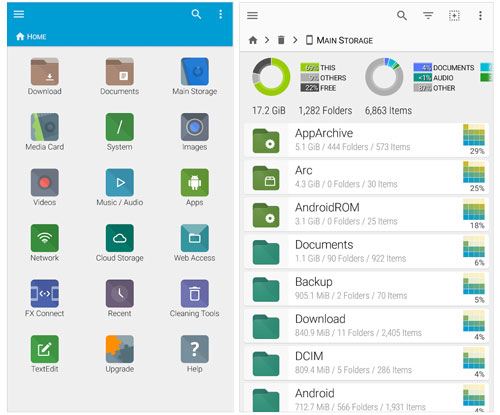
Q1: What features and functionalities should users prioritize when evaluating alternatives?
When evaluating file explorer apps, users should consider the following features and functionalities:
Q2: How important is the performance and speed of a file explorer app?
Performance and speed are crucial aspects of a file explorer app, especially for users who frequently handle large files or have extensive file collections. A fast and responsive app enhances the overall user experience, reducing wait times when performing operations like copying or moving files.
Smooth performance becomes increasingly important for users who deal with complex file structures, frequent transfers, or run the app on devices with lower hardware specifications.
Q3: Are there any emerging trends or developments in the realm of file explorer apps?
Trends in mobile apps, in general, include a continued focus on user experience, integration with emerging technologies (such as AI for smart file organization), and enhanced collaboration features. Additionally, updates might include compatibility with the latest Android versions and improvements in security features.
As we navigate through the Cx File Explorer reviews and alternatives, each option presents a unique blend of features and capabilities, catering to diverse user needs. The decision ultimately rests on individual preferences, from the desire for a visually appealing interface to the necessity for specialized functionalities. As technology advances and user expectations shift, the realm of file management tools will undoubtedly witness further innovation.
Related Articles
8 iCloud for Android Alternatives: Use instead of iCloud on Android Device
Titanium Backup Alternative - 10 Useful Options to Back Up Android Files
Samsung Smart Switch Alternative: 6 Equivalents Worth Pursuing
Select Best File Manager for Android from A Full List [Reliable]
Organize and Optimize: Discover Top Photo Manager for Android Devices
Top 11 Android Sync Managers to Sync Android Devices with Ease
Copyright © samsung-messages-backup.com All Rights Reserved.