One of the standout advantages of Android mobile phones is their ability to install various apps without any limitation. There are over 500,000 different apps at the Google Play store that cover overall categories, such as games, education, traveling, communication, shopping, social media and many more. If you are a Sony phone user, you can download and install these apps on your device to make the phone more interesting.
Do you want to know the easiest way to download apps to your Sony mobile phone? The great recipe is the Samsung Messages Backup, which is regarded as the best Android App installer program to help you download and install any app you need from Google Play store onto your Sony mobile phone via the PC or Mac platform. It even enables you to uninstall apps on your Sony Ericsson or Sony Xperia phone from computer directly.
Apart from Sony smart phone, Android Assistant is also compatible with other Android devices, such as Samsung, HTC, Motorola, HTC and so on. Just click the following button to give it a try.
Step 1. Download and install Sony app installer
After downloading and installing the Sony App Installer on your computer, you can launch it to bring up its starting window. Plug-in your Sony phone to the computer with a USB cable and wait until the program detects your phone.

Step 2. Install Apps to your Sony phone
Among the file types, choose "Apps" tab and click on "Install" button to bring out the Google Play Store window to you. Here, you can find the apps you want to download on your Sony phone and begin the downloading process whenever you want.
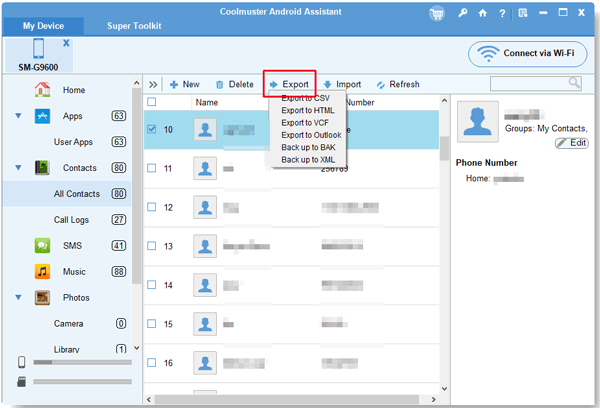
Tips: You can click "Export" to backup Sony apps on computer, and click "Uninstall" to remove unwanted apps from your Sony mobile phone.
Related Article:
Manage LG Phone Contacts, SMS, Photos on Computer
How to Transfer Contacts from Samsung Galaxy to PC
How to Transfer Photos from Samsung to Samsung Galaxy S23/S22/S21
[5 Ways] How to Transfer Photos between Samsung and Computer
Copyright © samsung-messages-backup.com All Rights Reserved.