One of the biggest difference between Android device and iOS device lies in the ability of Android devices to insert an external SD card to expand the storage space. That's quite useful especially for those who prefer using their Android phone to take photos or shoot videos whenever they go. To save photos to SD card, you need to set the SD card as the output location. Then all the photos will be automatically saved to the SD card. But as to the already saved photos on your Android, how can you transfer Android photos to SD card, so as to free up more space?
To easily transfer Android photos to SD card, you just need to rely on this Samsung Messages Backup software, which allows you to effortlessly save batches of photos to SD card. Also, you can also rely on this software to freely share files between Android and the computer. Moreover, this software can perfectly support all types of files including contacts, messages, photos, videos, apps and many more, as well as all brands of Android phones and tablets. With it, you are free to manage, edit, export, backup or delete files directly on the computer.
Step 1. To start with, open the installed software and then get your Android phone connected to the computer via the USB cord. Then follow the steps to enable USB debugging on the device if needed. Then, this software will detect your device and scan for all files.
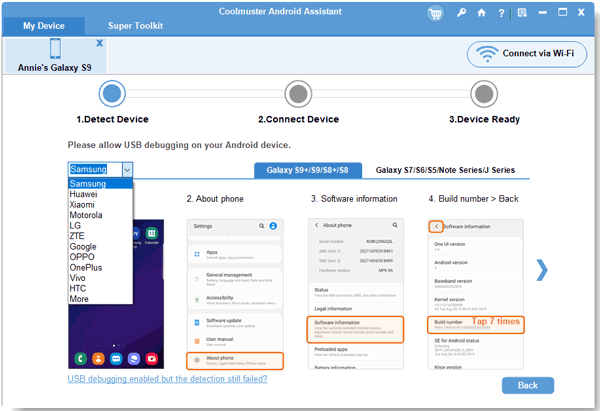
Step 2. Then you will see the main interface as pictured in the below. All the file folders are arranged on the left panel for your reference.

Step 3. Enter the Photos tab on the left panel to preview more detailed file information. Then select the files you want to transfer to SD card and then hit the Export option. On the promo dialogue, select the right SD card as the output location. Finally, just wait for the process to get completed within a little while.
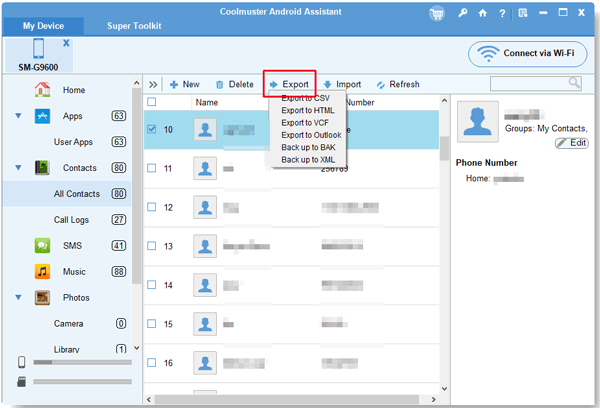
Such an all-in-one data manager is here, what are you waiting for?
Related Article:
How to Install Apps to HTC Phone
How to Print out Android Contacts
[Fixed] 4 Ways to Transfer Contacts from Samsung to Computer
12 SHAREit Alternative Options for PC and Mobile Devices
Copyright © samsung-messages-backup.com All Rights Reserved.