People like to play apps on Google Nexus 10 owning to the big and bright screen of it. If you hear of many interesting and popular apps, you must can't wait to install them on the Nexus 10 for enjoying. Well, you can download and install apps on your Google Nexus phone or tablet directly. But here, we will show you another way to install, uninstall, export and manage all apps on Google Nexus 4/5/7/10 from computer instead. This method is much faster and easier to get your wanted apps installed on your device, and you will no need to use the Nexus 7 or 10 tablet to install apps any more.
Android Data Manager (Windows) is such a versatile Android data managing and transferring tool for all Android phone and tablet users to install your favorite apps on your Google Nexus 7/10 smoothly. In addition, you can uninstall useless Nexus' apps on computer and export/backup apps from Google Nexus to computer for further use.
We list some features of the Android Data Manager for your reference:
- Transfer contacts, text messages, photos, videos, music and more between Android and computer;
- Add, delete, edit and backup Android contacts and text messages on computer;
- Send text messages, even group messages from computer to any phone number;
- Be compatible with Samsung, HTC, LG, Sony, Motorola and more Android phones and tablets.
Download the Nexus Apps Installer, install and launch it on your computer. Please choose to download the right version of the software because it comes with Windows and Mac versions, and read the following tutorial carefully.
Step 1. Connect the Nexus 7/10 to PC via USB cable
Connect your Google Nexus 10 to the computer with a USB cable. This Nexus Apps Installer program will detect this tablet and show it in the primary window, with all the data in the tablet displayed on the top menu in categories.

Step 2. Install Apps on Nexus 7/10 from computer
There are Apps, Music, Photo, Video, Contacts, etc. showing on the program window. Just choose "Apps" to enter the Android apps managing window. Go to the tool bar to click the button of "Install" and then you can choose your wanted apps from Google Play and install them to your Google Nexus tablet/phone with one click.
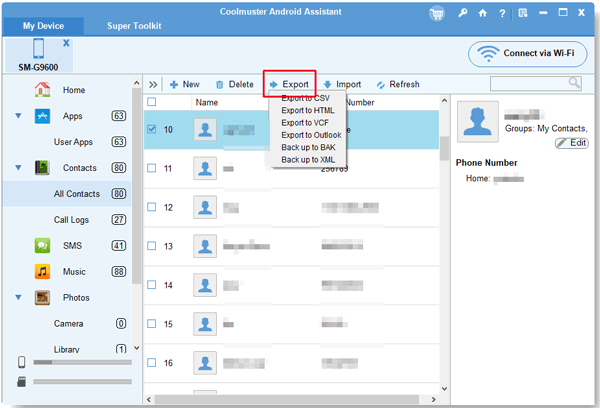
Or, you can click "Uninstall" button to remove useless apps from your Google Nexus phone/tablet, or click "Export" button to transfer apps from Nexus to computer for backup. Any way, Android Data Manager is worth trying!
Related Article:
How to Transfer Text Messages from Motorola to Computer
How to Transfer Contacts from Samsung Galaxy to PC
Copyright © samsung-messages-backup.com All Rights Reserved.