With iPhone devices being released daily, most of us want to experience the new features Apple offers. However, the issue comes when we want to transfer our files from one iPhone to another. Of course, the first solution to think of would be iCloud or iTunes. Unfortunately, the backup and restoration process is complicated. Not to mention your iPhone data can be deleted in the process.
You should therefore look for an iPhone transfer software that can manage your iPhone data without a problem and transfer data between iPhone devices. But, there are many apps and finding the right one can be a hassle. We have compiled a list of 11 reliable iPhone transfer software options to help you transfer data quickly and efficiently.

Before purchasing software to transfer iPhone data, there are some aspects to consider. Not every app is worth your hard-earned money. So, you should know what to look for when buying one.
1. The features of the app: The features of different iPhone management software can vary greatly. In most cases, the app should offer the same features as iTunes and some additional features. Various apps are available for data transfer, media management, message, contact and note backup, and more. We considered essential iTunes features along with distinct qualities while making our selection.
2. The design and ease of use of the tool: An app's user interface and user experience are crucial for a satisfying experience. The user interface creates the first impression, while the user experience determines the ease and intuitiveness of use. This is especially important for managing data on an iPhone.
3. Compatibility with various devices: Look for iPhone management software that can work with any iPhone, including the latest models and can also handle the requirements of other Apple devices like the iPad. Additionally, it should offer the versions for both Windows and Mac operating systems.
4. Price: Price also matters. You will find most software needs payments but also comes with a free trial or has some free features. If you buy the full version, choose an app that provides the best value for your money.
You might be interested in:
Below is the best iPhone data transfer software to transfer data between devices. Aside from their transfer capabilities, they also offer other useful features. Take a look at them.
At the top of our list is this iPhone Data Manager software. This is undoubtedly the best iPhone transfer software for a good reason. First, it can transfer data such as SMS, calendars, videos, music, contacts, photos, contacts, and more to your computer. Secondly, it is an excellent iOS data manager that never fails. It allows you to add, manage, edit, and delete data on your iPhone from your PC.
It is highly user-friendly thanks to its great user interface. This data manager quickly scans your iPhone's files and displays them in organized categories on your PC. From there, you can easily preview and select the files you want to export to your computer.
- Support transfer of SMS, calendars, videos, music, contacts, photos, apps, etc. from iPhone, iPad to computer.
- Scan every file on your iPhone and displays it on your PC.
- Support backup and restoring of iPhone data on your computer.
- Import contacts, bookmarks, and backup from PC to iOS device.
- Compatible with most iOS devices.
- Never damage the quality of iOS data.
- It is both secure and easy to use.
- Support several data types.
- Offer stable and fast data transfer without requiring iTunes or iCloud.
- Transfer iPhone data to iTunes default backup folder on your computer.
- There is no risk of data loss, and no technical skills are required.
- The transfer process is fast and very stable.
- Offer limited features in the free version.
- $25.95 1-year plan.
Download this program for iPhone to PC transfer.
Step 1: Download and open the software on the computer. You'll see the primary interface on the screen. Next, connect iPhone to a computer with a USB cord.
Step 2: When your device is linked, the software detects it and shows a pop-up window on your computer. Click on the "Trust" option and hit "Continue" to proceed.
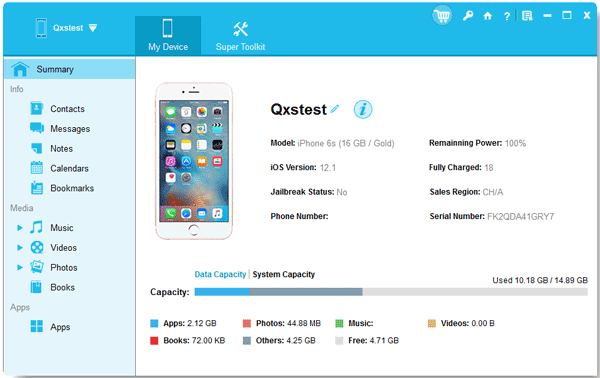
Step 3: All your iPhone's data will be displayed in categories in the left panel. You can select the data type you want to transfer to the computer. For instance, select the "Videos" option and preview the items as you choose the ones to export to the computer. After that, click the "Export" tab to start transferring data.
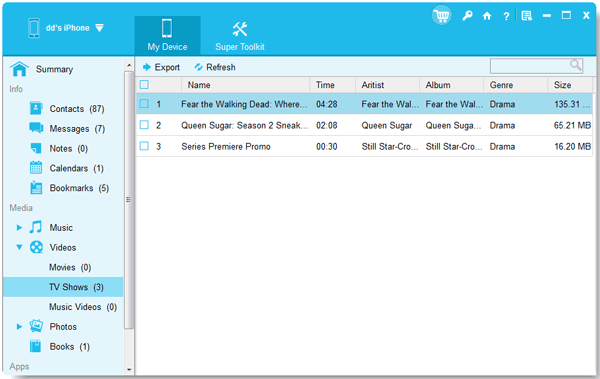
See also: How to Import Photos from iPhone to HP Laptop with 7 Trustworthy Methods
iMazing is a management tool for iOS devices that runs on Windows and Mac operating systems. Its name accurately reflects its usefulness and ease of use. iMazing offers the ability to back up and restore iPhone, iPad, and iPod, save media and other files on a computer, and transfer data between devices. Plus, it includes an iTunes library manager and works with iCloud.
The application is useful for quickly transferring data from your old iPhone to a new device or saving files directly to your computer. Additionally, it enables you to select and transfer specific data you wish to share.

- Transfer files quickly and easily.
- Back up and restore data on iOS.
- Manage iTunes library with ease.
- Save media and other files directly to your computer.
- Transfer specific data from one device to another.
- User-friendly interface.
- Very simple to use with a free version.
- Data management.
- Faster data transfer.
- A single license is costly.
- $44.99 1-year plan.
Read more: Want to copy large videos from your iPhone to your computer? Then take a look at these 7 ways.
Syncios is a great iPhone file transfer to PC software that allows you to back up and transfer various files, including music, videos, apps, podcasts, photos, ringtones, camera roll, e-books, voice memos, camera shots, contacts and notes between your computer and iDevice. You can also copy videos, audio and photos from your PC to your iDevice without a hassle.
What's more, you can synchronize your Apple device with iTunes. This software is powerful and easy to use. It even includes a conversion feature that converts audio and video files to formats compatible with Apple devices.
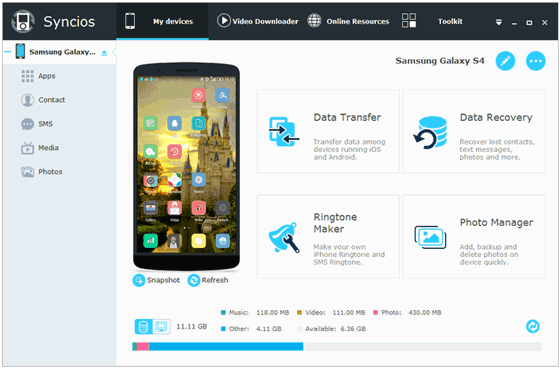
- Multiple data management features.
- Sync iPhone data to the computer.
- Back up contacts, voice memos, bookmarks, etc.
- Transfer data from iOS device to PC and vice versa.
- Sync with iTunes.
- Intuitive UI.
- Easier to transfer iOS data.
- You must download iTunes to use Syncios iPhone Transfer.
- $34.95 1-year subscription.
You might need: Top 9 Android Data Recovery Tools: Recover Android Files without Effort
WinX MediaTrans has a key feature that can prevent data leakage and protect your privacy when transferring photos, videos, text messages, and contacts. You can also use it to create playlists and select specific songs.
One of the great features of this software is the ability to reduce video quality to 50% without any loss in quality on an iPhone. It also allows videos to be rotated to play in full-screen mode. Overall, it is considered one of the best file transfer software options for iOS.

- Batch export and import.
- Transfer high-quality file formats.
- Manage playlists.
- Sync music, videos, and ringtones.
- Faster data transfer between iOS device and PC.
- Convert music and makes ringtones.
- Simpler to use.
- Clear user interface.
- Require you to have iTunes files on your computer.
- Support limited data type.
- No complete backup solution for iPhones.
- $19.95 1-year subscription
Learn more: Here are 8 tools to help you switch from one phone to another.
TouchCopy is a reliable transfer software for iOS devices that has gained trust over its 13-year history. It allows you to easily transfer your iPod, iPhone, or iPad content to your computer and is a powerful tool.
With TouchCopy's intuitive interface, transferring your content is a breeze. Regardless of your technical knowledge, you can have your content transferred in just a few minutes.
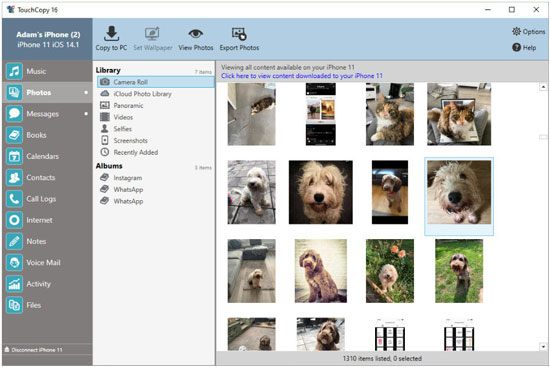
- Back up iPhone data with ease.
- Manages contacts and calendar.
- Transfer all media files from iOS devices to a PC.
- Save and prints iPhone messages.
- Support both Mac and PC.
- Very easy to transfer iOS data without cloud services
- Transfer all media files
- Offer a free trial.
- The PC version needs iTunes.
- It's not free.
- $30 1-year plan.
Guess you like: 9 Best Android Backup Software for PC: Details You May Not Know
AnyTrans can solve all your content transfer problems. It supports data transfer between iPhone, iPad, Android, and Windows devices.
AnyTrans allows you to manage all your files from various devices and cloud drives with a click. You can easily access files from your local disk, hard drive, iPhone, iPad, and Android.
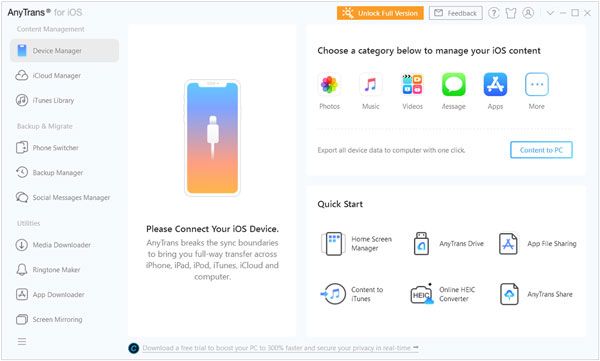
- Unlimited transfer.
- Manage data on various devices.
- Support many data types like videos, reminders, calendars and photos.
- Greater performance.
- Support almost all devices.
- It is not free.
- You can't install it on iOS.
- $39.99 1-year plan.
Check it if needed: If you desire an alternative to Samsung Kies, don't miss this guide. It has 6 practical options that you can select.
Another effective third-party tool for transferring files from your iOS device to your computer is Tansee iPhone Transfer. It allows you to transfer various files, including voice memos, music, videos, and podcasts. Tansee offers two versions of their software, free and full.
- Scan the connected device automatically.
- Copy videos, podcasts, and videos from iOS device to computer.
- Wide compatibility with devices.
- Support Backup feature.
- Offer a free version.
- Easy to use with a great interface.
- Support many Windows versions.
- You can only transfer purchased & synced videos and music.
- Require iTunes to operate.
- $19.95 1-year plan.
3herosoft iPhone to Computer Transfer software is a great tool to back up music, photos, videos, and other data from your iPhone to a computer. This software is compatible with both Windows and Mac operating systems. It also allows you to manage and organize your files, browse file information, create and delete playlists, and more.
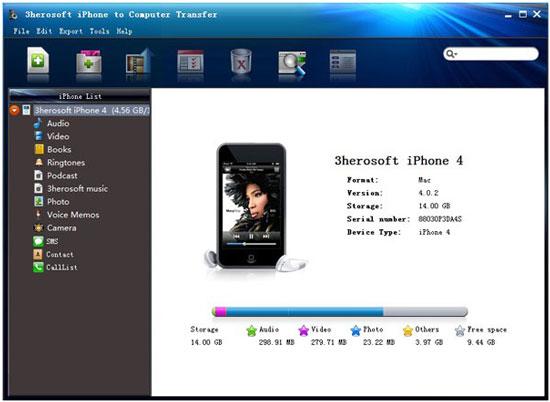
- Support iOS 5 and iTunes 10.5 or higher.
- Transfer playlist to PC/iTunes from iOS device.
- Quick search options.
- Easier to use.
- Intuitive UI.
- High transfer speed.
- Doesn't support other devices.
- Sometimes it fails to function properly.
- You must install iTunes on your computer to detect your iDevice.
- $20 on Windows and $25 on Mac.
The iMacsoft iPhone to Mac Transfer software helps you back up your iPhone by copying all its content to your Mac. This is helpful if you need to reinstall Mac OS X or lose your iTunes library. The software displays all contents of your iPhone, such as music, books, movies, ringtones, photos, SMSs, voice memos, and contacts.
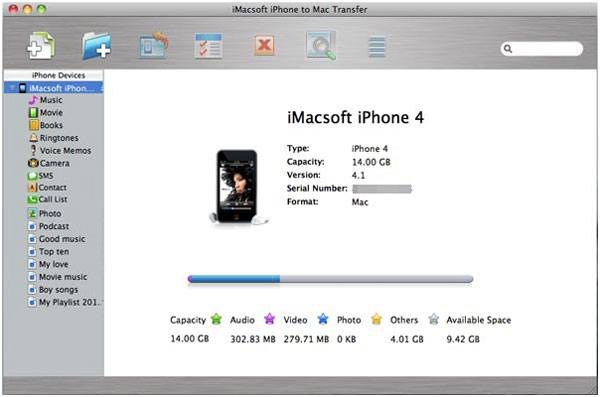
- Back up iPhone to Mac.
- Sync files to iTunes.
- Proper file management.
- Can edit id3 tags.
- Fast transfer of iPhone data.
- Concise interface.
- Transfer SMS in the .txt tile and contacts in .csv and .txt
- Mount iDevice as an external hard drive.
- It needs iTunes to be installed on the computer.
- $19 on Windows and $25 on Mac.
FoneTrans is a great replacement for iTunes. It is an iPhone to PC data transfer software that allows you to easily transfer photos, music, contacts, and text messages from your iPhone to your computer. If you ever need to switch to a new iPhone, you can safely and easily transfer all your data without any issues.
If you need to back up your iPhone contacts or transfer them to another iPhone, FoneTrans can help you. In addition, it can perform other functions such as transferring data between two phones, backing up and restoring contacts, converting HEIC to JPG, and creating ringtones.
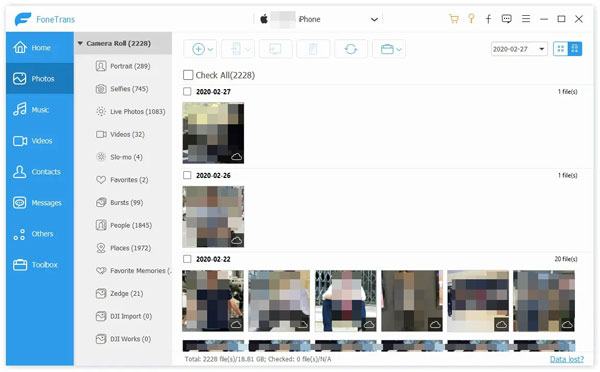
- Transfer data from one iPhone to another and from iPhone to PC.
- Customize ringtones the way you want by choosing a song from your device.
- Manage contacts by adding or changing the contacts info like names, files, etc.
- Convert pictures from HEIC to JPG.
- Very simple and easy to use.
- Come with advanced features.
- Support data transfer on Windows and Mac.
- You need to purchase it after the trial version.
- Start at $24.96 per month.
Lastly, Xilisoft is also the best iPhone to pc transfer to manage playlists and pictures. It also allows you to sync music with the iTunes library. Xilisoft is compatible with Windows XP and above, as well as macOS.
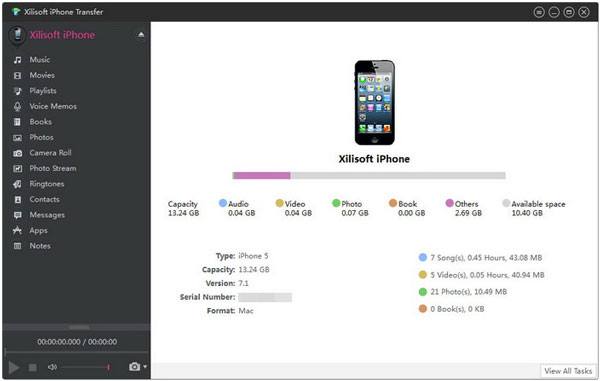
- You can connect many devices at once.
- Connect iPhone as an external hard disk.
- Organize as well as edit images and playlists.
- You need to install iTunes.
- $29.95 for Mac and Windows.
Transferring data from an iPhone to a computer shouldn't be difficult. We have narrowed down the best iPhone transfer software for you. At this point, nothing should prevent you from transferring, managing and backing up your iOS data. You will at least find a tool that piques your interest after analyzing the features, pros and cons.
If you use iPhone Data Manager, you will experience the ease of transferring data from an iOS device to a computer. The USB connection can make the process stable and safe. There is no info leakage or data loss. So, give it a try.
Related Articles
Work Out the iPhone Transferring Data Stuck Issue [Easy and Reliable]
Fast Back Up WhatsApp from iPhone to PC with 4 Approaches [Updated]
How to Transfer Photos from iPhone to Flash Drive | No Quality Damage
How to Print Out Text Messages for Court from Your Android Phone and iPhone
[Fast Transfer] How to Transfer Your Photos from iPhone to Android Effectively?
HTC Transfer Tool: Full Guide for HTC Users [Contain Powerful Alternatives]
Copyright © samsung-messages-backup.com All Rights Reserved.