Do you know how many smart phones are based on Google's open-source Android operating system? The number is indeed high and still rising. Apart from those international mobile phone manufacturers, like Samsung, LG, Motorola, Sony, etc. more and more relatively small handset makers, such as Coolpad, MEIZU, Sharp, etc. have released some popular smart phone models, including Coolpad Quattro 4G, MEIZU MX2, Sharp FX, and so on. Thereinto, Coolpad Quattro 4G is the collaboration between Chinese mobile phone maker Coolpad and American operator MetroPCS. Thus, although Coolpad is not that famous in China's domestic market, it's Coolpad Quattro 4G also has been warmly welcomed in the U.S. and European markets.
As many mobile phone users have complained that contacts and text messages that are saved on our phone's internal memory or the SIM card are not allowed to be copied to computer. If you own a Coolpad Quattro smart phone, you may need to transfer contacts from Coolpad Quattro to computer as well. In this situation, I suggest you to operate an assistant software. Here I will introduce you this Coolmuster Coolpad Quattro Messages Backup, which can help backup Coolpad Quattro contacts to computer for further usages or export text messages from Coolpad Quattro to PC to save as a backup file. And this software guarantees that it won't damage your device or phone data. In addition, with this program, you are able to copy every detail of your contacts, messages to computer, data loss won't happen. Instead, if you lose your contacts or SMS by mistake, you can easily restore them to your mobile phone with the backup file on computer.
Here are two free trial versions, you should choose to download the right one according to your computer system, and then follow the steps below to learn how to transfer contacts from Coolpad Quattro to computer with this software.
Step 1. Launch this Software after Installation
Double click to open this program on your computer. Then use a USB cable to connect your Coolpad Quattro mobile phone to computer. When you run this program on PC for the first time, it won't directly detect your smart phone unless you have enabled USB debugging on your device. You can follow the instructions below to open USB debugging.
(1) For Android 2.3 or earlier: Enter "Settings" < Click "Applications" < Click "Development" < Check "USB debugging"
(2) For Android 3.0 to 4.1: Enter "Settings" < Click "Developer options" < Check "USB debugging"
(3) For Android 4.2 or newer: Enter "Settings" < Click "About Phone" < Tap "Build number" for several times until getting a note "You are under developer mode" < Back to "Settings" < Click "Developer options" < Check "USB debugging"
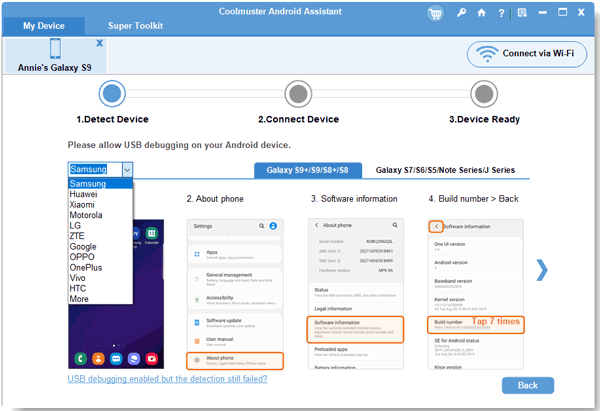
After that, press "USB debugging opened" and "Next". Soon this software will detect your smart phone and install USB driver on your computer automatically. As this process will last for a few minutes, please be a little patient.
Step 2. Scan and Preview Coolpad Quattro Phone Data
Before previewing your mobile phone files, you need to wait for scanning first. After scanning your Coolpad Quattro cell phone data, this software will display the whole files on the menu, including Apps, Music, Photo, Video, Book, Contacts, and so on. Now if you want to transfer contacts from Coolpad Quattro to computer, you can enter the "Contacts" folder to preview contacts first.

Step 3. Backup Contacts & Messages from Coolpad Quattro to PC
In this step, you can select to preview contacts or text messages as you need. If you are going to transfer contacts from Coolpad Quattro to computer, please touch the "All contacts" option in the left panel. Then you will see that all contacts are listed one the menu one by one. Select your wanted contacts and hit the "Backup" icon, you will achieve to backup Coolpad Quattro contacts to computer within seconds.
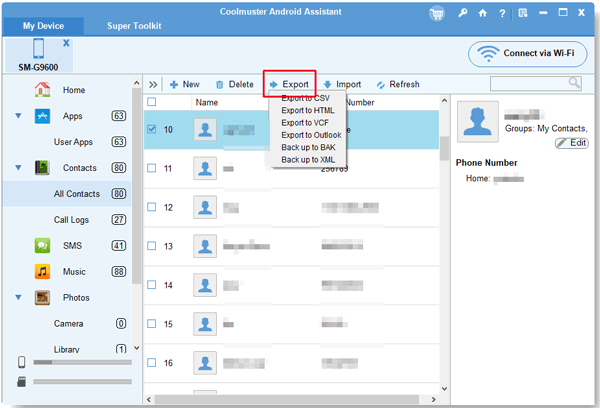
While, if you want to export text messages from Coolpad Quattro to PC, you can press "All SMS", "Inbox" or "Outbox" to preview text message conversations. It is quite simple to operate, right? If you are afraid of losing your contacts from Coolpad Quattro phone someday, please don't hesitate to try this software to transfer contacts from Coolpad Quattro to computer.
Related Article:
Transfer Text Messages from HTC to Computer
Transfer Contacts, SMS from TCL Phones to Computer
Copyright © samsung-messages-backup.com All Rights Reserved.