WhatsApp is undoubtedly a popular messaging app that allows users to share and store many media files. Unfortunately, these valuable data are vulnerable to loss due to various unfortunate circumstances, such as accidental deletion, malware attacks, corrupt storage devices, or even software update glitches.
Despite being a useful platform for communication and file-sharing purposes, it doesn't guarantee the absolute safety of your pictures, video messages & more stored in it, making the recovery of lost data with reliable solutions essential.
If you find yourself in a predicament while trying to recover lost WhatsApp files, worry not; countless solutions are available! This article will provide an extensive guide detailing the top WhatsApp Recovery applications.

When it comes to recovering lost WhatsApp files on Android devices, some of the best WhatsApp recovery tools include:
Want to get an effective WhatsApp recovery app for your Android device? Then you can use WhatsApp Data Recovery, a program to help you recover WhatsApp messages and attachments from Android phones and tablets. Thus, you can easily extract and back up your WhatsApp data to your computer.
- Fast extract WhatsApp messages and files from Android.
- Back up your WhatsApp chats from Android to a PC without a hitch.
- Restore WhatsApp data from backups without data loss.
- Selectively transfer WhatsApp files from Android to a computer.
- Support most Android devices, like Samsung Galaxy S23 Ultra/S23/S22/S21/S20/S10, Google Pixel 7 Pro/7/6/5/4, LG, ZTE, OPPO, Vivo, Motorola, Sony, etc.
- Scan WhatsApp history efficiently.
- Save WhatsApp media files with original quality.
- Allow you to preview your WhatsApp data on the interface.
- Restore WhatsApp messages in HTML and CSV formats, which are easily accessible.
- Currently, it cannot recover deleted WhatsApp chats.
- It is unavailable for iOS devices.
Download this WhatsApp recovery desktop app.
Step 1. Install the Software
Please download and install the software on your PC, and open it and click "WhatsApp Recovery". Then connect your Android gadget to the PC via a USB cable, then choose your device, and tap "Next".
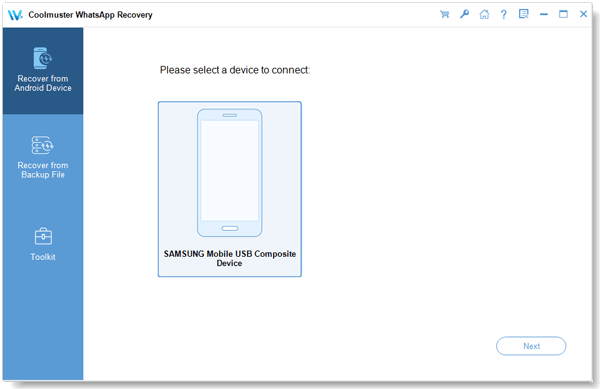
Step 2. Turn On End-to-end Encryption Backup on WhatsApp
- Open WhatsApp on your Android phone, click the menu icon on the top right, and choose "Settings" > "Chats" > "Chat backup" > "End-to-end encrypted backup".
- Then click "Next" to get the subsequent instructions. After enabling this feature, you will get a 64-digit key. The software will type it into the blank automatically.
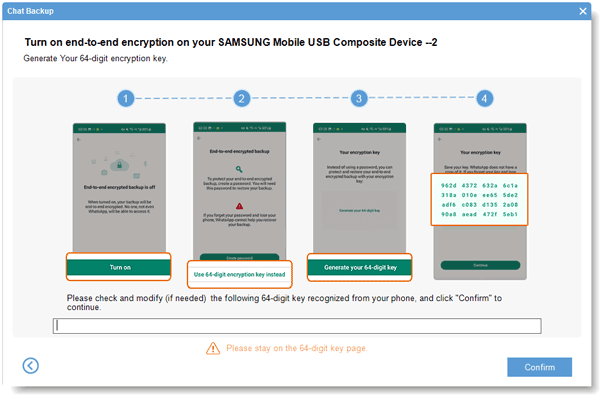
- Now, click "View It" to go on.
Step 3. Recover WhatsApp from Android to Computer
Please opt for the WhatsApp messages and attachments you want on the interface, and tap "Recover to Computer" to save your Android WhatsApp data to the PC.
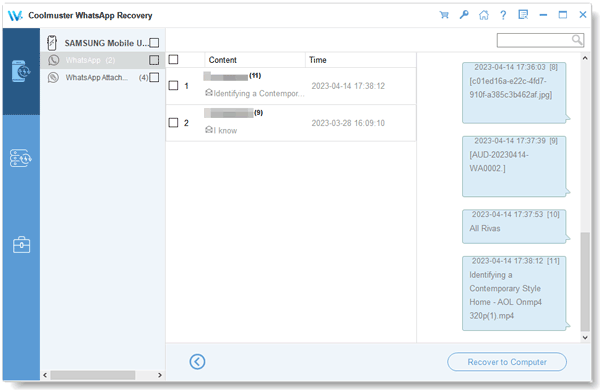
Read also: [Solved] Back Up WhatsApp from Android to Mac with 4 Efficient Methods
If you want deleted WhatsApp messages recovery software, you can choose FoneLab Android Data Recovery. This user-friendly WhatsApp recovery app is equipped with comprehensive support for various Android devices running on various versions. It can retrieve all lost data from any storage device, including an SD card. Besides messages and attachments, this WhatsApp data recovery software recovers contacts, call logs, and other types of files stored in your gadget.
- Recover lost WhatsApp data, documents, music, video, and more from Android.
- Compatible with a variety of devices like Samsung, HTC, LG, and more.
- Preview and select the files you wish to recover.
- Safe to use without any virus.
- Comprehensive support for a wide range of Android devices.
- Easy to use with no technical knowledge required.
- Reliable and secure retrieval of lost data.
- Preview files before the recovery process begins.
- Come with some cost.
Step 1: Begin the procedure by downloading and installing the data recovery program on your desktop or laptop. Launch the application and click the "Android Data Recovery" option to recover lost or deleted data.
Step 2: Connect your Android phone to your PC using a USB cable. Enable debugging mode on your Android phone and click the "OK" button.
Step 3: Select "WhatsApp" and "WhatsApp Attachments", then click the "Next" button to scan the chosen files for recovery.
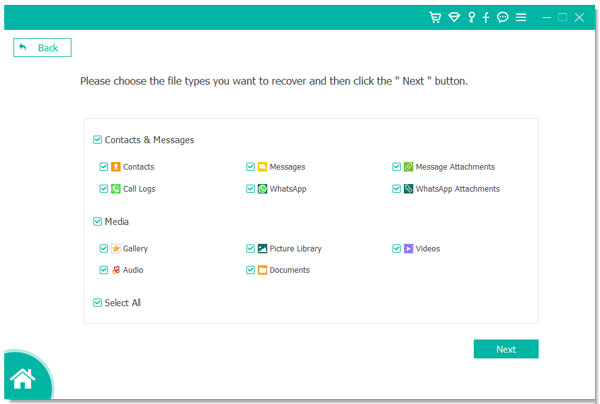
Step 4: After analyzing your device, the program will prompt you to install FoneGo Rooting Tool. To initiate the installation, the "Install via USB" option must be enabled in "Developer Options". Once FoneGo App is installed and authorized to gain access to your phone's data, scanning can commence.
Step 5: Once the scanning is complete, you will be notified that "Standard Scan" has been concluded. Affirm by clicking "OK" and then view your files categorized on the left sidebar. Pick out which WhatsApp chats you wish to recover, and click the "Recover" button to finish the recovery process.
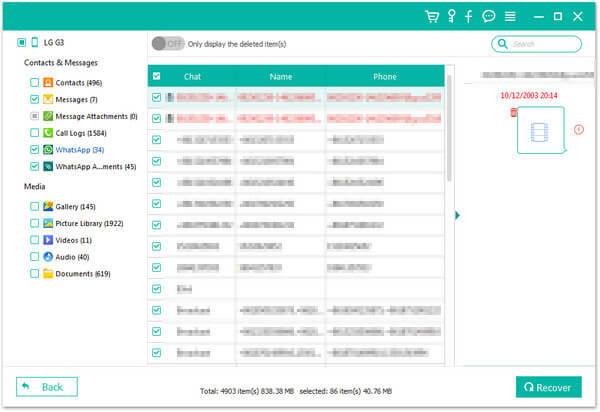
Learn more: You can also transfer your Android WhatsApp chats to an new iPhone. Check the guide to start it.
Are you a Windows user and want to recover deleted WhatsApp messages? Look no further than Recuva, the free data recovery app. It doesn't even require rooting, download and start your journey toward regaining any kind of information stored on your Android device.
This WhatsApp chat recovery software provides a user-friendly interface for efficient data restoration and offers advanced settings that make retrieving specialized files from your Android device easy. With just a few clicks of the mouse, you can easily restore all types of information with confidence.
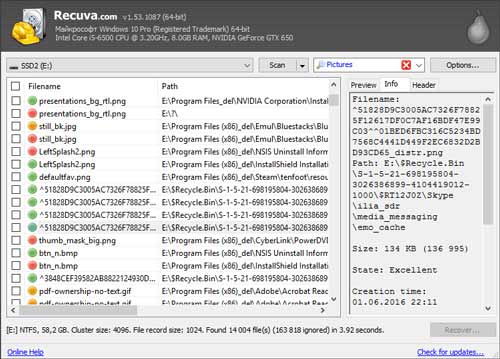
- Easy to use and intuitive UI.
- Support for multiple types of files.
- Advanced settings for recovery.
- Scan particular folders or drives.
- High success rates for data retrieval.
- Its start wizard makes using it simple.
- Support multiple file formats.
- Allow users to perform deep and regular Scans.
- Offer safe and sure data recovery.
- It may fail to recognize your phone's internal storage.
This WhatsApp message recovery software can help you to bring back lost WhatsApp data, be it messages, photos, or chats. That means that any deleted material may still exist and be restored using this Data Recovery for WhatsApp tool. Additionally, this service allows you to create a backup for your chat history and view previously unseen conversations. Not only will it recover deleted messages, but it will also restore them with ease.
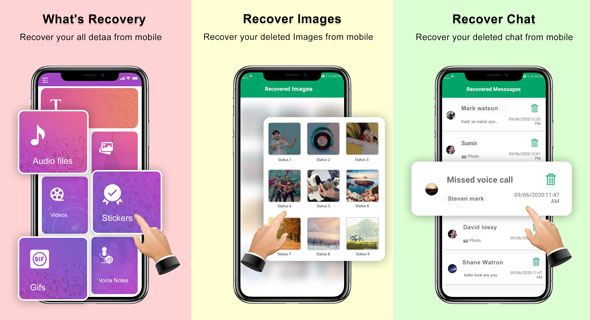
- Recover deleted messages and chats.
- Back up feature for conversation history.
- Support for multiple file formats.
- The scan area can be narrowed down to save time.
- Allow recovery of deleted items from different sources like internal memory and external storage as well as corrupted files.
- Aid in restoring deleted chats from WhatsApp.
- It can scan the device for lost files and recover them quickly and safely.
- It doesn't support some of the latest Android versions.
- May not be able to find all deleted content.
Recover WA Messages is a reliable tool that enables you to effortlessly restore files from your WhatsApp account. It allows users to recover lost chats, photos, videos, and much more with only two clicks. Furthermore, this application can easily search for deleted items in internal and external memories and recover them.

- Restore lost messages and media content.
- Support for both internal and external memory retrieval.
- Easy two-click process for data restoration.
- Powerful scanning capability to search for deleted files on the device.
- Two clicks away from recovering lost files.
- Retrieve old and deleted WhatsApp messages, media content, etc.
- The scanning feature allows you to find even the deepest hidden data.
- It may not be able to detect all deleted items on your device.
WAMR is the ultimate WhatsApp chat recovery software for Android devices. With this tool, you can salvage text messages and any media attachment, including images, videos, sound notes, audio files, GIFs, and stickers. It is a free recovery app with a highly advanced algorithm to detect lost WhatsApp data and automatically recover it.
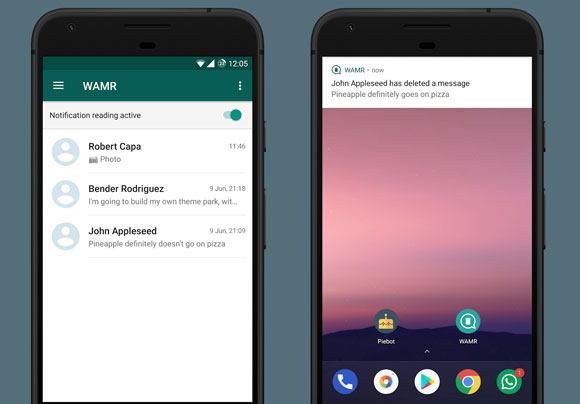
- Recovery of all types of media content from WhatsApp.
- Highly-advanced scanning technology for efficient data retrieval.
- Support for both internal memory and external storage devices.
- Ability to save recovered files in an accessible location.
- Efficient scanning and recovery process to find lost data.
- An easy-to-use user interface for quick retrieval of lost items.
- Ability to retrieve any WhatsApp media or messages from both internal memory and external storage devices.
- It may not always be able to detect all deleted files.
- No support for other Android applications.
- It may not be able to detect corrupted files.
Read more: How to Restore WhatsApp Backup from Google Drive to iPhone with Ease
Below is 2 pieces of helpful WhatsApp recovery software for iOS devices:
iPhone Data Recovery is a comprehensive recovery tool for iOS devices that allows users to recover lost WhatsApp messages, WhatsApp media content, and other iOS files. It can easily detect and extract data from iTunes or iCloud backups and scan your device directly for deleted files. You can also preview the recovered data before you export it to your computer. It is among the best WhatsApp data recovery software tools that enable you to recover deleted WhatsApp messages, Call history, notes, photos, and more.
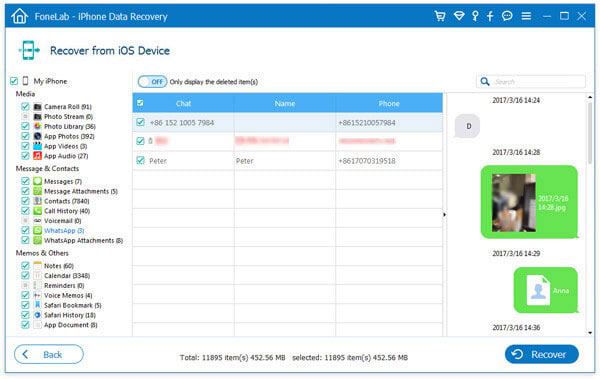
- Comprehensive data recovery from both iTunes backup and iCloud.
- Ability to preview scan results before recovering the desired files.
- Support multiple iOS devices, including iPhone, iPad, and iPod touch.
- Restore deleted files, such as WhatsApp data, messages, media attachments, etc., easily.
- High-speed scanning and recovery process.
- Comprehensive data extraction from iTunes and iCloud backup files.
- Support multiple file types.
- May not be able to recover corrupted files.
For WhatsApp versions 2.16.2 and earlier, Omni Recover can recover corrupted and deleted data. It analyzes the database on your iPhone first to find lost files, including WhatsApp chats, photos, messages, etc., then restore them so you can retrieve all those precious memories! This deleted WhatsApp messages recovery software has a high success rate in getting back any deleted text conversations and other essential documents from your device.

- Retrieve lost WhatsApp messages, photos, and other files from iOS devices.
- Support iPhone 6s/6/5s/4S and earlier generations.
- Compatible with all versions of the iTunes backup up to 12.7.
- User-friendly interface for easy recovery of data.
- No jailbreaking is required to retrieve data.
- Easy-to-use interface with step-by-step instructions for retrieving deleted information.
- Not compatible with the latest devices and iOS versions.
All the recovery solutions mentioned here are reliable and effective tools for restoring deleted WhatsApp messages, photos, videos, etc., from your phone. They all have their own advantages and disadvantages, so it's important to consider your needs before selecting the best one for you. If you are an Android user, you can use WhatsApp Data Recovery to back up and restore your WhatsApp chats with easy steps. Hope that you will on longer lose your WhatsApp data.
Related Articles
Motorola Android Phone Recovery - Top 5 Applicable Apps
Best Photo Recovery App for Android: 5 Key Benefits Help You Recover Android
How to Recover Deleted DCIM Folder from Android Phone Effortlessly? (New Approaches)
How to Recover Deleted Screen Recording Video on Android via 3 Easy Methods
Android Data Recovery on Mac: A Full List with 7 Reliable Tools
How Do I Recover Deleted Facebook Messenger Messages on Android? (Solved)
Copyright © samsung-messages-backup.com All Rights Reserved.