No one could deny the important role of the backup. As long as you back up your phone data on other storage device, such as your computer, losing or damaging your phone doesn't mean you will lose all your phone data any more. However, unlike Apple iTunes, Android doesn't offer a native backup service. Therefore, when you have many important files stored on your Motorola phone and eager to back them up on your computer, you have to seek for third-party tool.
To make it, we strongly recommend you the best and most handy Motorola data backup tool - Samsung Messages Backup, with can not only help you copy apps, photos, videos, music, contacts, text messages, books and more from Motorola mobile phone, including Motorola Droid/Atrix/Defy/Razr, to PC or Mac computer, but also enables you to restore the backup files to the same or other Android phone whenever you need.
Can't wait to know how to use the Coolmuster Android Assistant to backup your Motorola phone apps on computer? Keep reading the following part of the article, which is a guide showing you how to transfer apps from Motorola to PC. Mac users can free download the Mac version and follow the guide as well.
Step 1. Install and launch Motorola apps backup tool
At the very beginning, download and install the Android Assistant on your computer. Open it up and connect your Motorola smart phone to the computer through USB data cable. After connection, your device will be detected by the program and displayed on the interface of the program.

Step 2. Backup Motorola apps to PC
On the left sidebar where all your Motorola files are listed, you can directly go to click the "Apps", preview all your Motorola phone apps one by one on the right and pick out the ones you want to backup. After that, click the button of "Export" button to let the apps transferring progress begin.
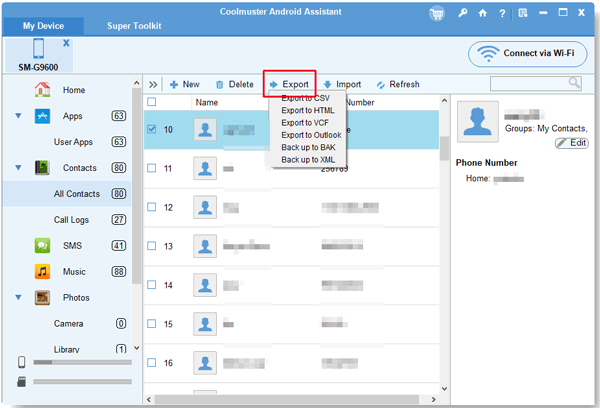
Have you noticed the "Uninstall" and "Install" button? That means you can also use the tool to download and remove apps from your Motorola mobile phone easily and directly.
Related Article:
How to Transfer Text Messages from Motorola to Computer
How to Transfer Contacts from Samsung Galaxy to PC
How to Transfer Data from LG to Motorola Fast | Support Most Data Types
iPhone to Android Transfer - How to Transfer Data from iPhone to Android?
Copyright © samsung-messages-backup.com All Rights Reserved.