It is common for us to lose text messages on the Android phone by accident. Even if your phone is the latest Motorola phone, like Motorola Moto G Stylus and Motorola Razr 40 Ultra, there is still the possibility of losing SMS. You might feel panic when it happens, but please take it easy. If you retrieve deleted text messages on Motorola in time, you probably get them back. So, let's do it now.

Before recovering deleted text messages on Motorola, there are some tips that you need to know. They will help you understand the recovery and the correct operation when the data loss happens.
Stop Using this Motorola Phone
When you find your messages lost on your Motorola phone, please stop using it temporarily to avoid creating new data. Because the deleted SMS is still on the phone and you can't see it, any new data might overwrite your deleted messages. After overwriting, you won't recover it any longer.
Recover Data as Soon as Possible
After that, please use a reliable recovery tool to recover the deleted messages in time. In this way, you will probably make it.
Do Backups to Avoid Data Loss
If you don't want to lose your useful messages again, please back them up regularly. For example, you can transfer the text messages from the Android phone to the computer, or other cloud storage space. Then you can avoid losing data.
This SMS recovery software - Samsung Data Recovery, can help you recover the deleted messages on Motorola Android devices without backup. It can scan out the hidden deleted messages and allows you to select the desired ones on the interface. Besides, it can also recover other Android data, such as deleted contacts, pictures, etc.
- Support to preview and select the deleted messages on the computer before recovery.
- Also recover deleted contacts, photos, call logs, documents, music, videos from the Motorola internal memory and SD card.
- You can back up the deleted and existing messages and other files from Motorola to the computer.
- There are two scanning modes you can freely choose.
- Work with most Motorola phones and other Android devices, such as Motorola Razr 40/Razr 40 Ultra/Edge+/Moto G Stylus/Moto G 5G/Moto G Power 5G/Moto G73, Samsung Galaxy S23/S22/S21/S20/S10/S9/S8, Huawei, Xiaomi, OnePlus, OPPO, Vivo, ZTE, Google, and more.
Download the Motorola SMS recovery program below.
Step 1. Launch SMS Recovery Software
After installing the program on your computer, please launch it directly.
Step 2. Connect Motorola Phone to the Computer
Then connect the Motorola phone to the computer with a USB cable. And enable USB debugging mode on the phone. The software will recognize it quickly.
Step 3. Recover Deleted Text Messages on Moto G Stylus:
- Once done, tick off the "Select All" option and tap on the "Next" icon. Then choose one scanning mode on the interface.

- To recover the deleted messages, please root your phone. And you can tap on the "Messages" option and select the ones you want on the page. Finally, hit on the "Recover" icon to begin the message recovery.
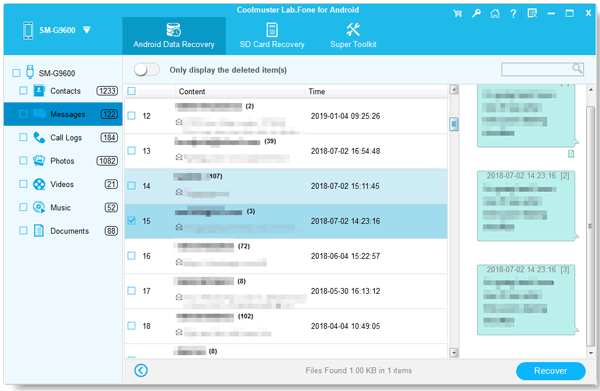
See also:
Can I recover deleted text messages on Android? Of course. This software can recover deleted texts on other brands of Android phones as well.
These approaches can help you get your text messages back from your old phone number.
If you have backed up your messages before deleting them, you can restore them to your Motorola phone from the backup. This part will show you 2 ways about this. Please select the suitable one according to your backup location.
Some people are accustomed to doing data backup with Google Drive or Google One. If you are one of them, you can restore your deleted messages to your Motorola phone. However, resetting your phone is necessary before starting the restoration, and it will restore other files that you backed up to Google server simultaneously.
Step 1. Go to Setting App
Please enter the Settings app on the Motorola phone. Then choose "System" > "Advanced" > "Reset options" > "Erase all data" > "Reset phone" to reset your Moto G Pure.
Step 2. Set Up Your Motorola Phone
After resetting it, please set up your Motorola phone, and sign in with the Google account that you backed up your messages.
Step 3. Retrieve Deleted Messages on Motorola Phone
Next, choose the backup file containing your SMS, and click "Restore" to regain your messages.
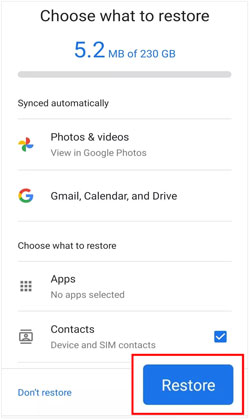
Maybe you need:
If you want to efficiently back up and restore the Moto X, please check this post out. It will give you useful suggestions.
By the way, when you switch to a new iPhone, you can efficiently send contacts from Motorola to the iPhone without effort.
Wonder how to see deleted text messages on Motorola from your computer? It is recommended to use this Android backup tool - Samsung Backup and Restore, which can restore the previous backup messages from the computer in 1 click. Although there are lots of text messages you want to transfer, it can finish the task without hassle.
Please notice that if you haven't backed up your messages with this software, you cannot restore your messages with it.
Step 1. Download and Install the Backup Program
Please download and install the utility on your computer in advance. Then run it on the desktop.
Step 2. Attach Motorola to Computer
Then you need to attach your Motorola phone to the computer with a USB cable. You can see the instructions on the interface to enable USB debugging on the cell phone.
Step 3. Restore Messages in 1 Click
- Once done, you can see the homepage below.
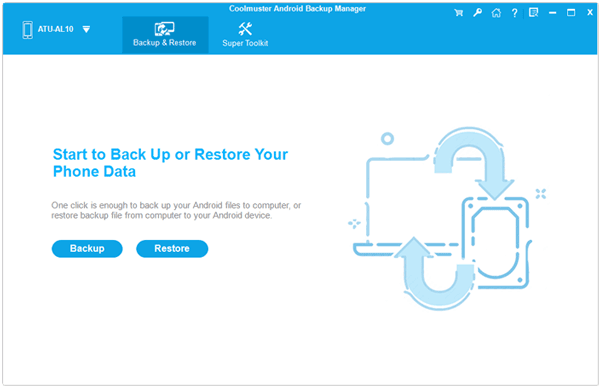
- Please tap on the "Restore" tab to select the backup file you need. Then you can pick the "Messages" category on the right panel. Please click the "Restore" icon to import the messages to your Motorola phone.
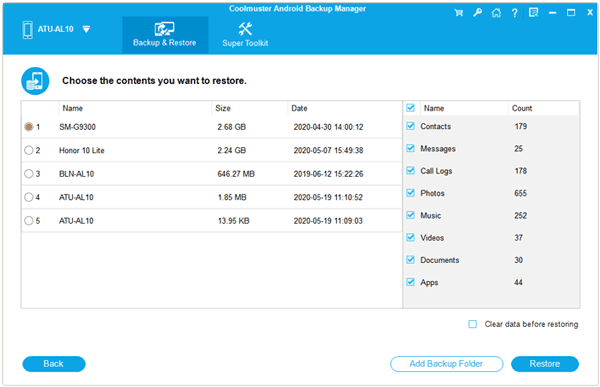
Tips: Here are 5 ways to help you recover deleted photos from Samsung Galaxy S8 or S8+ without hassle.
Your Motorola text messages disappeared? Then you can try SMS Backup and Restore. This is an app that most people use it to back up and restore messages and call logs on mobile devices. You can download it from Google Play conveniently. Anyway, remember that it can restore your messages only because you have backed them up to Google Drive/Dropbox/your phone.
Step 1. Install the App on Your Motorola Android Device
Please run SMS Backup & Restore on your phone, and click "Restore".
Step 2. Restore Your SMS from Backup
Select the location with your SMS backup data, and choose your backup file. Finally, click "Restore" to retrieve your messages.
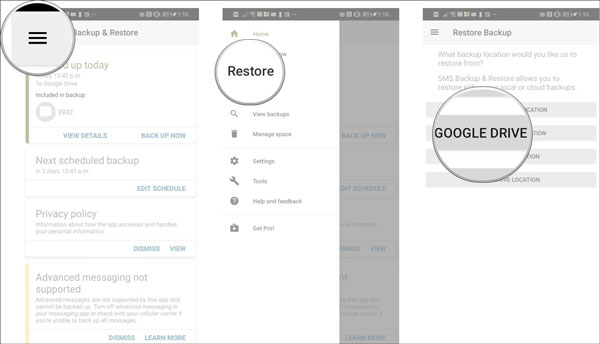
Maybe you have spotted that there is a recycle bin in Messages app on some Samsung Android devices. So, is there a trash bin to store deleted messages temporarily on Motorola device? Unfortunately, there isn't. Nowadays, only some Samsung phones can store deleted messages with a default of 30 days. Thus, you can restore your messages from Moto G Stylus from a trash bin, since there is no trash bin for messages.
It is pretty easy to retrieve deleted text messages on Motorola phones, right? These methods are practical for recovering the messages. And this SMS recovery - Samsung Data Recovery is a professional and reliable program. Though you don't back up your SMS, it can find and retrieve the SMS for you. So please don't miss the best time of recovery.
Related Articles
[Solved] Transfer Data from Samsung to Motorola with 5 Brilliant Methods
How to Print Out Text Messages from LG Mobile Phones? [2 Ways]
Top 7 Ways to Transfer Data from Motorola to Samsung (Fast & Simple)
[Proven] Motorola to Motorola Transfer: Transfer Data from Motorola to Motorola in 6 Simple Ways
How to Transfer Text Messages from Android to Android? [4 Easy Ways]
How to Recover Deleted Text Messages on Android without PC [Methods & Tips]
Copyright © samsung-messages-backup.com All Rights Reserved.