We have a great number of personal files stored in our Samsung Galaxy. Sometimes, data lose in seconds for many kinds of reasons and we have no idea what to do with it. Commonly, accidental deletion causes data loss. Here the questions come up - Will the data be deleted permanently? Is it possible to recover deleted folder from Samsung?
If you lost data without backup your Samsung device, you can use professional software mentioned in Part 1 to recover deleted folder. A special situation which involves data recovery from broken Samsung is mentioned in Part 2. However, if you have backed up your Samsung before data loss, you can try free apps mentioned in Part 3 to recover files from backups.
Before to retrieve Samsung deleted files, you need to know:
When you perform a deletion on your Samsung phone, the files will not be deleted at once until new data is written to cover the original one. Hence, you should not use your phone in order to keep it in the original state. You can turn off the Wi-Fi/ mobile data network to avoid automatic update and protect the memory card from physical damage.
If the space of deleted data is overwritten, you may not retrieve your lost files anymore.
Samsung uses SD card or memory card to store media files like photos, music and videos. If you like to recover media files from SD card after losing data by accident, Samsung Data Recovery can do a favor. You can use this professional software to retrieve Samsung deleted files from SD card without root.
However, unlike media data, Samsung stores the most important personal info in internal storage & SIM card. These files include contacts, call logs and messages are totally sensitive. You can use Samsung Data Recovery to recover these files after rooting your Samsung device.
Key features of Samsung Data Recovery:
1. Retrieve music, videos and pictures from SD card without loss.
2. Restore call logs, contacts and text messages from internal storage and SIM card.
3. Preview recoverable files on PC before recovery.
See how it works on internal memory & SD card:
Please download and install the correct version of Samsung Data Recovery, here are two free trials for Windows/ Mac.
Steps to recover data from Samsung internal storage & SIM card:
Step 1: Download the Samsung Data Recovery on your computer. Install and launch the program. After that, you need to connect your Samsung device to the computer. Enable USB debugging on Samsung. The app will detect your Samsung phone quickly.
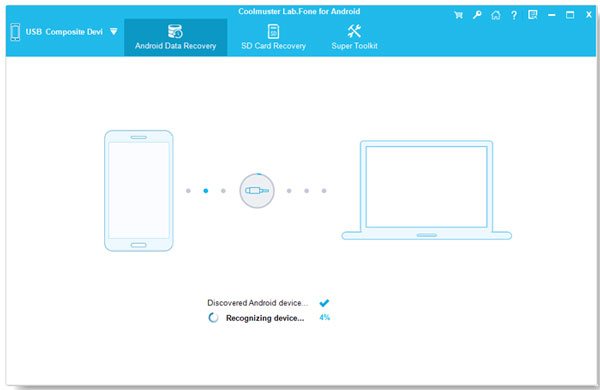
Step 2: Under the "Android Data Recovery" mode, you will see your Samsung categories on the interface, click the "Next" and you can see a new page.

Step 3: On the new page, you can see all the recoverable files which are sorted in the folders on the left panel. Click one of the categories.
For example, clicking the "Contacts". you will see the deleted contacts (marked in red) on the right. Then choose the deleted contacts and tap the "Recover" at the bottom. The deleted files will be recovered on the computer.

Steps to recover data from Samsung SD card:
Step 1: Go to "Android SD Card Recovery" on the top menu, you can see an interface as below. Here, please insert the SD card to your computer at first.
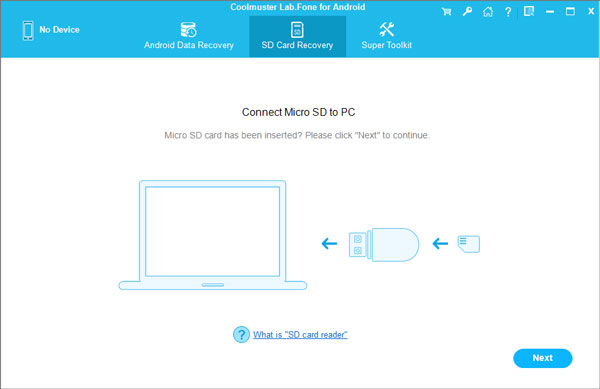
Step 2. Click "Next" and all the inserted SD cards in your computer will be shown here. Just pick one you would like to scan, and click "Next" to start the scanning.
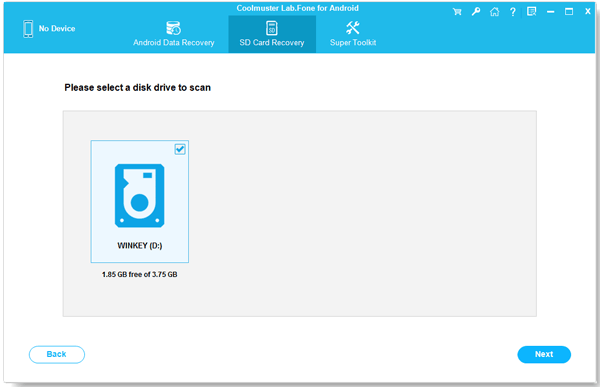
Step 3. After the scanning is finished, all the recoverable files are listed on the left panel, including Photos, Videos, Audio and Documents. The deleted items are marked in red. You can now select the items you want to restore, click "Recover" button to save them on your computer.
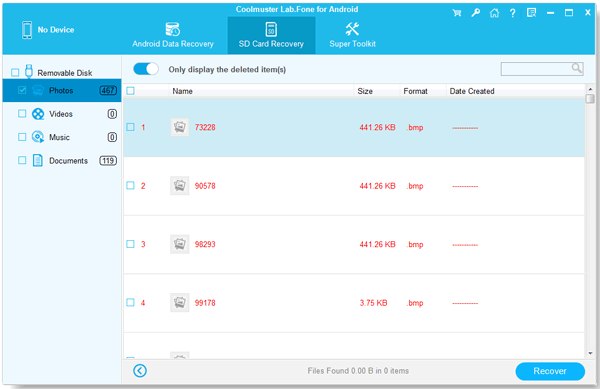
You may need:
How to Recover Lost Data from Samsung Micro SD Card
How to Recover Lost Files on Samsung Internal Memory
The program supports Samsung Galaxy S23/S21/S20/S10/S9/S8/S7/S6, Note 20/10/8/7/6/5, Galaxy A9/ A8/ A7/ A6 and other Android brands, such as Xiaomi, Huawei, HTC, LG, etc.
Sometimes, operating system crash may cause a black screen with data loss accidentally. You may encounter a problem about how to recover files from broken Samsung.
Broken Android Data Extraction is a professional software for data recovery from broken Android. It really does a great favor to recover files before saving from broken Samsung. It can rescue the data, like call logs, contacts, text messages, messages attachments, WhatsApp and its attachments, pictures, videos, music and other formats of files, from internal storage and SD card.
Notice: The program only supports Samsung Galaxy Note 5/ Note 4/ Note 3/ S6/ S5/ S4/ Tab Pro 10.1 and so on at present. More technical supports for other Android devices will be developed soon.
In this case, you need to:
Step 1. Please download the free trial of Broken Android Data Extraction on your computer, here are two versions for Windows/ Mac.
Step 2. Install and launch Broken Android Data Extraction, connect your broken Android to computer via a USB cable. Two situations for you to start recovery.
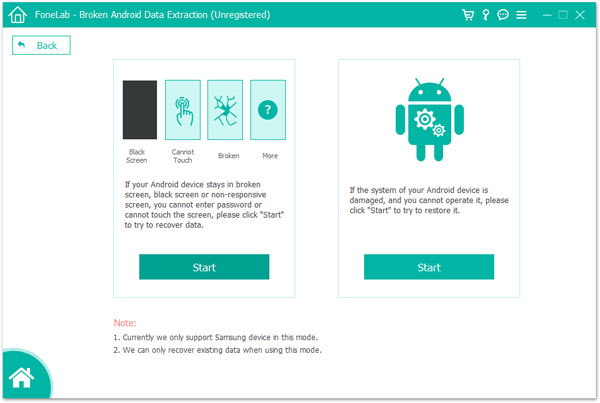
Step 3. Once your phone is detected successfully, please click "Broken Android Data Extraction", select your device name and device model from the drop-down menu, click "Confirm" to go on.
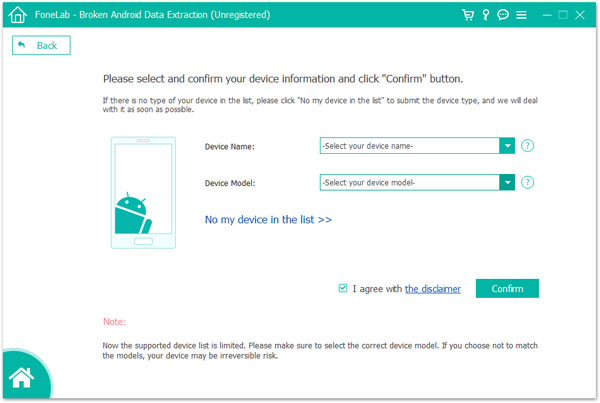
Step 4. Please follow the interface prompts to enter the Download mode, click "Start" to access your Samsung phone.
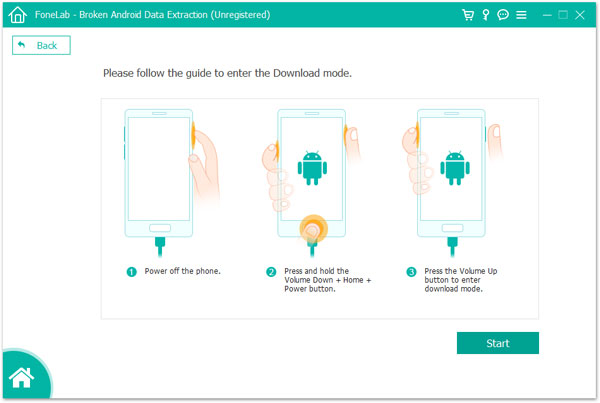
Step 5. The program will scan your whole phone to capture a listing of recoverable files on the interface as shown below. You can now select the files you wish to get back, click "Recover" button to extract them from broken Samsung and save them readable on computer.
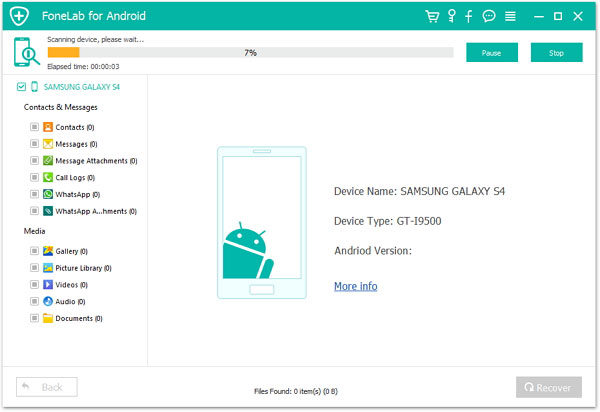
If you want to know:
Data Recovery on Samsung Galaxy with Broken Screen
3 Ways to Recover Data When Samsung Fails to Enter Password
It is good for you to backup your Samsung frequently at daily time, because you never know when the data will be lost by accident. If you used to backup your Samsung device before the accidental data loss, you can recover files from backups.
In this case, here are some tips for you to recover deleted folder from Samsung backups:
1. You can restore data from Samsung Cloud directly on your phone.
2. Download the backups from Google Drive.
3. Find your lost files back with an Android recycle bin - Dumpster.
More Tips:
Best Android Backup Apps in 2023
Final Words:
We can hardly prevent data loss in many unexpected situations, such as accidental deletion, operating system crash, water infusion and so on. It is really a need to backup your phone at daily time. Many apps for you can help backup and restore files. Or you can always backup and restore your phone in a professional way with Android data backup tool - Samsung Messages Backup.
Related articles:
[Solved] How to Recover Samsung Data without USB Debugging
How to Recover Deleted Data from Samsung Tablet?
Easy Way to Recover Lost Data from Rooted Android Phone
Deleted Folder Recovery - How to Recover Deleted Folder on Android?
How to Backup Samsung Galaxy on Computer?
Copyright © samsung-messages-backup.com All Rights Reserved.