Nowadays, many young girls and boys are fond of taking photos with their Motorola smart phone every day. However, according to user reviews, some of them have suffered a lot from finding ways to recover lost pictures from Motorola phone. As a matter of fact, you are likely to lose photos from your mobile phone under various circumstances. Thus, you need to be careful when operating your phone. In addition to this, you'd better backup those precious photos to your computer in case of losing them from Motorola device by accident.
Is there any way can help recover lost pictures from Motorola smart phone without backups? The answer is absolutely yes. Here my recommendation is Motorola Photo Recovery - Samsung Data Recovery, which helps you restore deleted photos on Motorola phone with only two steps. By the way, you should keep your phone intact after data loss, so as to prevent your deleted photos from being overwritten by new data.
With this Motorola Photo Recovery, you can not only recover lost pictures from Motorola phone, but also regain deleted videos, contacts, text messages, music, etc. in different situations. Then if you lose files after system crashes, flashing ROM or resetting the device back to the factory settings, just work this program, you can completely recover them with ease. Now you can click here to download the free trial version.
Step 1. Install and Open Motorola Photo Recovery on PC
To begin with, download and install this software on your computer. Then run it and connect your Motorola device to the PC via a USB cord. Look at the tips on the menu, you can check them to get your Motorola phone detected by this software smoothly.

As Android system has been upgraded for several generations, you can act as the instruction to open USB debugging:
(1) For Android 2.3 or earlier: Enter "Settings" < Click "Applications" < Click "Development" < Check "USB debugging"
(2) For Android 3.0 to 4.1: Enter "Settings" < Click "Developer options" < Check "USB debugging"
(3) For Android 4.2 or newer: Enter "Settings" < Click "About Phone" < Tap "Build number" for several times until getting a note "You are under developer mode" < Back to "Settings" < Click "Developer options" < Check "USB debugging"
Note: If you need to restore lost contacts and text messages with this program, you need to root your Motorola phone first.
Step 2. Entirely Restore Deleted Photos on Motorola
After hit the "Refresh" button, your Motorola phone will be detected immediately. Then this software will begin to scan it. Wait for a while, you can enter the "jpg", "png", "bmp" or "gif" folders to preview the lost pictures with details.
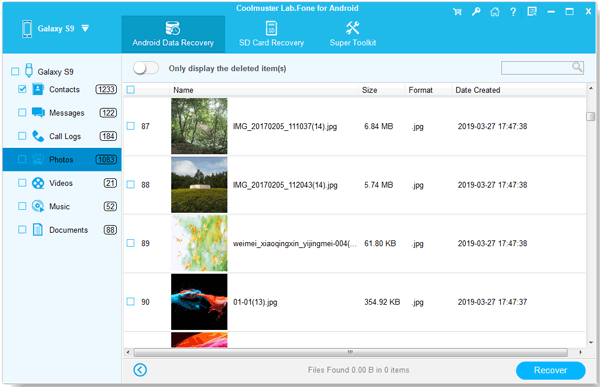
At last, please select your wanted photos and click the "Recover" button. You can achieve to retrieve deleted photos from Motorola mobile phone in a short time. In the similar way, all lost data on your Motorola device can be restored without losing any detail.
Relater Article:
How to Restore Lost Contacts from Motorola Phone
Recover Deleted Messages from Motorola
SHAREit Review - Everything to Know: Price, Features Pros, Cons, Interface
6 Ways to Transfer Files from Android to PC via WiFi [Full Guide]
Copyright © samsung-messages-backup.com All Rights Reserved.