When you search for FoneDog Android Data Recovery review with Google, you may see the Reddit post said that the Redditor downloaded FoneDoy foolishly, and some users think FoneDog is a scam. However, we cannot judge a program according to these simple and rough comments. To gain the authentic review, we decide to experience and test FoneDog Android Data Recovery, and share the results with everyone.
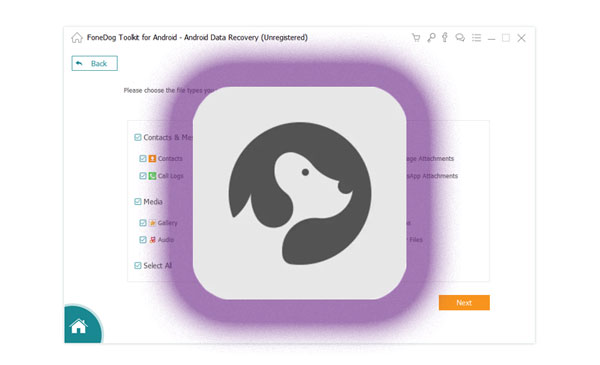
FoneDog Android Data Recovery is a software program designed to recover lost or deleted data from your Android device, including smartphones and tablets. So, is FoneDog free? No, it is not a free data recovery tool. You can download, install, and use it to scan your Android data for free, but the trial version cannot detect deleted data. It doesn't allow you to use the "Deep Scan" feature if you haven't registered it, even if you can tap on it.
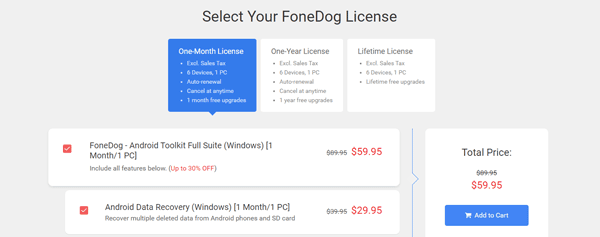
Thus, if you only want to recover your Android data, you can purchase the license of Android Data Recovery instead of the toolkit suite. By the way, the Mac version of FoneDog has a lower price than the Windows version.
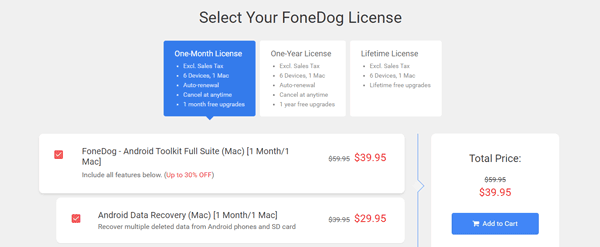
What data types, device models, and operating systems can FoneDog Android Data Recovery support? Go through its features, positive aspects, and negative aspects, and you will know.
> Recover different file types, including contacts, messages, message attachments, WhatsApp chats and attachments, call logs, photos, videos, audio files, documents, and other files.
> Allow you to view specific files on the interface.
> Support the data recovery from an SD card if you install an SD card on your Android device.
> Support many models of Samsung, Xiaomi, Huawei, Honor, Google, HTC, LG, Sony, OnePlus, and Motorola.
> Windows and Mac versions are available.
+ Easily establish the connection, and scan phone data fast.
+ Clearly display data by category.
+ Support multiple file types.
+ Provide root tools when choosing "Deep Scan".
+ Scan Android data for free.
+ Support USB and Wi-Fi connections.
+ Allow you to transfer your existing and deleted files to your computer.
- No instructions for supported OS on its website.
- The trial version cannot scan any deleted data.
- Rooting is needed if you use the "Deep Scan" mode.
- The 30-day money-back guarantee is for lifetime subscribers according to its refund policy. For monthly subscribers and annual users, it respectively provides a 7-day money-back guarantee and a 15-day money-back guarantee.
- Require users to install an app on Android devices for connection like most third-party programs.
Now, we'll display the performance of FoneDog Android Data Recovery, including the how-to-use guide, scan speed, recovery rate, safety, etc.
Step 1: Download the FoneDog Android Data Recovery software from its official website: https://www.fonedog.com/android-data-recovery/. Then install it on your computer. If there is a pop-up window saying there is an update, do it.
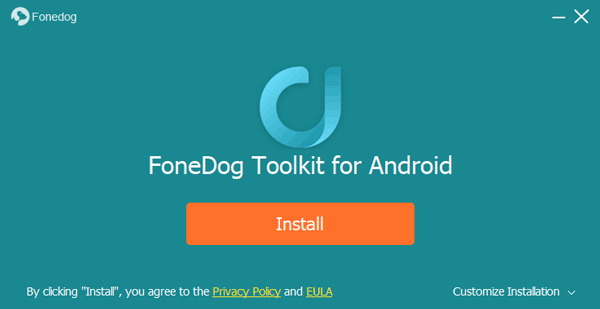
Step 2: Launch the program, and tap on "Free Trial" at the bottom, or you can click "Register" or "Buy Now" if needed.
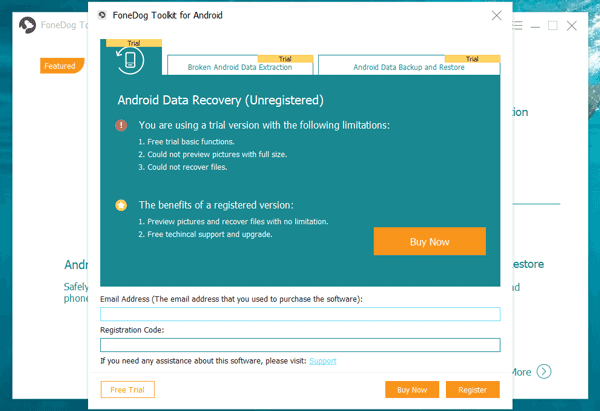
Step 3: Connect your Android device to your computer with a USB cable, and choose "Transfer files". Then enable USB debugging on Android, and allow the program to install an app on your phone for the connection. Next, allow the app to access your data that you want to recover.
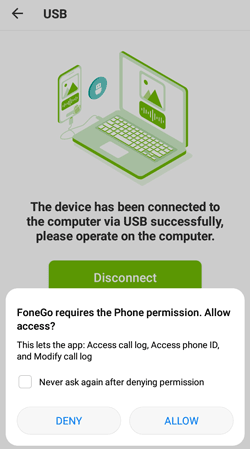
Step 4: Select the file types that you want to recover, and click "Next". Then it will remind you to use "Deep Scan" if the "Standard Scan" mode cannot find your deleted files. Just click "OK" to go on.
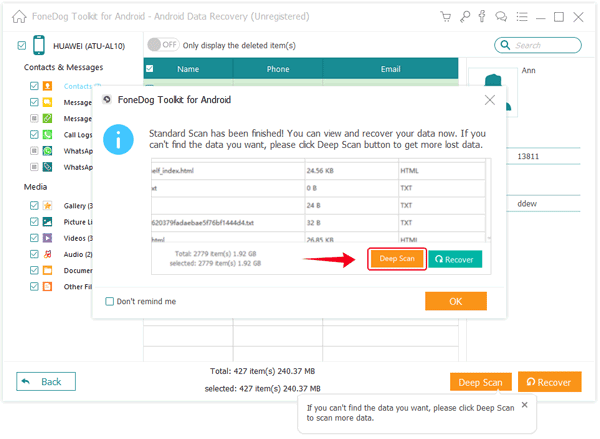
Step 5: Tick off the files that you want, and click "Recover" to save them on your computer.
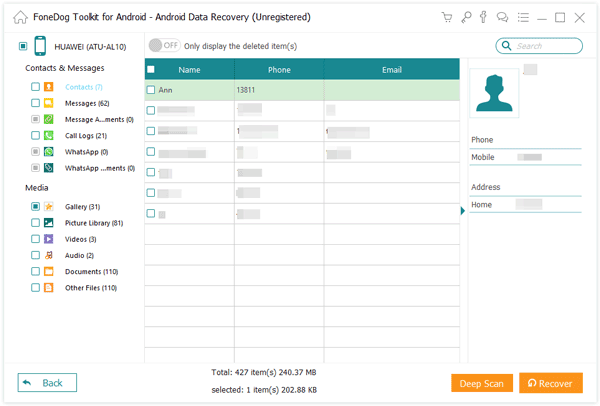
FoneDog quickly detected the mobile device. After we had chosen the "Transfer files" option and turned on the USB debugging feature, it immediately transferred the APK file to our phone, and installed it. Then the connection was established. The phone reminded us that the APK file wasn't downloaded from the app store. Also, it requires data permission, which is necessary for data scan and recovery. To continue, click "ALLOW".
Once connected, the program fast scanned the data that we had allowed the app to access. The whole process cost 5-8 minutes only. But if there are so many files on your phone, it may take longer.
After the recovery, we used the mobile security app to detect the phone, there was no malware or virus on the device. Plus, no ads poped up during the test. The app only asked for the necessary data access only. There was no popup for location access or other unnecessary data permissions.
The Standard Scan mode cannot find any deleted files as we use the trial version. However, unfortunately, the Deep Scan mode cannot be used unless we register the software, so we haven't tested it further yet.
There are only 36 reviews on Trustpilot, and 69% of users gave a one-star rating, and five-star rating takes up 22%.
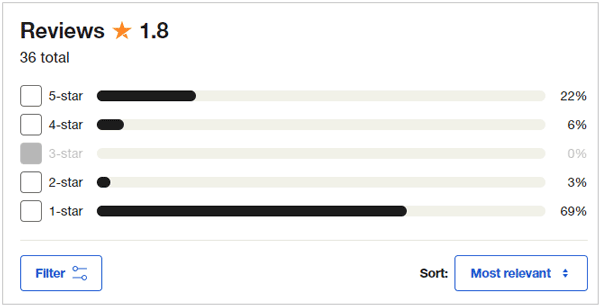
Let's view the detailed reviews of FoneDog on Trustpilot.
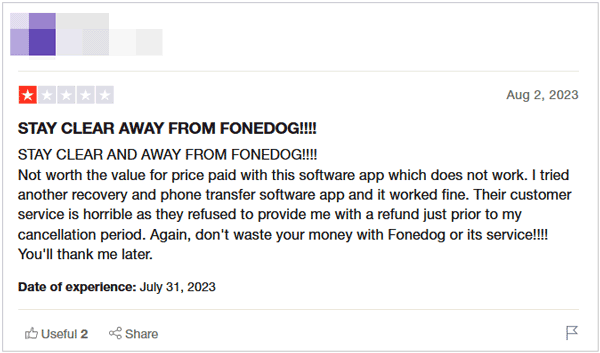
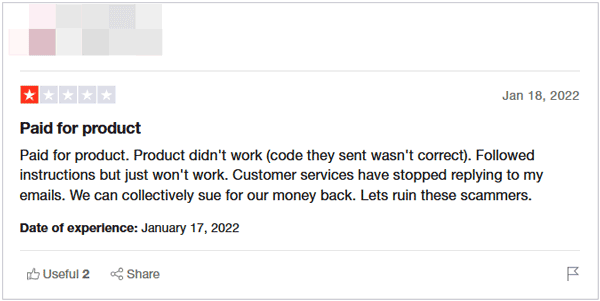
Among these one-star reviews, most said that FoneDog refused to provide a refund within the validity period. What's more, we could see any responses from FoneDog below the reviews.
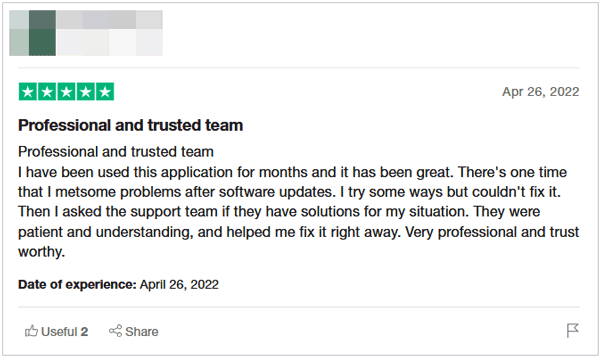
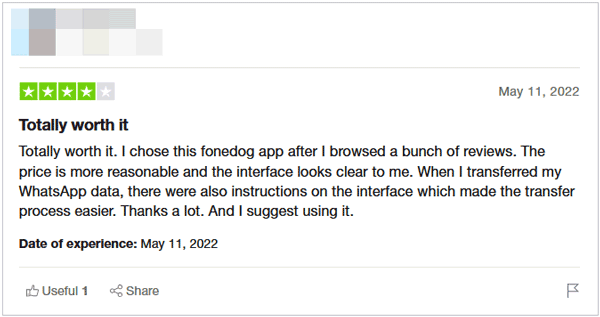
The five-star and four-star reviews don't seem to be about FoneDog Android Data Recovery.
Actually, there are many alternatives to FoneDog Android Data Recovery on the app market, and Samsung Data Recovery is one of them. This software works for Android 6.0 and upper, including different brands of Android phones and tablets. Based on our tests, this software is effective at recovering deleted contacts, call logs, photos, and text messages. By the way, it has free trial version, and can scan and find deleted files, but it requires rooting and only displays specific content after registering it.
> Recover deleted Android data with rooting when you want to recover it from internal storage and SIM card.
> The recovery of SD cards doesn't need rooting, supporting deleted photos, music, videos, and documents.
> The Deep Scan mode can find more deleted files than the Quick Scan mode.
> The support team can respond within 1-2 business days.
> Support Android 6.0 and later, including Android 14.
A yearly license for individuals costs $49.95.
A lifetime license for individuals costs $$59.95.
A yearly business license for 10 devices on 1 PC costs $59.95.
Download the alternative to FoneDog and recover your Android data.
Step 1: Use a USB cable to link your Android device to the computer where you installed the Samsung Data Recovery program.
Step 2: Follow the on-screen guide to enable USB debugging, and choose "MTP" on the mobile device. Then select the data type you want.

Step 3: Choose a mode. Next, it will tell if your device is rooted. For a full scan, you need to root your phone. Once done, select the deleted files, and click "Recover" to transfer them to your computer.

There are many Android data recovery programs on the internet, so you need to recognize which one is safe, reliable, and effective to use. Furthermore, some companies said they provide you with a money-back guarantee, but they will not respond to you when you contact them by email. Please pay attention to the reviews on different platforms, and check if their customer service representatives reply to the comments. If they don't respond, it perfectly reflects their low level of service.
As you can see the review of FoneDog Android Data Recovery above, it is safe to use, but it is not a reliable program because users difficultly contact their support team. And the trial version can scan data only, so we cannot know the real recovery rate. If you have purchased and used it, welcome to share your real experience in the comment area.
Related Articles
Wondershare MobileTrans Review: True Evaluation in 2024
Best Photo Recovery App for Android Devices - 10 Tools Review [Exhaustive]
How to Find Hidden Files on Android Device: Recover Hidden Files
Where Are Apps Stored on Android and How to Access App Files with Ease?
Recover Deleted Text Messages from Verizon on Android Device [4 Ways]
Ultimate FonePaw Android Data Recovery Review: Check All Sides
Copyright © samsung-messages-backup.com All Rights Reserved.