Are you using Verizon mobile services on your Android phone? When you accidentally delete useful text messages from your phone, you may want to ask Verizon for help to recover your messages. But how long does Verizon keep text messages? Can Verizon restore your deleted SMS? Fret not, there is a possibility to get your messages back. Now, please find out how far back Verizon can retrieve text messages.

When you delete your text messages from your device, Verizon still stores the content of your deleted messages for 10 days, 240 hours. Aside from that, Verizon can keep the basic information of your SMS, such as senders, receivers, phone numbers, etc., for a longer time, 90 days.
Thus, you can request Verizon to restore your SMS content within 10 days after deleting your messages. Once you miss the period of validity, you cannot retrieve your messages with Verizon Wireless.
As you mistakenly deleted an important text message, especially if it had passed more than 10 days, you might get into a panic. In this case, can Verizon pull up deleted text messages? Actually, it can't. However, fortunately, you can leverage Verizon Messages and Verizon Cloud to restore your messages.
Verizon Messages can sync your messages on different devices, and it allows you to restore your messages from the SD card that you installed on your mobile phone if you have backed up your SMS to your SD card. Please check if you have the backup first.
Step 1: Open the Verizon Messages app on your Android device, and tap "Menu".
Step 2: Select the "Settings" option, and tap "Account" > "Restore Messages" > "Restore from SD Card". Then the app will restore your messages from the external storage to your Android phone.
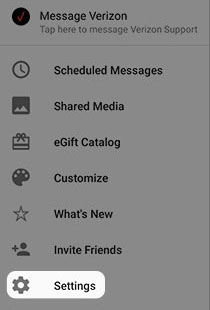
Have you backed up your text messages to Verizon Cloud? If yes, you can now restore your deleted SMS without any hassle. By the way, when you switch to a new mobile phone, you can restore your backup to the new device from the cloud with ease.
Step 1: Run Verizon Cloud on your smartphone, and sign in with the account that you backed up your text messages.
Step 2: Tap "Settings" > "Tools" > "Content Restore", and check the "Messages" option.
Step 3: Click "RESTORE" on the upper right, and tap "OK". Then choose a timescale, and tap "OK" > "Restore".
Step 4: To import the messages to your phone, please set "Cloud" as the default SMS app temporarily. Finally, hit "RESTORE" to start the process. After that, you can view your restored messages on your phone.
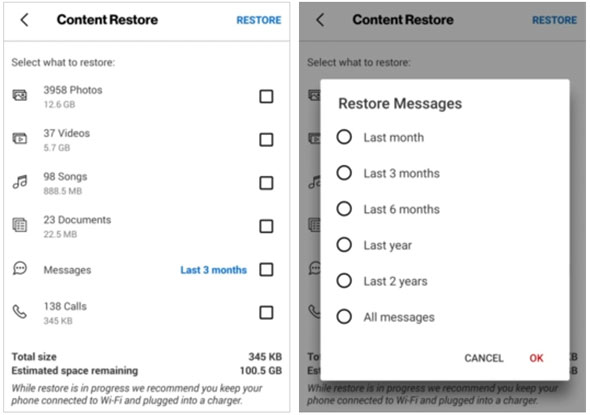
Read also: Want to receive Android text messages on your Mac? Then you can try these methods.
After reading the methods in Part 2, you now know whether Verizon can retrieve your deleted text messages. Even if it's failed, you can make use of a practical text message recovery tool - Samsung Data Recovery. This software is capable of recovering deleted data from Android devices without backup, supporting multiple file types, including text messages, contacts, photos, call logs, documents, and more.
- Easily recover deleted text messages from Android internal storage.
- Scan and display your Android text messages on the interface.
- Provide you with 2 scanning modes: Quick Scan and Deep Scan.
- Transfer text messages from your mobile device to your computer for backup.
- Support recovering deleted photos, contacts, music, videos, and so on.
- Most Android OSes and devices are compatible with it, such as Samsung Galaxy S24/S23/S22/S21/S20/S10/S9, Alcatel 1B/1L Pro/1L/1S/1V/1 SE/1/1s/1x, Honor 100 Pro/100/90 Pro/90/80 Pro/80/70, OPPO, Vivo, OnePlus, Motorola, Sony, etc.
Download the program to recover your SMS.
Step 1: Install the program and click "Android Recovery" to launch it. Then connect your Android device to your PC with USB, and enable USB debugging on the mobile device.
Step 2: Select "Messages" and click "Next". Then opt for a scanning mode and click "Continue". Once done, it will detect if your phone/tablet is rooted. You can skip the rooting, but the software cannot scan your device completely.

Step 3: Preview and select the deleted messages you want, and click "Recover" to save the data.
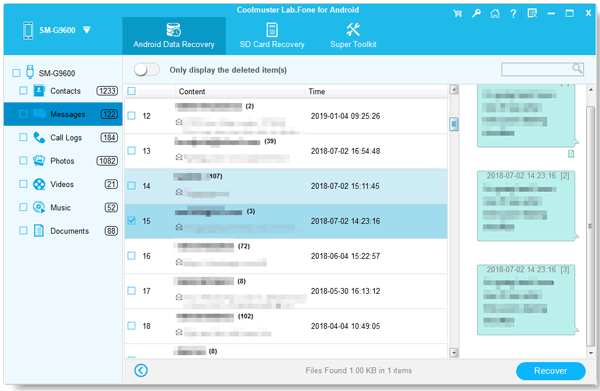
After finding out how long Verizon will keep your text messages, please grip the chance that you can restore your text messages from Verizon. If it fails, you can utilize the recovery software - Samsung Data Recovery. This tool can help you regain the messages by scanning your Android device. The read-only mode makes it safe to use, so give it a shot if needed.
Related Articles
Easily Unlink iPad and iPhone Text Messages | Stop Sharing Messages
How to Retrieve Blocked Messages on WhatsApp for Android
Effectively Restore Messages from Google Drive to Android Phone
Archive Text Messages on Android: An Ultimate Guide with 4 Ways
Read Text Messages Online for iPhone and Android [Hassle-free Guide]
Print Out Text Messages for Court from Your Android Phone and iPhone
Copyright © samsung-messages-backup.com All Rights Reserved.