Losing important contacts can be a frustrating experience, especially when it happens accidentally. Fortunately, some Android devices offer a safety net in the form of a recycle bin or trash feature, where deleted contacts are temporarily stored before being permanently erased.
In this comprehensive guide, we'll walk you through the steps to locate the recycle bin for contacts on your Android device, how to restore deleted contacts from the recycle bin, alternative methods for contact recovery, and address some frequently asked questions to ensure a smooth restoration process. Let's get started!

Finding the trash or recycle bin for contacts on your Android mobile device may vary depending on the manufacturer's customizations. However, a common location is within the Contacts app or Settings menu. Here's how you can typically access the contact recycle bin in Samsung:

See more: Samsung Contacts Recovery - Fast Recover Deleted Contacts from Samsung Galaxy
Once you've located the recycle bin or trash folder for contacts, the next step is to restore the deleted contacts. Here are two common methods to accomplish this.
To retrieve contacts from the Recycle Bin on your Android device, follow these steps:
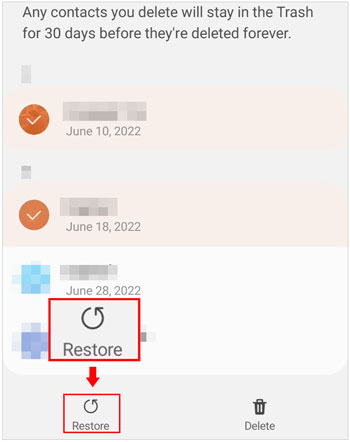
Alternatively, if your contacts are synced with Google Contacts, you can recover deleted contacts from the recycle bin of Google Contacts. Besides, Google Contacts can only keep your deleted contacts for 30 days. Here are the steps:
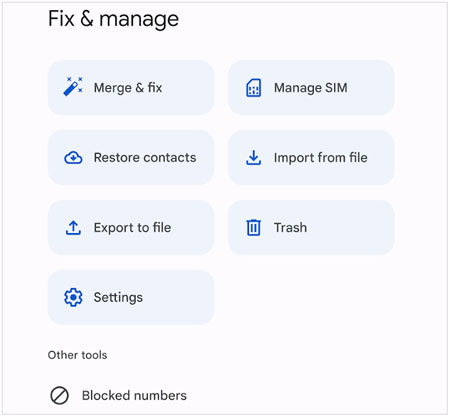
Read also: How to Locate Android Recycle Bin and Recover Deleted Files Easily
If you've emptied the recycle bin or trash folder, or if your device doesn't have this feature, there is still an alternative method to recover deleted contacts from Android devices - using Samsung Data Recovery, a comprehensive recovery tool for most Android devices. This software can scan and display all your contacts, including the deleted and existing ones, and enables you to view and select the contacts before recovering them.
Additionally, it can help you transfer your contacts from Android to a computer for backup. Thus, you won't need to worry about losing your important contacts again.
- Not only recover deleted contacts but also retrieve deleted SMS, photos, music, documents, call logs, etc.
- Provide you with two scanning modes: Quick Scan and Deep Scan.
- Simultaneously recover your contacts from Android internal storage and SIM.
- Android SD card recovery is supported.
- Compatible with Android OS 4.0 and upper.
Download the Android data recovery software.
Step 1: Download and install the recovery software on your computer. Then run the software and choose the "Android Recovery" module.
Step 2: Connect your Android gadget to the computer with a USB cord and enable USB debugging on the phone according to the instructions on the interface. Once recognized, choose the "Contacts" option and click "Next".

Step 3: Choose a mode to scan your deleted data. To get a complete scanning process, it will require you to root your phone. After that, select your deleted contacts, and click "Recover" to save your contacts.

Q1: Do all Android phones have a recycle bin for deleted contacts?
No, not all Android phones have trash bins for deleted contacts. At present, Samsung Galaxy devices support the recycle bin feature, but it is inaccessible on other Android devices. You can check if there is a Trash or Recycle Bin option in the Contacts app's menu on your Android smartphone.
Q2: How long are deleted contacts kept in the recycle bin?
The retention period for deleted contacts varies depending on the platform and your settings. Some services automatically purge items from the recycle bin after a certain period (e.g., 30 days), while others may allow you to recover contacts indefinitely until you manually delete them from the recycle bin.
Q3: Can all deleted contacts be restored from the recycle bin?
In most cases, yes. However, there are exceptions. For instance, if you've permanently deleted the contacts from the recycle bin or if they were deleted beyond the retention period, they may not be recoverable. Additionally, if the contacts were deleted from a device without being synced to a cloud service, recovery might be more challenging.
Q4: What should I do if I can't find the deleted contacts in the recycle bin?
If you can't locate the contacts in the recycle bin, you may still have options for the contact recovery software to recover your deleted contacts. Remember, those deleted data will be overwritten fast, so please don't use your phone until you recover your contacts.
With these methods and tips, restoring deleted contacts from the recycle bin on your Android device should be a breeze. Moreover, you can recover your deleted contacts with Samsung Data Recovery when your phone has no recycle bin. Remember to regularly back up your contacts to avoid data loss in the future. If you have any further questions or encounter difficulties during the recovery process, don't hesitate to reach out to us by dropping your comments for assistance. Happy restoring!
Related Articles
Solved: Where is Samsung Galaxy Recycle Bin and How to Recover Deleted Files
Swiftly Transfer Contacts from iPhone to Android [6 Ways You'd Better Know]
Sync Contacts on Google Pixel: 4 Solutions Guide You Step by Step
Restore Deleted WhatsApp Messages of One Contact in 5 Ways
Fast Copy Contacts from Android to Nokia without Info Loss
Complete Guide: How to Recover Contacts from Lost Android Phone
Copyright © samsung-messages-backup.com All Rights Reserved.